
views
Changing Clothes in Clothing Stores

Open your map. Press the Pause button on your controller and select “Map” from the list of menu options you see on the main menu screen.

Find a clothing shop. There are several shops placed all over San Andreas. Clothing shops are marked with a T-Shirt icon on the map, so it’s very easy to find.

Head to the clothing shop. Once you do find a clothing shop near your area, ride a car (or walk) to the place marked with a T-shirt icon.

Enter the dressing room. Once you get to the clothing shop, enter through the front door and walk towards the dressing room you’ll see inside the store. Dressing rooms look just like they do in the real world. You’ll see a red circle floating in front of the dressing room, notifying you that you can use it to change clothes.
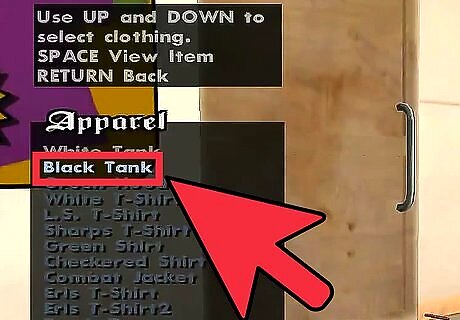
Choose the clothes you want to change. Once you enter the dressing room, a pop-up menu will appear on the game screen. Select the outfit type you want to change from the pop-up menu. You can choose from hats, shades, shirts, jackets, pants, shorts, and shoes. Once you’ve selected the outfit type you want to change, a list of available apparel to wear will be shown on the pop up menu. Choose from the list of items and press the “Try On” button to see how it would look like on your character before buying it. If you want to pick other clothes to wear, simply press the “Back” button to go back to the list of clothing choices.

Purchase the apparel. If you like how the clothes look on your character, press the “Buy” button to purchase it. Your character will change its clothes to the one you bought, and the item will also now be permanently available from your safe house’s wardrobe.
Changing Clothes in Safe Houses
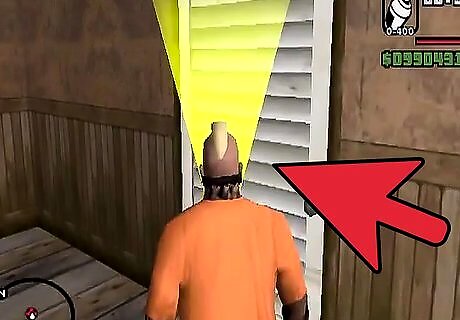
Go to your safe house. Your safe house also has built-in closets that you can use to change outfits. These closets or wardrobes also store all the apparels you buy from different clothing shops all over San Andreas. If you don’t know where your safe house is, open the Map from the main menu screen and find a place marked with a house icon. This is where your safe house is.

Enter the wardrobe. Head inside the safe house and find the wardrobe. You’ll see a red circle floating in front of a closet, notifying you that you can use it to change clothes. Approach the wardrobe to enter it.
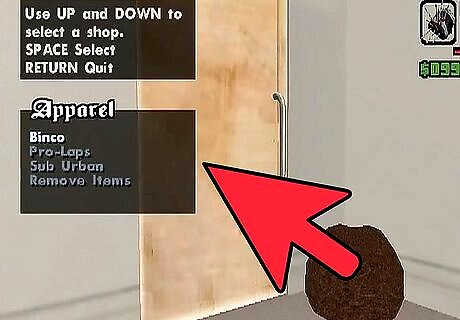
Choose the clothes you want to change. Once you enter the wardrobe, a pop-up menu will appear on the game screen. Select the outfit type you want to change from the pop-up menu. You can choose from hats, shades, shirts, jackets, pants, shorts, and shoes. Once you’ve selected the outfit type you want to change, a list of available apparel to wear will be shown on the pop-up menu. Choose from the list of items and press the “Try On” button to see how it would look like on your character before wearing it. If you want to pick other clothes to wear, simply press the “Back” button to go back to the list of clothing choices.
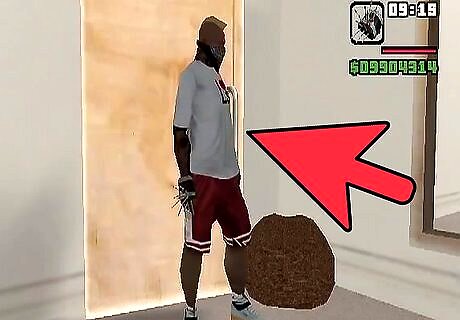
Change clothes. If you like how the outfit looks on your character, press the “Wear” button to use the selected piece of clothing.












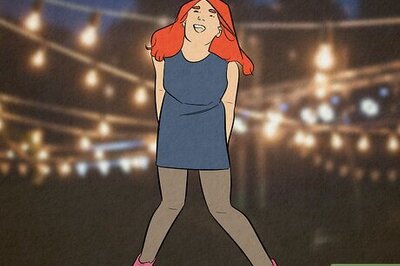




Comments
0 comment