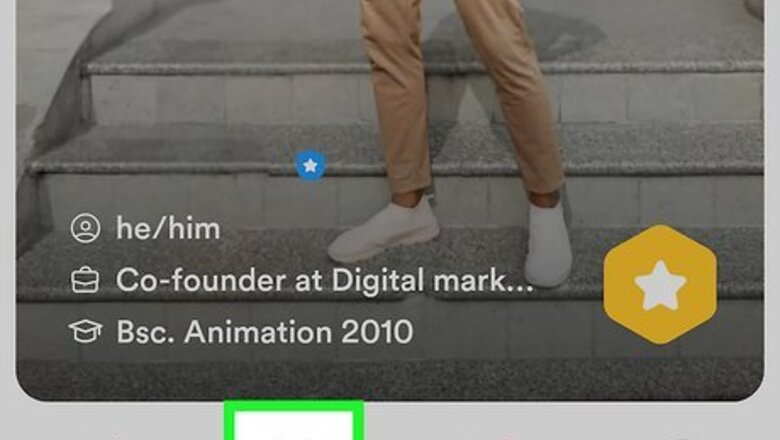
views
Mobile App

Tap the yellow Hive icon. You'll find this at the bottom-center of the Bumble app.
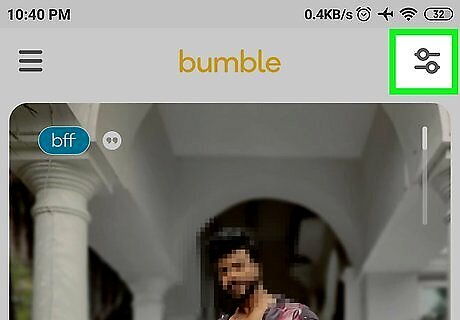
Tap the filter icon. This icon looks like two sliders, and you'll find it at the top-right corner of the screen. This opens the search filters page, where you can modify your distance preferences.
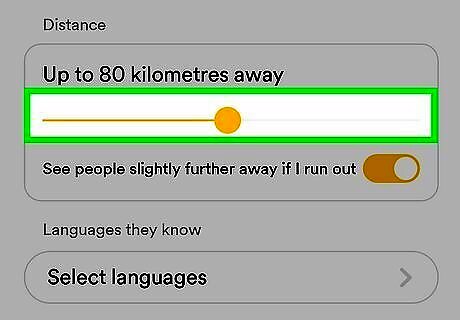
Drag the "Distance" slider to the desired position. If you want to see potential matches that are farther away, drag the slider to the right. To decrease your preferred distance, drag the slider to the left. If there is no "Distance" slider, this feature is not available in your region. If you're willing to see matches that are a little further away than the distance you specified, toggle the "Dealbreaker?" switch below the slider to the On (yellow) position.
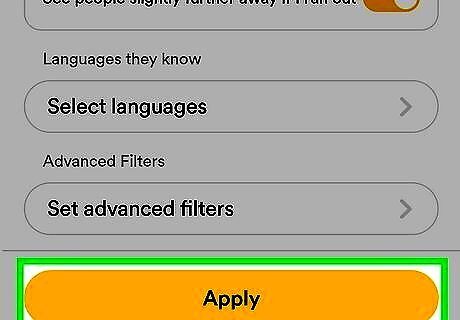
Tap the Apply button. It's at the bottom of the screen. Your new distance preferences will take effect immediately.
Bumble Web
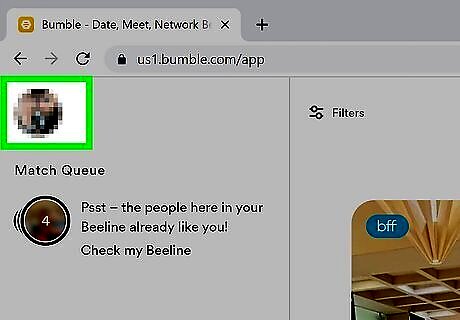
Click your profile picture. It's at the top-left corner of the Bumble homepage.
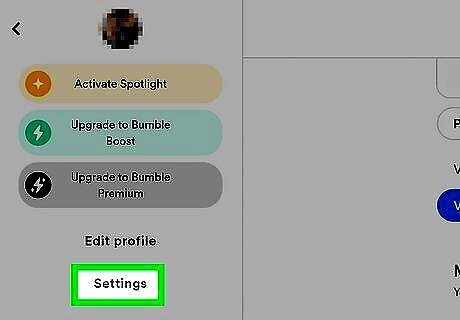
Click Settings. You'll see it in the left panel near the middle of the menu.
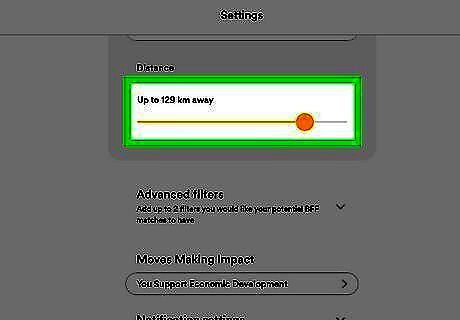
Drag the "Distance" slider to the desired position. If you want to include potential matches who are farther away, drag the slider to the right. To see only close-by matches, drag the distance to the left. You might have to click Filter in the right panel before you'll see the "Distance" slider. If there is no "Distance" slider, this feature is not available in your region.
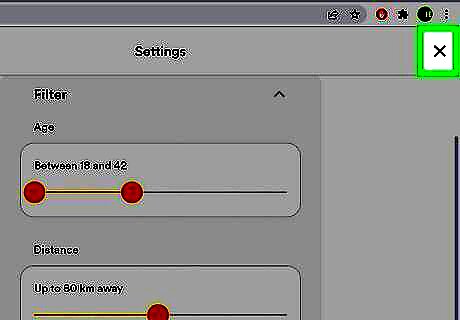
Click the X to close Settings. Your new preferences will take effect immediately.

















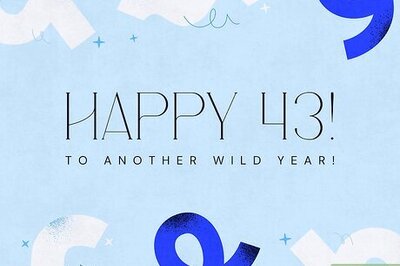

Comments
0 comment