
views

Turn off and unplug your computer.

Use compressed air to remove dust. Purchase a can of compressed air (can be found online or at most department stores). Alternatively, you can use an air compressor. But make sure to have your PSI setting below 50 PSI to ensure you do not damage your motherboard.

A soft-tipped paint brush will work as well for dust that has caked up in areas such as the fans, power supply, intake vents and between RAM modules.

Open your computer's case. The case may be held together with screws or some other mechanical latching system. If you cannot figure out how to open your case, consult your manual for your PC or Google your computer's model number for details.

Blow all parts of the motherboard, including the fan and the heat sink.

Close the computer's case.

Plug in the computer, and turn it on.











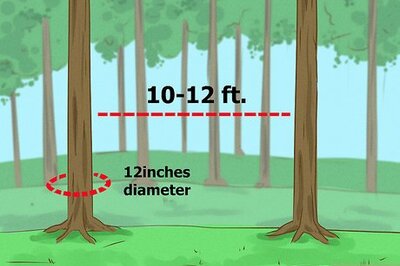



Comments
0 comment