
44
views
views
When your originally used your computer, did you always write your documents in Microsoft Works? But now that Microsoft Word is more readily available and Microsoft Works is in a drastic decline, have you found that you need these files still? There is a way to convert them over to Word format. Use these steps to know how-to convert them to Word format.

Open up Microsoft Word with a new document present.
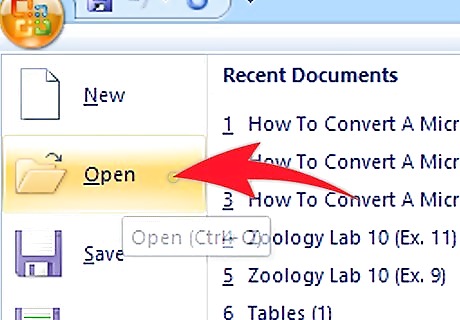
Use the process you normally use to open any documents you have saved.
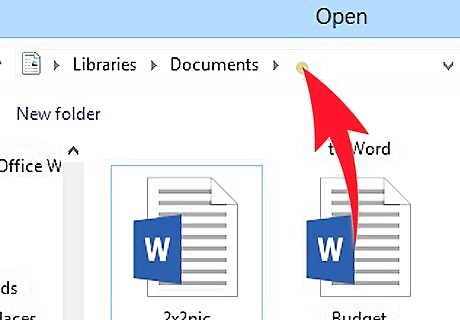
Insert the drive and browse to folder of the file you need to convert.
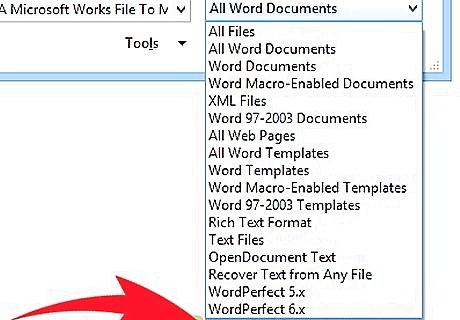
Click the drop-down arrow of the tab known as "Files of type" (as in the 2003 version of Word). You'll need to locate where it says Microsoft Works (or something real close to that).
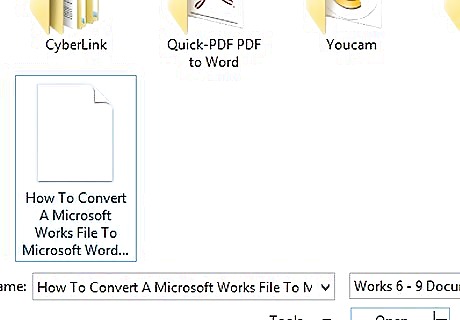
Click this option (Microsoft Works). Your file should now be displayed.
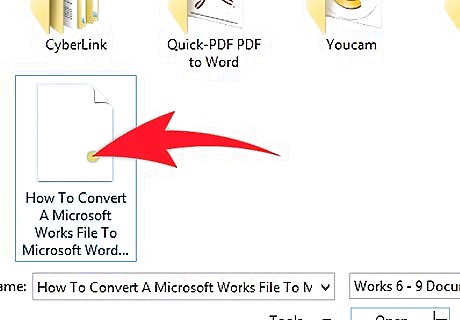
Double-click your file.
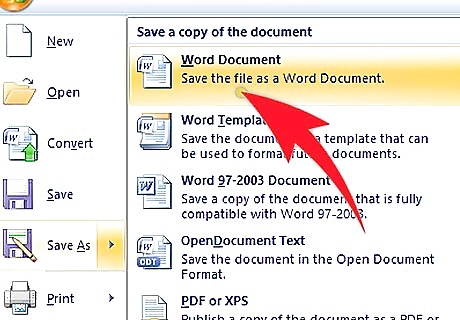
Save the file as a new Microsoft Word document. Use the Save-as method to save your file.

















Comments
0 comment