
153
views
views
This wikiHow teaches you how to paste a PDF file as an image in a Microsoft Word document. You’ll need to have Adobe Reader installed before you begin.
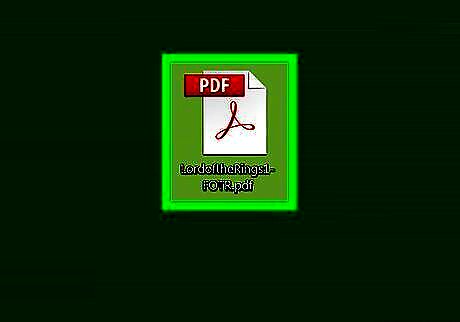
Open the PDF in Adobe Reader. Double-clicking the PDF file will open it in Reader. If you don’t have Adobe Reader installed, download it free from https://get.adobe.com/reader/.
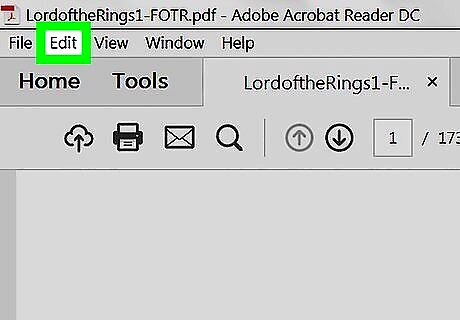
Click the Edit menu. It’s at the top of the screen.
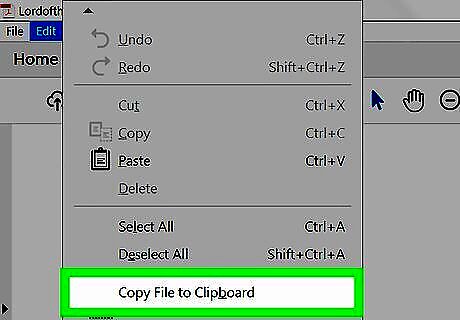
Click Copy File to Clipboard. It’s near the center of the menu.
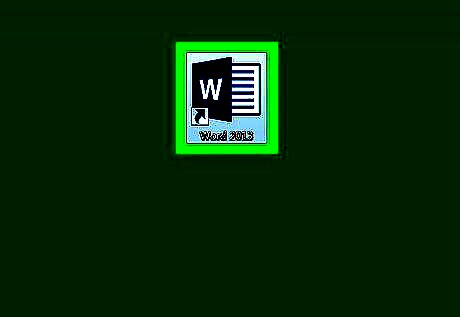
Open a document in Word. To do this, double-click the document on your computer. You can also open Word by clicking it in the All Apps area of the Start menu (Windows) or in the Applications folder in macOS.
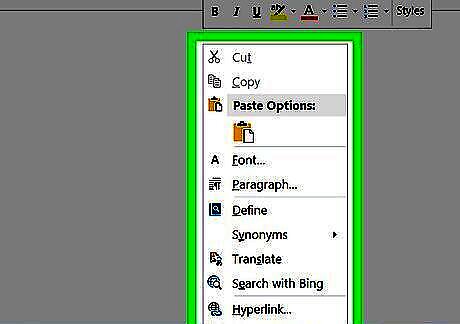
Right-click the mouse at the place you want to insert the image. A menu will appear.
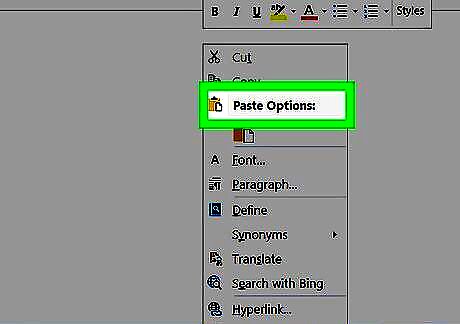
Click Paste. An image of the PDF now appears in the Word document.




















Comments
0 comment