
views
If you already know how to craft and just want to find useful recipes, try this beginner's guide to the game.
Crafting in Java Edition

Open your inventory. Press E to see what items you have, and to find the small crafting screen. This is a 2 x 2 grid labeled "Crafting," to the right of your character portrait.

Drag items to the crafting area. Each craftable item has its own recipe. When you drag the right items into the crafting area, the result of the recipe will appear in the box on the right. Minecraft doesn't tell you the recipes, so it's up to you to discover them. Example: Drag a block of wood into the crafting area, leaving the other three squares empty. The box on the right should show a picture of wooden planks, with the number four next to it. (To get wood, move your mouse over a tree trunk and hold down the left mouse button.)

Drag the finished item to your inventory. This will put it in your inventory, and destroy the ingredients in the crafting area. Example: Drag the wooden planks to your inventory. The wood you used to make them will disappear.

Build a crafting table. The inventory crafting screen only allows you to craft certain items. To make most Minecraft items, you'll need a crafting table. Cover the 2 x 2 crafting grid with wooden planks to build one. Drag the crafting table from the box on the right to your hotbar. (Your hotbar is the line of items at the bottom of the screen.) This recipe won't work if you just put one stack of four planks in the same square. Minecraft recipes care about what type of item is in each square, not how many items there are total. Right-click your stack of wooden planks to separate the items into multiple stacks. If you are on a Mac without a right-click button, use Control+click or use trackpad commands.

Place the crafting table. Close your inventory by pressing E again. Select the crafting table in your hotbar. Move your mouse over a solid block, and right-click to put down the crafting table.

Open the crafting table. Right-click the crafting table to open up a new screen. This looks similar to your inventory crafting screen, except it has a 3 x 3 grid. You can fit more items in this crafting area, which means you can make many more recipes.

Craft a pickaxe. Minecraft is all about turning your items into better and better tools. Here's how to make a wooden pickaxe, one of the first tools many people make in a new game: Drag wood into one square of the crafting area to make wooden planks. Place two planks in a vertical line in the crafting area to make sticks. Place three planks across the top row of the crafting area. Place a stick in the center square, and another stick just below it. This last recipe makes a wooden pickaxe. Equip it in your hotbar and select it, and you can break stone blocks.

Find more recipes. You can experiment to discover recipes yourself, or look up instructions online. Here are some useful basic recipes to get you started: Make a sword to fight monsters. Craft other tools to break down blocks faster or allow you to break more advanced blocks. Get a stone axe and pickaxe as soon as you can, then mine iron ore so you can upgrade again. Build a furnace out of cobblestone to cook food and to smelt iron ore into usable metal. Make torches to light your house, preventing monsters from appearing inside. Make armor out of leather or iron to protect yourself. Craft a bed so you can sleep through night and set a new spawn point.
Crafting in Pocket Edition

Open your inventory. Tap the . . . button at the bottom of the screen. The "block" tab on the left is selected by default. This shows you a list of all the items you have in your inventory.

Tap the bookshelf icon. The bookshelf tab on the left takes you to the crafting interface. This shows you a list of all recipes you can craft with the items currently in your inventory. If you don't see any recipes, try chopping down some wood, then opening your crafting screen again. The number next to each recipe tells you how many times you can craft it with your current items. If a recipe is greyed out and has no number, you have all the ingredients, but not enough of them.

Choose a recipe to craft an item. Select the item you want to craft on the crafting screen. When you select it, the grid on the right will fill up with the items the recipe requires. To transform these items into something new, tap the button underneath the grid, next to the name of the item you are making. For example, if wood is in your inventory, the planks recipe (a wooden cube icon) should appear in your crafting screen. Select it, and you'll see one wooden log in the grid on the right. Tap the button underneath "Planks" to turn this log into four planks. The game has several types of wood, so the button will actually say something like "Oak Planks" or "Spruce Planks." Different wood types look different, but they all work the same way in recipes.
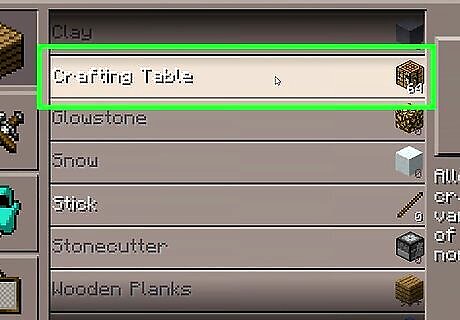
Make a crafting table. Only a small number of recipes are available from your inventory crafting screen. To access more recipes, you need a crafting table. Make sure you have four planks in your inventory, then make the crafting table recipe. This looked like a wooden cube with a grid on top.

Put down the crafting table. Before you can use the crafting table, you'll need to put it down somewhere. You might have already figured out how to place blocks. If not, here's how: Tap the block tab in your inventory to return to your items. Tap the crafting table, then tap one of the hotbar slots at the bottom of the screen. Close the inventory by tapping X. Tap the crafting table in your hotbar, then tap a nearby, flat, solid block to put down the table.

Use the crafting table. Just touch the crafting table while standing next to it to bring up the full crafting screen. This works exactly like the one in your inventory, but there are many more recipes available.

Gather items to find more recipes. The crafting screen only shows you recipes made from items you have in your inventory. To find more recipes, fill your inventory with different kinds of blocks, plus items that drop from animals and monsters. Here are a few items to gather first: Use wood to make planks, and planks to make sticks. Combine planks and sticks to make various tools. One of the most useful is the wooden pickaxe, which lets you mine stone blocks for cobblestone. With cobblestone, planks, and sticks, you can make stone tools. A stone axe, pickaxe, and sword are all very useful recipes to craft early on. Use your pickaxe to mine new blocks like coal or iron ore to discover more useful recipes. You'll need to craft a furnace out of cobblestone to melt some ores into useful metals.
Crafting in Legacy Console Edition

Open the crafting screen. To do this, press X on Xbox, Y on Wii U, or square on PlayStation. A window should pop up with a line of recipe icons, your inventory in the bottom right, and a crafting grid in the bottom left. If you are in Creative mode, this will take you to your inventory instead. In Creative mode, you can select any item you want and move it to your inventory without having to craft it. If you have Classic Crafting enabled, this screen only shows you an inventory and crafting grid. Classic Crafting uses the PC edition's crafting system. You can disable this in your settings if you prefer the simpler console system.

Scroll through the tabs at the top. The console edition separates recipes into several groups, such as Structures, Tools & Weapons, and Food. To move between these groups, press the right and left bumpers (R1 and L1 on PlayStation).

Cycle through the recipes. Use the analog stick or d-pad to move left and right between selected recipes in the same group. (You might only see one recipe early in the game, before you have more ingredients.) A recipe will only show up if you have the ingredients for it. If you don't see anything, chop down a tree for some wood and check again. Some related recipes are grouped into one column. If you see a vertical line of recipes appear when you select a recipe, press up or down to cycle through them.

Make the item. When a recipe is selected, the grid in the lower left shows you which items the recipe requires. If you want to turn those items into the item you selected, press the crafting button. That's A on Xbox and Wii U, or X on PlayStation. The item will appear in your inventory. If you don't have enough of an ingredient, that box of the grid has a red background.

Build a crafting table. Under the Structures tab, make planks out of wood, then make a crafting table out of four planks. The crafting table gives you access to many more recipes.

Place the crafting table. Move the crafting table to your hotbar. Select it, then put it on a nearby, flat, solid block by pressing LT on Xbox, L2 on PlayStation, or ZL on Wii U.

Access the full crafting menu. Position yourself so the "+" crosshairs are directly over the crafting table. Open the crafting menu again. You should now see a 3 x 3 grid in the lower left, instead of the basic 2 x 2 grid. Many more recipes are available when using the crafting table, although you may need to collect more items before you can see this.

Craft some starting equipment. Here's the Minecraft 101 approach for crafting items in a new Survival Mode game, after you make the crafting table: Turn planks into sticks. In the Tools & Weapons screen, turn planks and sticks into a wooden pickaxe. Select the wooden pickaxe in your hotbar, and use it to break stone apart into cobblestone. Combine cobblestone and sticks to make a stone pickaxe (for mining stone and ore), axe (for trees), and sword (for fighting). Once you find iron ore, craft a furnace (under Structures). Use it to smelt the ore into iron ingots. You can use these to make better tools, weapons, armor, and more.
















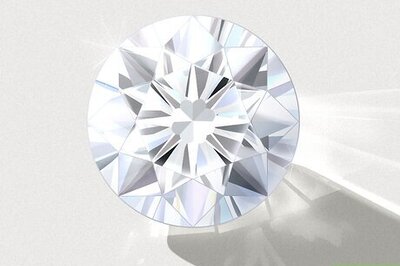
Comments
0 comment