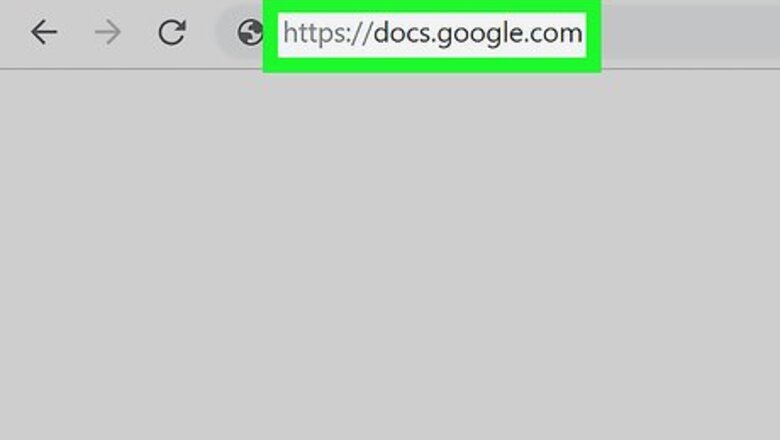
views
Using a Computer
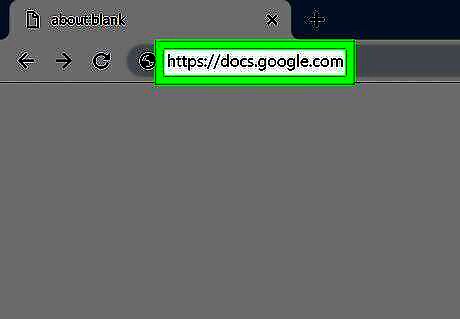
Open your Google Doc at https://docs.google.com. Log in to your Google account if prompted. This method works for both Windows and Mac computers. You can also open saved documents that you didn’t create in Google Docs.
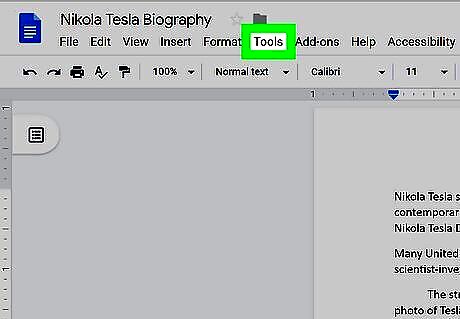
Click the Tools tab. You’ll find this above the document.
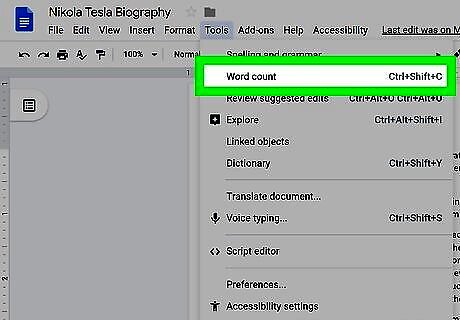
Click Word Count. You’ll see a list of counts, including how many pages are in the document, words, characters, and characters except spaces.
Using the App

Open your Google Doc in the app. This app looks like a blue page with a corner folded. You can find this app on your home screen, in the app drawer, or by searching. You can also open saved documents that you didn’t create in Google Docs.
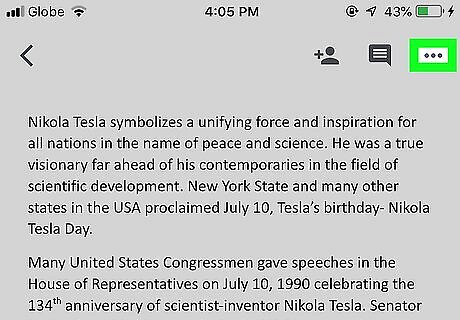
Tap ⋮ (Android) or ••• (iOS).
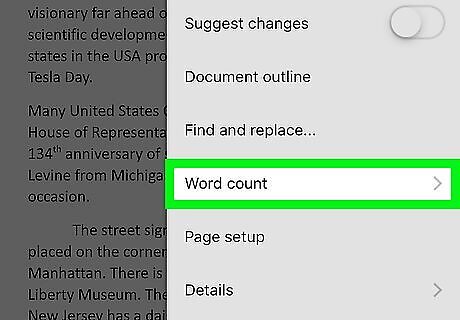
Tap Word Count. You’ll see a list of counts, including how many pages are in the document, words, characters, and characters except spaces.















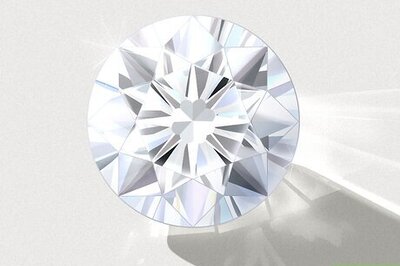

Comments
0 comment