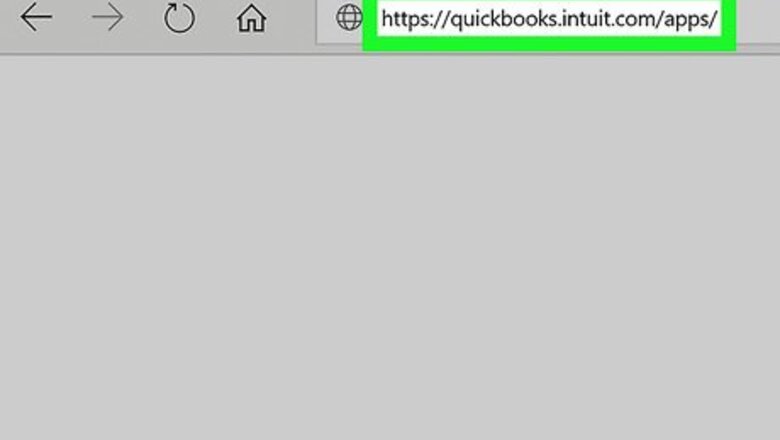
views
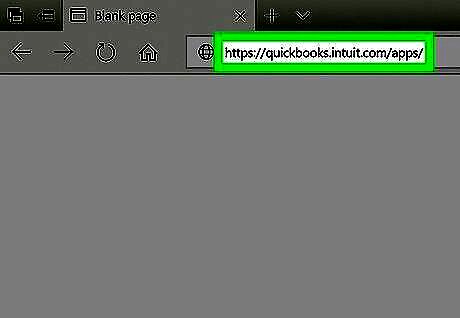
Open the Quickbooks website. Type quickbooks.intuit.com/apps into your browser's address bar, and hit ↵ Enter or ⏎ Return on your keyboard.
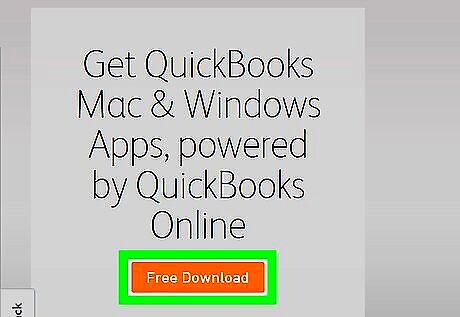
Click the orange Free Download button. This will redirect you to the download page.
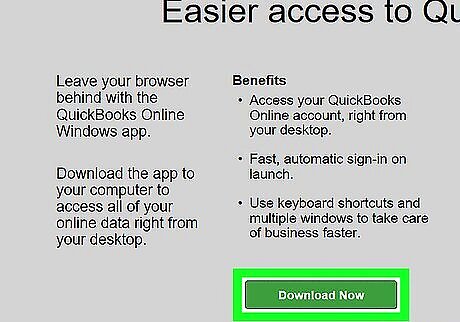
Click the Download Now button. This is a green button in the middle of the download page. It will download and save the setup file to your browser's default folder for downloads. This will automatically download the compatible setup file for your OS system. If you're using Windows, you'll download an EXE file. On Mac, you'll download a DMG file.
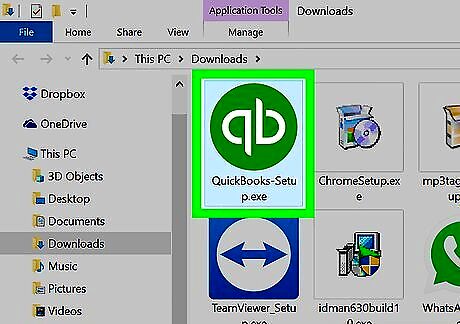
Double-click the setup file on your computer. Find the setup file you've just downloaded in your computer's downloads folder, and double-click on its icon to run the installer. On Windows, double-click the EXE file to run the installer. On Mac, double-click the DMG file to see its contents. Then, click and drag the Quickbooks app to your Applications folder.
















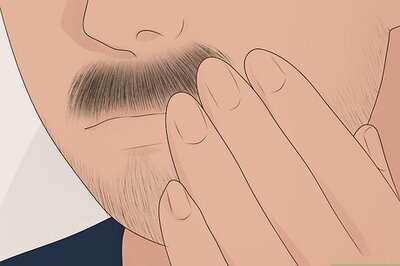

Comments
0 comment