
40
views
views
This wikiHow teaches you how to edit a Telegram message you’ve already sent when you’re using a computer.

Open Telegram on your PC or Mac. It’s in the All Apps section of the Start menu (Windows) or in the Applications folder (macOS). The desktop version of Telegram only allows you to edit the message you sent most recently.
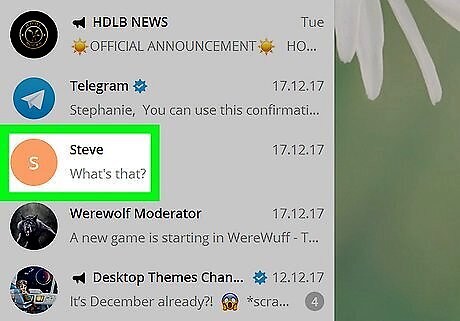
Click a conversation. Conversations appear along the left side of the screen.
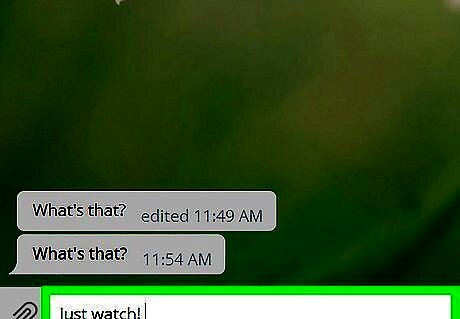
Type a message and press ↵ Enter or ⏎ Return. The message now appears in the conversation.

Press the ↑ key. This opens your last message in “Edit message” screen.
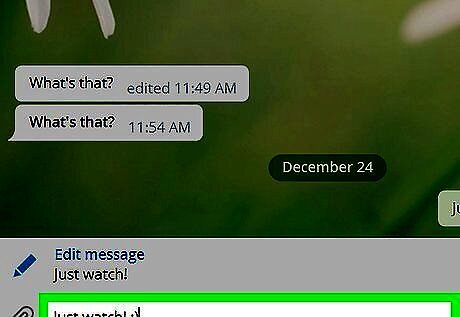
Edit the message.
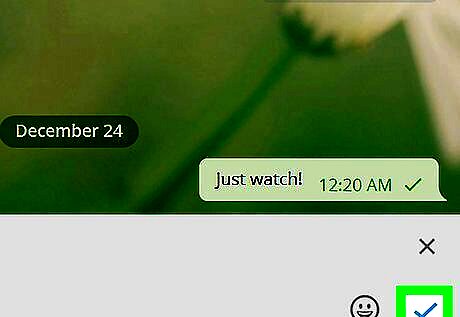
Click the check mark. It’s at the bottom-right corner of the window. The edited version of the message now replaces the original. The word “edited” appears in the message to indicate that you’ve made changes.

















Comments
0 comment