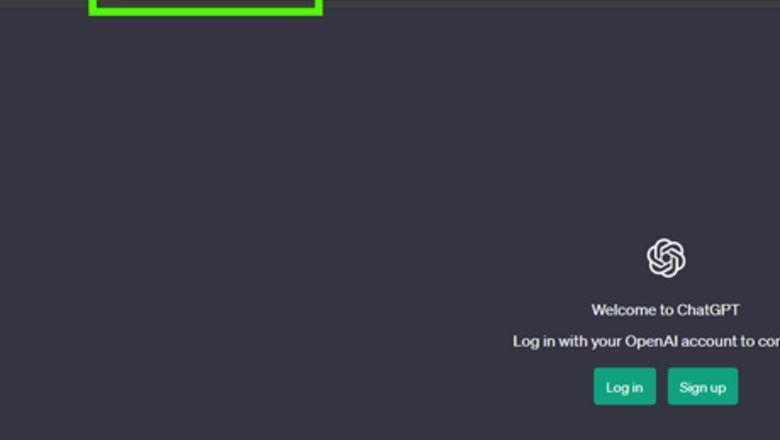
views
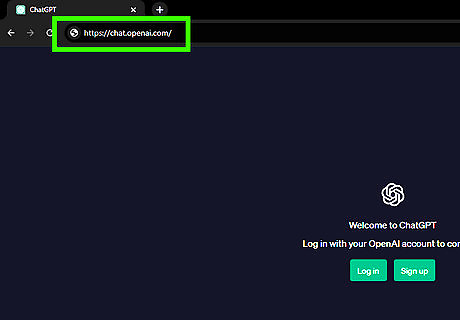
Login to the ChatGPT website. To access ChatGPT, first, you need an OpenAI account. Then open www.chat.openai.com on your website and sign in with your credentials.
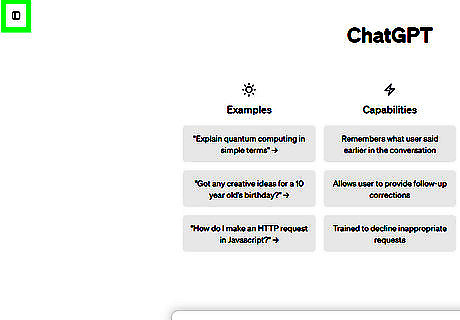
Locate the sidebar. If you can't see the sidebar, you have to click the “Show side” bar icon, located at the top-left corner of the page. If you use a mobile browser, tap the hamburger button, at the top-left corner of your screen.
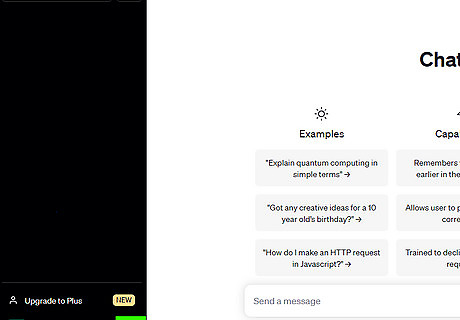
Tap on the three dots option from the sidebar. This ⋯ icon will be located next to your email address on the sidebar.
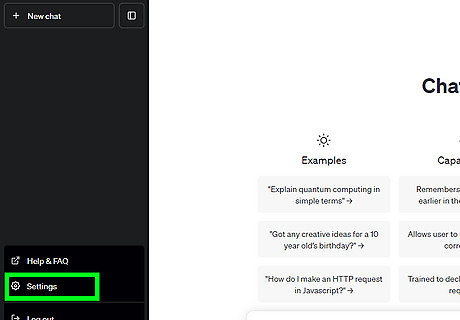
Click on the Settings option. A new window will appear on your screen when you click on “settings”.
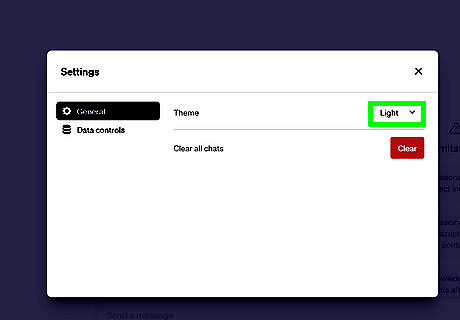
Navigate to the Theme option. Click on the “Light” or “System” option next to the “Theme” settings.
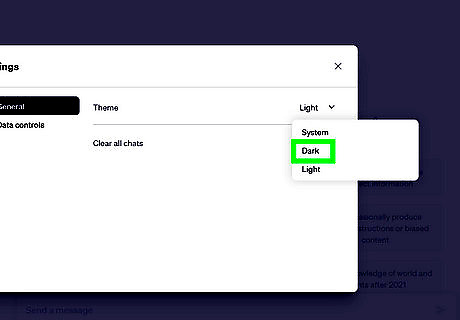
Enable the dark theme. Choose “Dark” from the options to apply the dark theme to the web page.
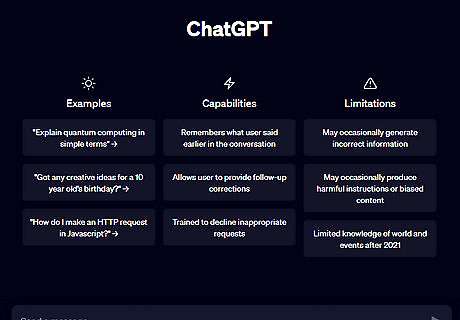
That's it! ChatGPT's dark mode appears more grey than fully dark. If you want to get a completely dark mode, you can enable it using Chrome flags or install a dedicated extension from the Chrome Web Store. That's all! If you want to change the theme back to normal, simply go to the same settings and select “light”.













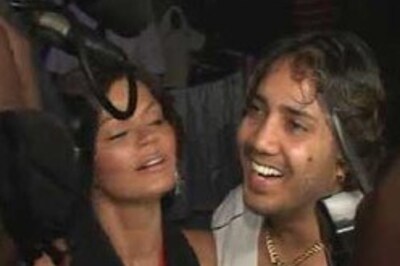
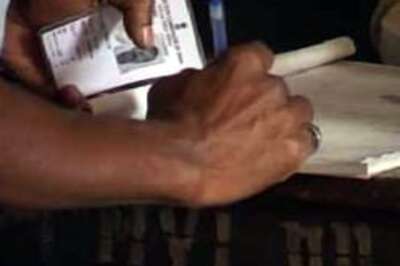





Comments
0 comment