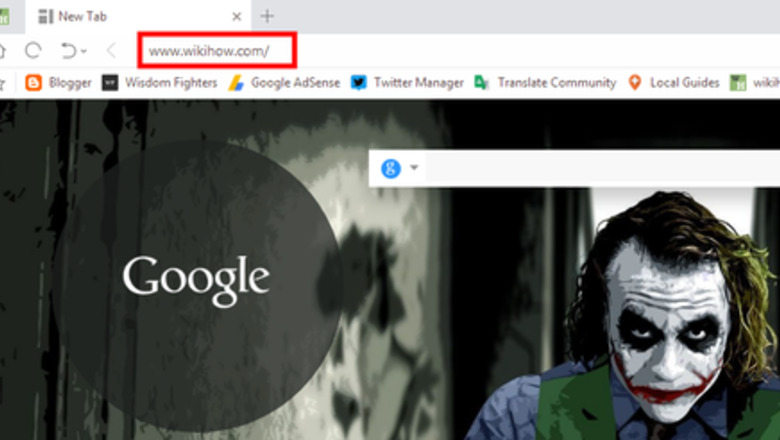
views
Checking the Website
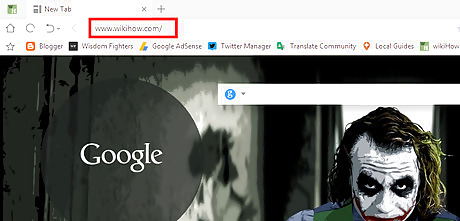
Open the website whose email you want to find.
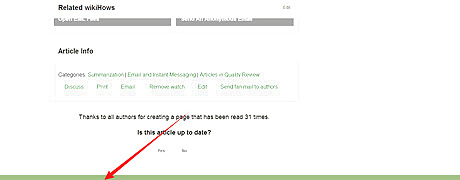
Find the 'Contact' or 'About Us' page. Commonly, you can see these pages listed on the website's footer or side bar. They are sometimes named "contact", "contact us", "contact me", "about", "about us", "about me", etc.
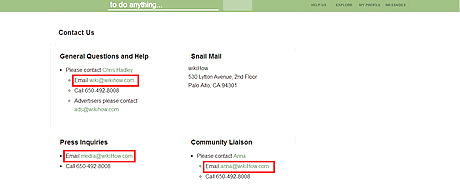
Open the page. There you can often find the email address.
Checking Social Media Profile
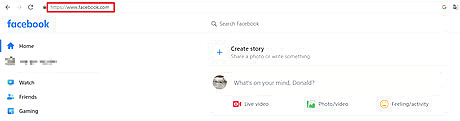
Visit your preferred social media platform. You can check Facebook, Twitter, Instagram, or even YouTube channels.

Search the website name and open their profile page.
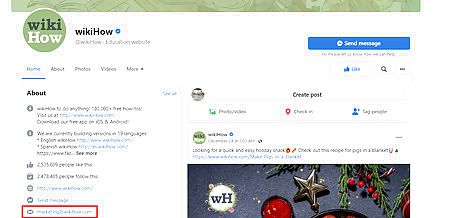
Find the email address in the about section. Most websites will leave their contact information on their profile.
Doing a WHOIS Lookup
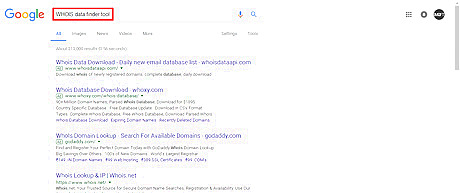
Open a WHOIS data finder tool. WHOIS is a query and response protocol that is widely used for querying databases that store the registered users or assignees of an Internet resource, such as a domain name, an IP address block, or an autonomous system. It is also used for a wider range of other information. There are many WHOIS data finder tools on the internet, e.g. "Who.is", "whois data API", and "ICANN WHOIS".
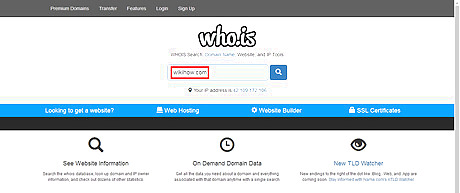
Search. Once you open the tool, search by the domain name, e.g. www.wikihow.com.
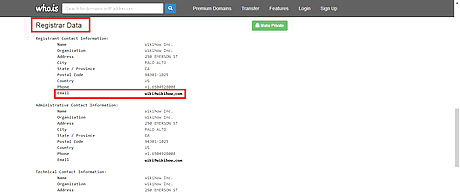
Find the email. Scroll down to Registrar Data and check the email.
Using Email Finder Services
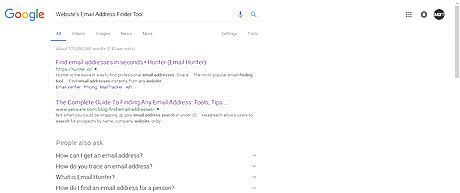
Find your preferred email finder tool. Search for "Website's Email Address Finder Tool" on Google. Some options include Hunter.io and Toofr.
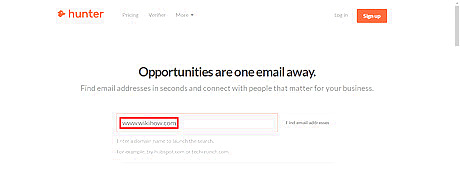
Open your tool and search with your domain.
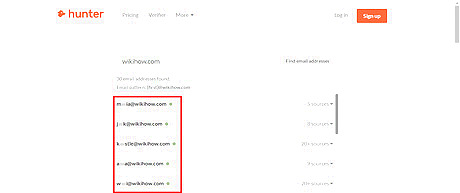
Done. Some tools ask you to sign up to view full email addresses.
















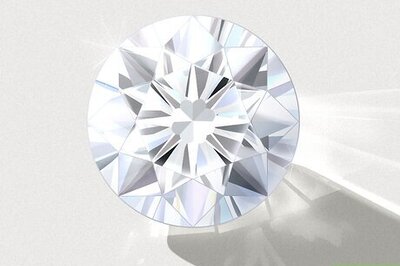
Comments
0 comment