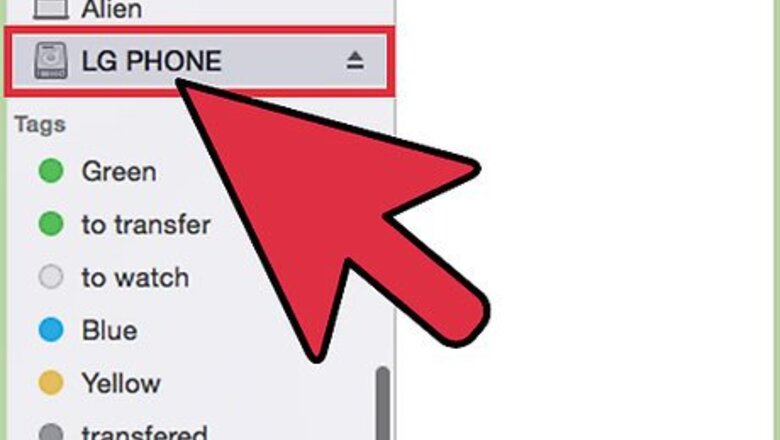
views
Download Music
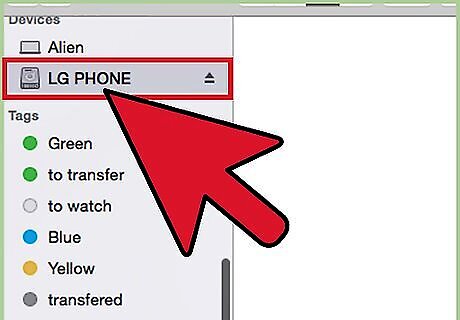
Download music onto your Android LG phone. You will want to plug your LG phone into your computer using the USB cord. Make sure you choose to save the music to your SD card. Eject the device before unplugging the USB cable.
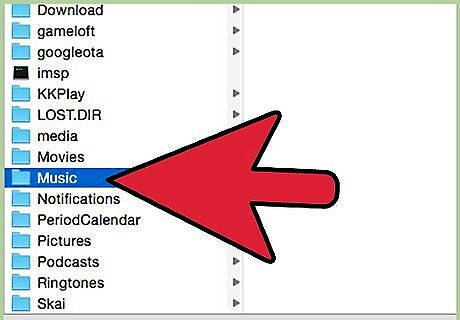
Ensure the music plays on your LG phone. If you have formats other than MP3 and AAC, you may need to use an audio file converter. LG phones will not play Windows Media Player files (WMA). You can use the free online converter at http://audio.online-convert.com/convert-to-wma to convert the files before you connect your LG phone with the USB cord.
Download Android Application
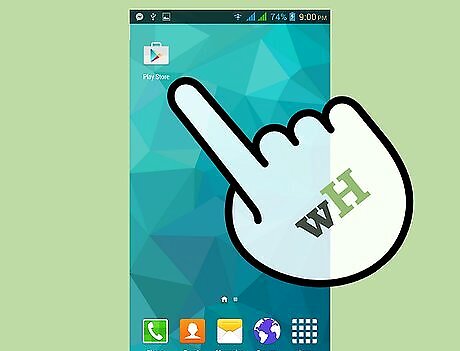
Go to the Android Market on your LG smart phone.

Select "Search." Type in "Ringdroid."
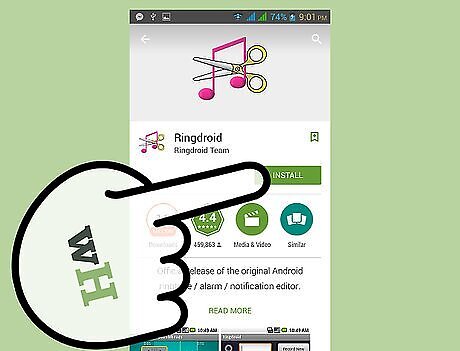
Download the Ringdroid app.
Use Ringdroid
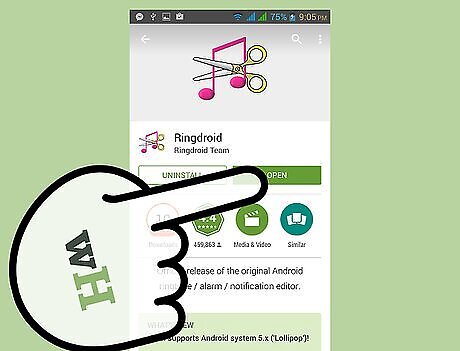
Open the Ringdroid app. Your audio files should appear automatically in the application. If they do not, check that they are properly stored on your SD card.

Choose the song you want to turn into a ringtone.
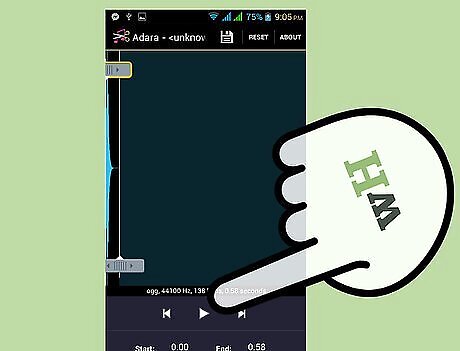
Play the song once, to select which portion of the song you want to use in your ringtone.

Move the gray sliders on either side of the screen to select the start and end point for the ringtone.
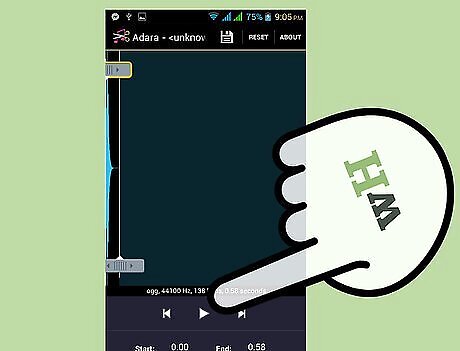
Click "Play" to play the ringtone as you edit it.

Select "Save." Name the ringtone. Your ringtone should be saved in your ringtones folder on your LG phone.
Select Ringtone

Go to the Settings section of your LG phone. Click on the option for ringtones.
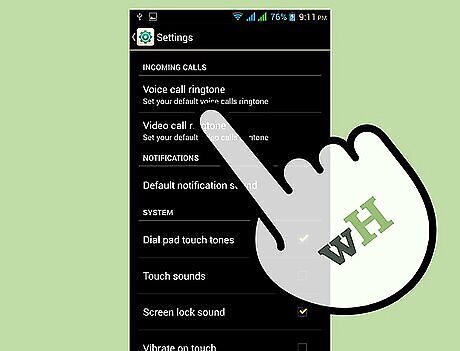
Search your ringtones folder to find the new free LG ringtone you created.

Repeat the process every time you want a new ringtone.










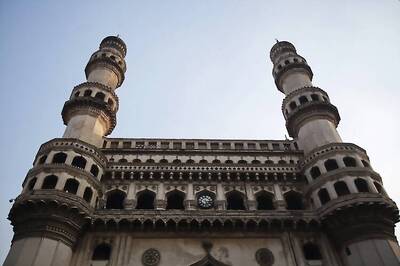

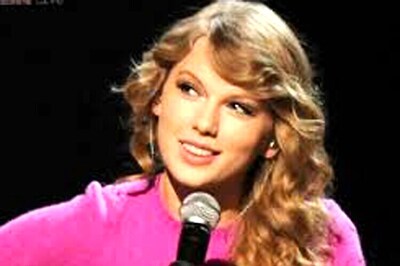


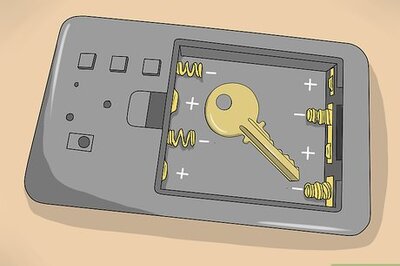
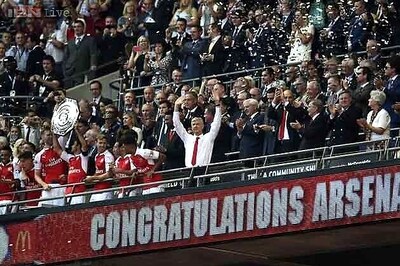


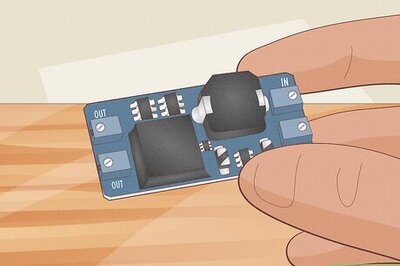
Comments
0 comment