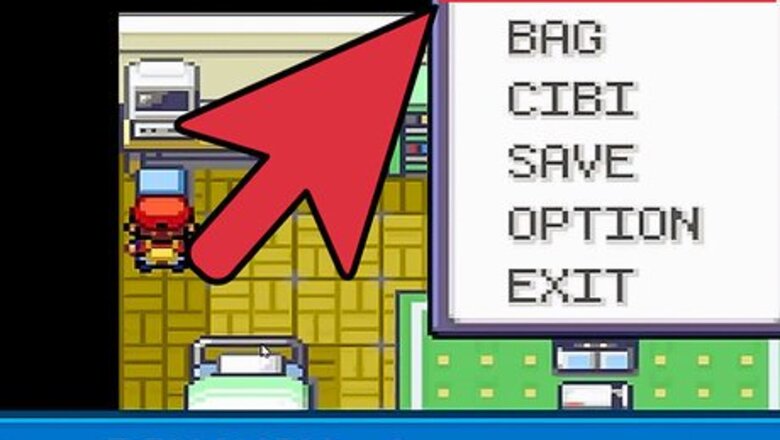
views
- Start Pokémon LeafGreen in your Visualboy Advance emulator. Then, empty the first box in your character's PC.
- Click the Cheats menu and select "Cheat list." Then, click the “Gameshark” button, enter “Rare Candy" into the description, and copy 82025840 0044 into the Code field.
- Click “Ok” to enable the code and open your PC in the game to retrieve your Rare Candies.
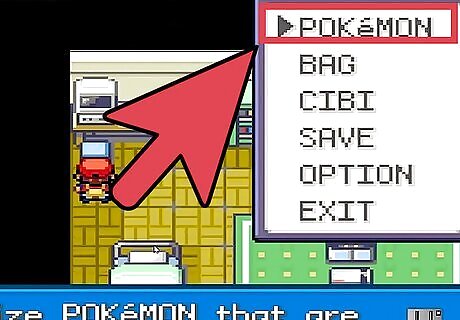
Start Pokémon LeafGreen in your Visualboy Advance emulator. Using an emulator is the easiest way to use cheats in Pokémon LeafGreen. If you want to cheat using your actual Game Boy, you'll need to purchase a Gameshark or Action Replay.
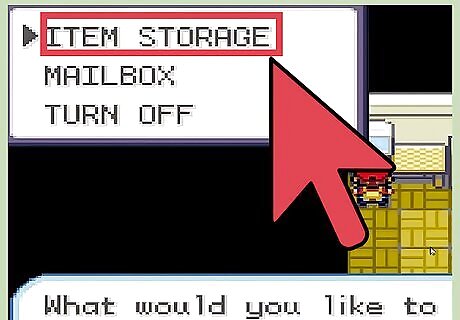
Empty the first box in your character's PC. This Rare Candy code will replace the first slot in your PC item storage with 999 Rare Candies. If there is anything in the first spot, it will be deleted when you enter the code.
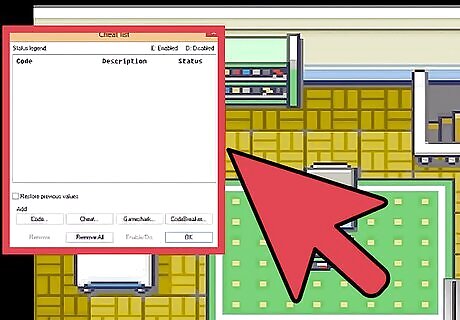
Understand that using Gameshark or Action Replay codes can mess up your game. These codes are created by users, and interact with the game in ways that were never intended. This means that they will work for some people but not for others. Using codes means you are willing to risk losing all of your saved progress, as no code is guaranteed to work.

Click the Cheats menu and select "Cheat list". This will open the "Cheat list" window.
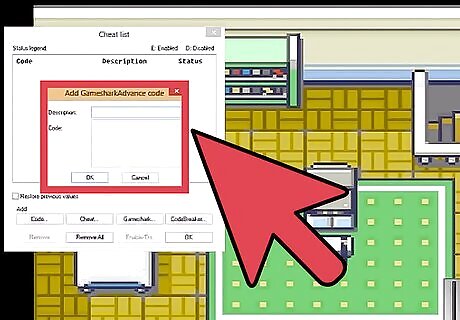
Click the .Gameshark... button. This will allow you to enter codes for both Gameshark and Action Replay. Note: The codes provided on this article are not guaranteed to work. You can find more codes at sites like NeoSeeker.com and SuperCheats.com.
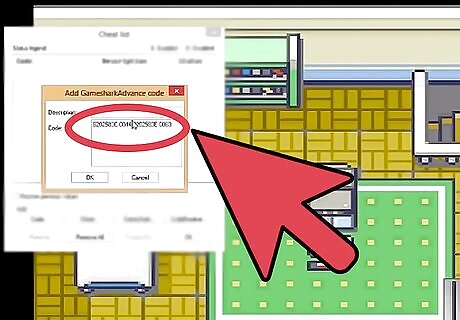
Enter the Rare Candy code. Enter "Rare Candy" into the description, and copy the following code into the Code field. 82025840 0044
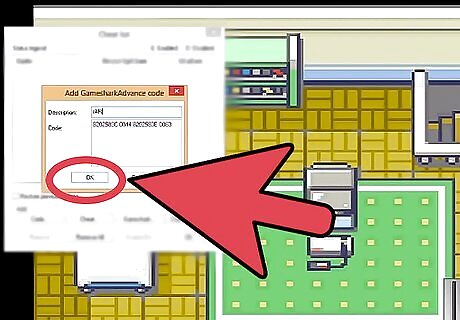
Click .OK to save and enable the Rare Candy code. You may need to enter and exit a building for it to take effect.
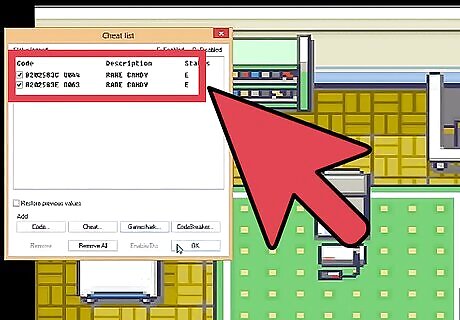
Open your PC in the game to retrieve your Rare Candies. You should see the Rare Candies in the first spot in your item storage. The number available will likely have a "?", but you should be able to withdraw as many Rare Candies as you can hold.
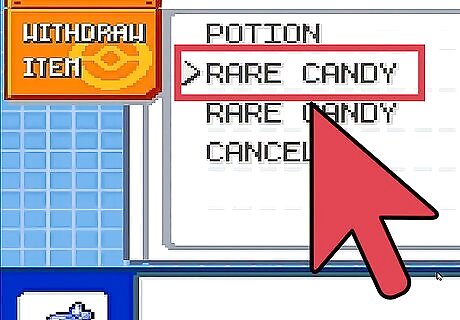
If that didn't work, try an alternate code. Codes won't work for everyone, so if you don't get results, try an alternate set of codes. This alternate option requires two codes: a Master code and the Rare Candy code. Create them the same way you created the previous code. Make sure that the previous code is disabled by unchecking it in the Cheats list. Master Code 8D671FD9 6F6BEFF278DA95DF 44018CB4 Rare Candy Code 06AB3172 BE88C550











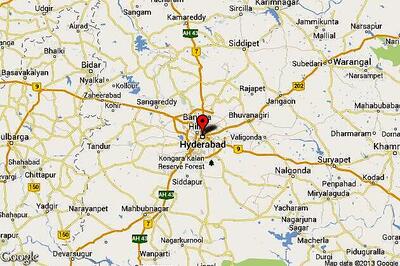




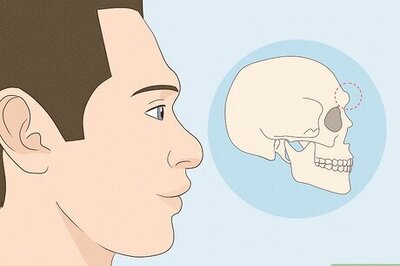
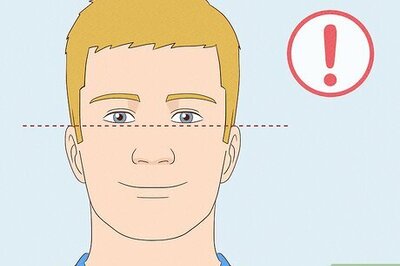


Comments
0 comment