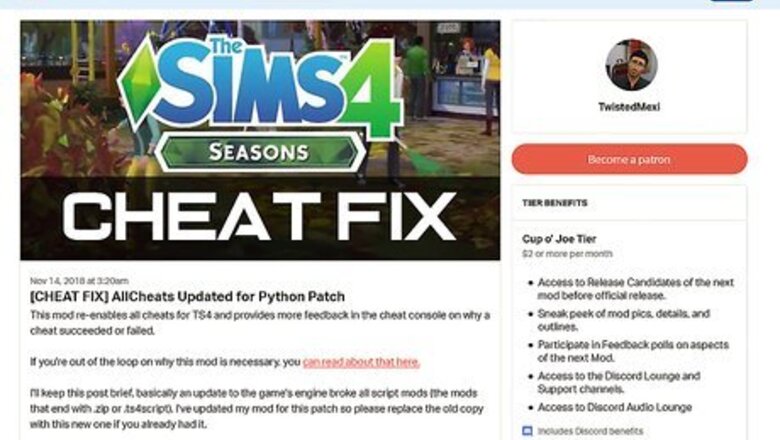
views
Installing a Cheat Mod on the Sims 4 (PC)
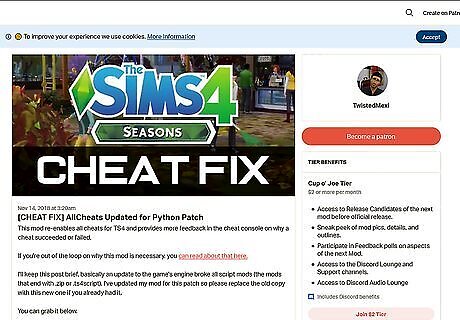
Go to https://www.patreon.com/posts/cheat-fix-for-22697405 in a web browser. In order to adjust your Sim's relationships using cheats, you'll need to use a third-party hack to enable certain in-game cheats. Sims 4 mods cannot be installed on game consoles like Xbox One or Playstation 4. You can only install mods on the Sims 4 for PC and Mac.
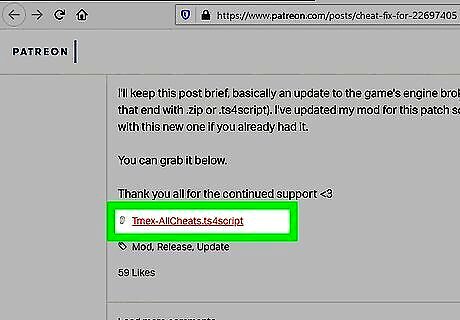
Click Tmex-AllCheats.ts4script. It's the orange link on the page. This downloads a script file that you can add to your Sims 4 mods folder.
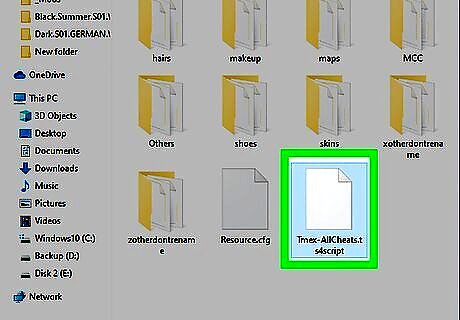
Copy the script file to your Sims 4 mods folder. By default, downloaded files can be found in your Downloads folder. Locate the Tmex-AllCheats.ts4script file in your Downloads folder and right-click on it. Click Copy and then navigate to your Sims 4 Mods folder in Windows Explorer, or Finder on Mac. The Sims 4 Mods folder is located at the following location on PC and Mac: Documents > Electronic Arts > The Sims 4 > Mods.

Start a new Sims 4 game. Click the icon with the Sims green diamond (plumbob) to open the Sims 4. You can also open the Sims 4 inside Origin.
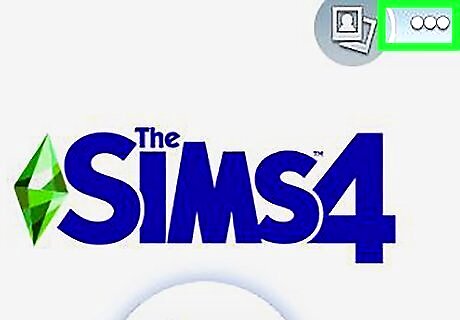
Click … or press Esc. After the title screen animation, the icon with three dots appears in the upper-right corner. Click this icon to open the menu. You can open the menu at any time during a game.

Click Game Options. It's the third option in the menu.
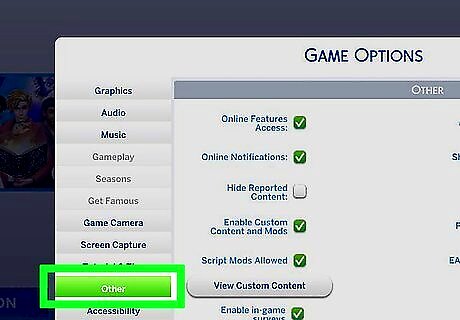
Click Other. It's the last option in the sidebar to the left of the Game Options menu.
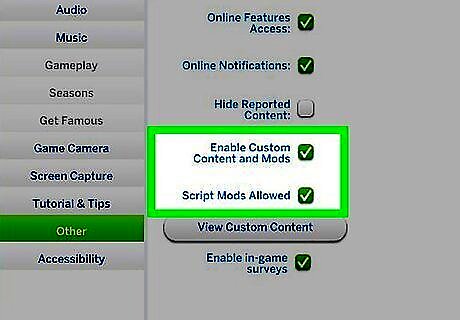
Enable mods and script mods. Click the checkbox next to "Enable Custom Content and Mods". Then click the checkbox next to "Enable scripting mods".
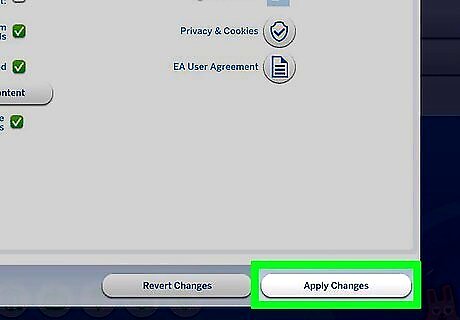
Click Apply Changes. It's in the lower-right corner of the game options menu. This saves your changes and returns to the main menu.
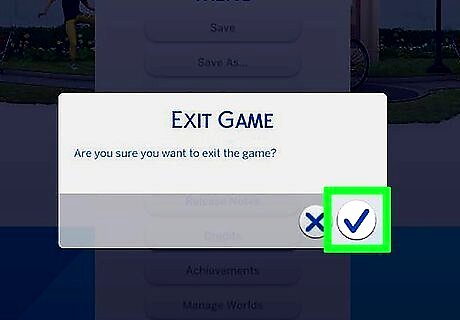
Click Exit Game. In order for mods to take effect, you need to restart your game. Click Exit Game then click the checkmark icon to confirm that you want to exit a game.
Getting Married With Cheats in The Sims 4 (PC)

Open the Sims 4. After you exit the game, click the Sims 4 icon to relaunch the game. If you haven't already installed the Tmex-AllCheats mod, see Method 1 to learn how to install the cheat mod. You can only install mods on the PC version of The Sims 4.
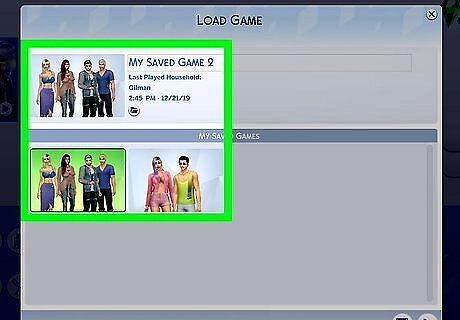
Load the game with Sims you want to marry. After the title screen animation, click Load Game and click the game you want to load. Click the Play triangle icon in the lower-right corner to load the game.

Select the first Sim you want to marry. Select the household with the Sims you want to marry and play as one of the Sims.
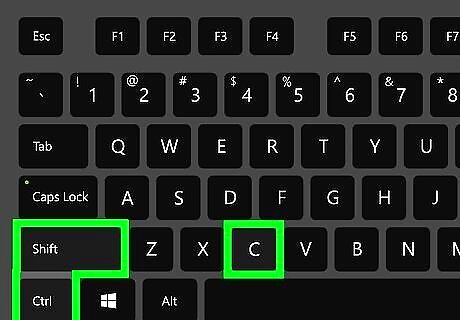
Press Ctrl+⇧ Shift+C. This opens the command console. You can use this to enter commands and cheats in the Sims 4.
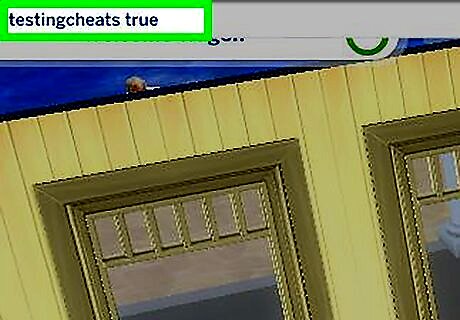
Type in testingcheats true and press ↵ Enter. This enables cheats in your game.
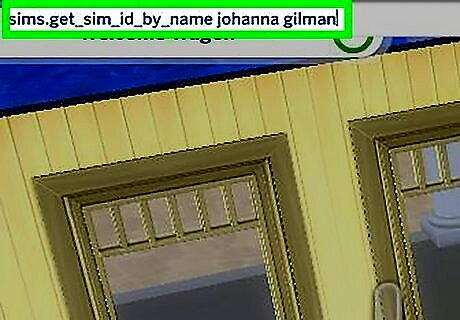
Type sims.get_sim_id_by_name [Sim's first name] [Sim's last name] and press ↵ Enter. Replace [Sim's first name] ad [Sim's last name] with the first and last name of the Sim you want to marry. This displays a number for the Sim in the console. The Sims need to be Young Adults or older.
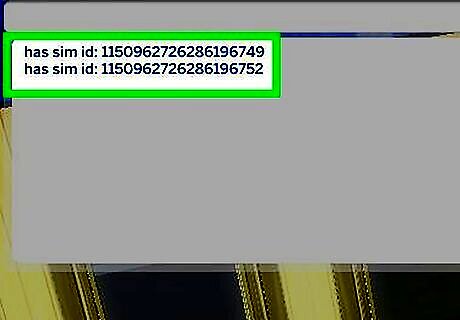
Repeat for the second Sim you want to marry. Use the "sims.get_sim_id_by_name" to the Sim ID for the second Sim you want to marry. Both Sim ID numbers should be displayed in the console. You don't need to be playing as that Sim to get their ID as long as you type the correct first and last name.
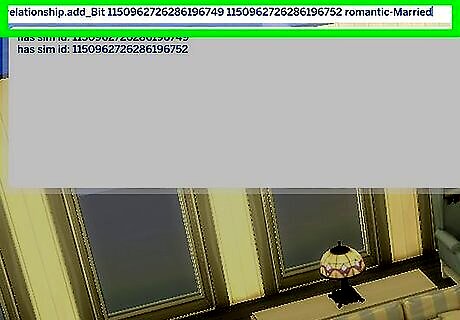
Type relationship.add_Bit [Sim A's ID] [Sim B's ID] romantic-Married and press ↵ Enter. Replace [Sim A's ID] with the numeric ID of the first Sim you want to marry, and replace [Sim B's ID] with the numeric ID of the second Sim you want to marry. Both IDs should still be displayed in the console. If you are currently playing as one of the Sims you marry, it will display the "Just Married" perk in the lower-left corner.

Try the modifyrelationship cheat instead. If you can't get the relationshipBit cheat or Tmex-AllCheats.ts4script to work, you can use the modifyrelationship cheat to raise the relationship between the Sims so that you can manually make them propose. Type modifyrelationship [your Sim's full name] [other Sim's full name] 100 friendship_main into the console and press ↵ Enter. This raises their Friendship status is necessary, as the proposal will be rejected otherwise. Type in modifyrelationship [your Sim's full name] [other Sim's full name] 100 romantic_main into the console and press ↵ Enter. This raises their Romantic relationship, enabling them to start dating. Once their romantic relationship status is high enough, "Propose" will be available under "Romantic" when you click on the Sim you want to marry.
Getting Married With Cheats in The Sims 3
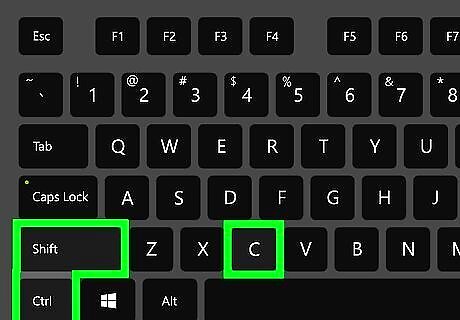
Press Ctrl+⇧ Shift+C. This opens the command console.

Introduce the Sims that you want to get married. The Sims need to know each other before you can alter their relationship. The Sims need to be Young Adults or older to marry.
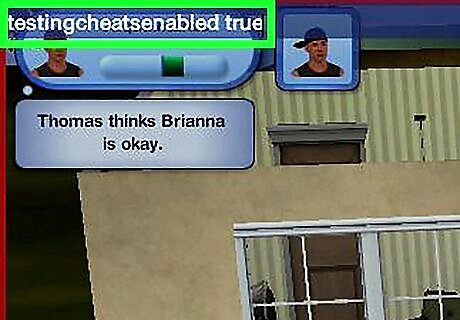
Type testingcheatsenabled true and hit ↵ Enter. This enables cheats.

Go to the Relationships panel. This is the icon of two Sims next to each other, next to the green diamond (plumbob) tab. If you don't see this tab, click the arrow pointing right (Sims Panel) to expand the panels at the bottom of the screen.

Drag the relationship bar for the Sim you want your Sim to marry. Pull it to the right, so that it's fully in the green. To maximize the odds of the Sim accepting the proposal, max out the relationship. (This will help if one of the Sims is Unflirty or a Loner.)

Direct your Sims to perform some Romantic interactions. This will make the relationship romantic, and increase the odds of the second Sim accepting the proposal.

Have your Sim propose. This interaction is available under "Romantic" after enough romantic interactions. If the other Sim accepts the proposal, you'll be able to marry the Sims as soon as you want.
Getting Married With Cheats In The Sims 2
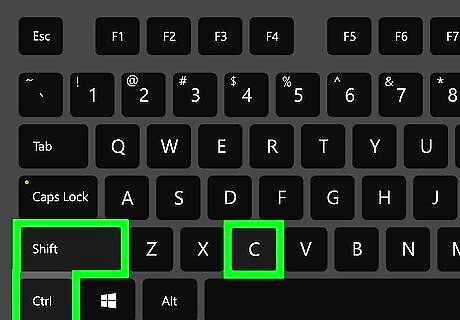
Press Ctrl+⇧ Shift+C. This displays the command console.
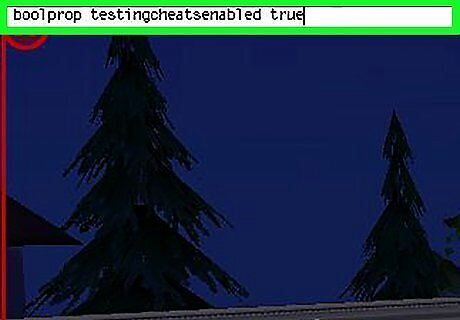
Type boolprop testingcheatsenabled true and hit ↵ Enter. This enables cheats.
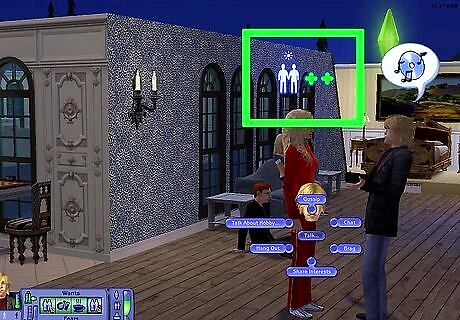
Introduce the Sims that you want to get married. The Sims need to know each other before you can alter their relationship. The Sims must both be Adults or older.

Use the Sim Modder (Nightlife expansion only). If you have Nightlife, you can quickly raise your Sims' relationships with each other without needing to make them selectable. Shift-click a Sim, select Spawn.... Click Sim Modder. A baby doll will appear nearby. Click on the doll and select Relationships... and Me to Other.... Select the name of the Sim you want your Sim to marry, and click Love. Click on the doll, select Relationships... and click Other to Me.... Select the name of the Sim you want your Sim to marry, and click Love.

Make the other Sim selectable. If you don't have Nightlife. Hold down ⇧ Shift and click on the Sim that you want your Sim to marry, and select Make Selectable. The Sim will pop up in the sidebar.
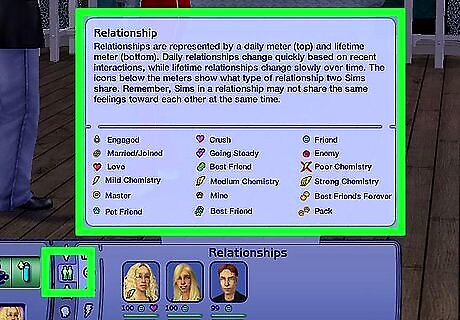
Open the Relationships panel. This is the icon of two Sims standing next to each other, underneath the plumbbob icon.

Drag the relationship bars up. There will be two relationship bars underneath your Sim's portraits. Click and drag the bars to the right, into the green, to max these out; then, switch to the other Sim and do the same there, so the relationship is mutual. You may need to hold down Shift for this to work. After you've done this, you can shift-click your Sim's future spouse and click Make Unselectable.

Get the Sims to kiss. Once they kiss, they should fall in love almost immediately.

Direct one Sim to propose. Once your Sims are engaged, they can get married as soon as you want them to.












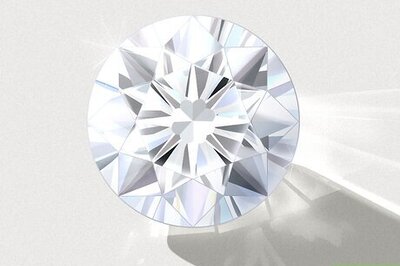
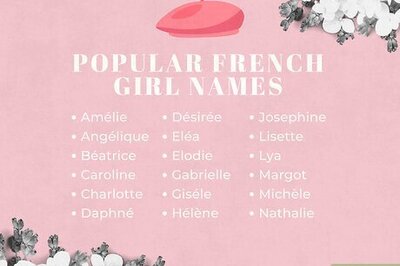
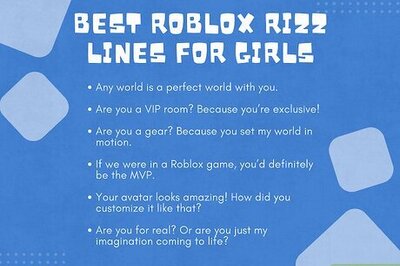



Comments
0 comment