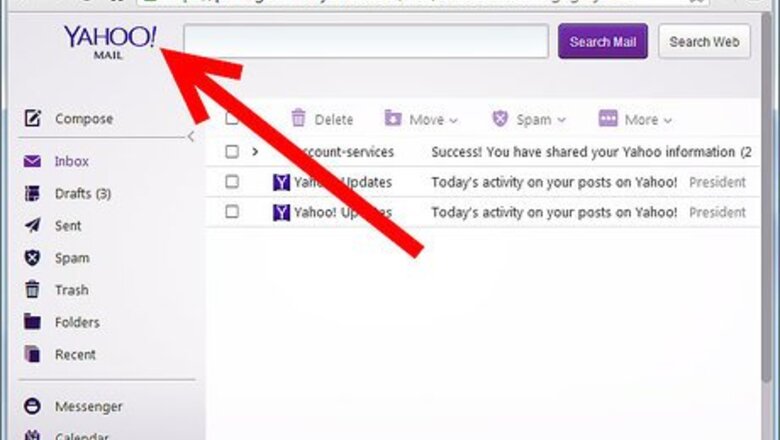
views
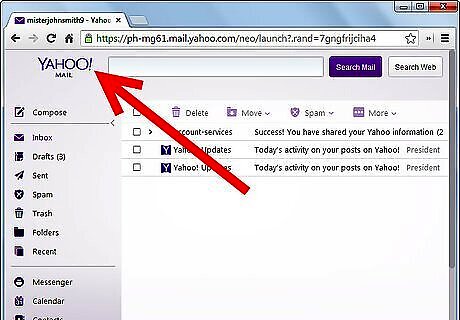
Open your Email editor- such as gmail, yahoo, or whatever you use.
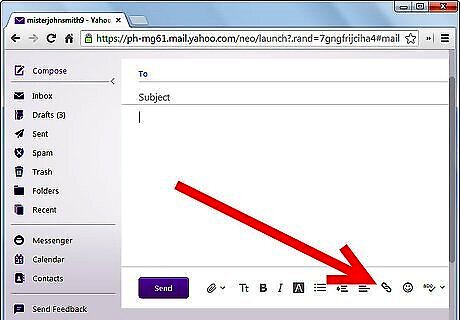
Create a new mail message and click the hyperlink button-this button is the one that looks similar to two chain links put together. You should see a place to put the URL it will lead to, and a place to put the text shown on the link.
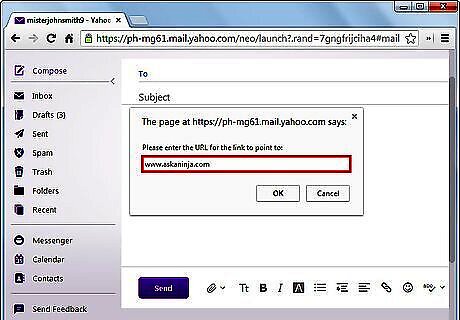
Insert the URL (Uniform Resource Locator) of the place you want the fake link to send the victim- supposing you want to send them to askaninja.com, you would write www.askaninja.com in the URL space.
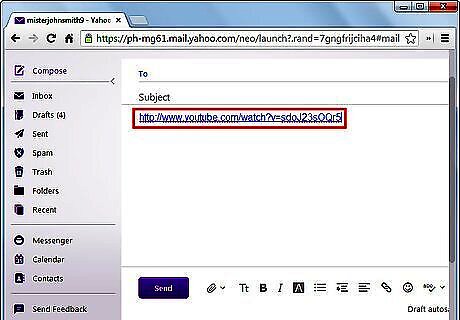
Insert the fake link text- this is the URL of the place your victim will THINK he or she is going, while secretly it's not at all where they are going. So supposing you wanted them to think they were going to a YouTube video, you might type something like "https://www.youtube.com/watch?v=sdoJ23sOQr5"
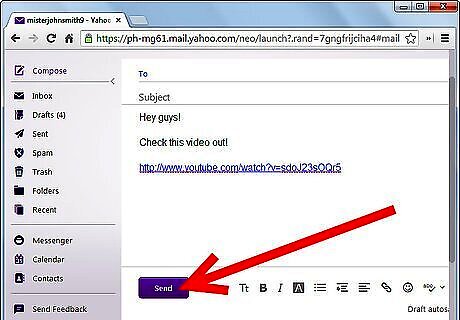
And you're done - you can send the link, and unsuspecting, you're victim will click on the link and be very surprised.












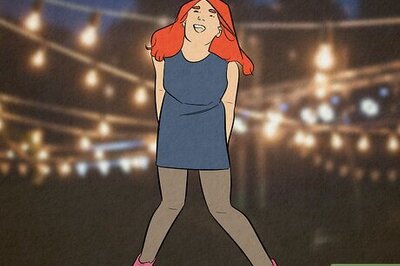






Comments
0 comment