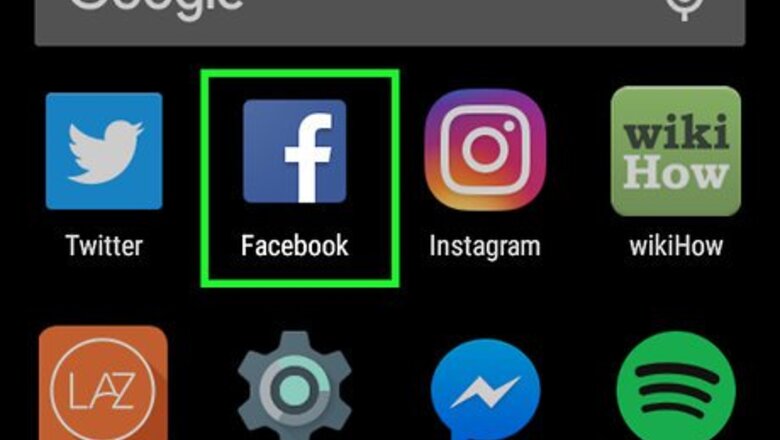
views
On Mobile

Open Facebook. It's a dark-blue app with a white "f" on it. Doing so will open your News Feed if you're logged in. If you aren't logged in, enter your email address and password, then tap Log In.

Scroll to an ad you wish to hide. Ads can appear as "Suggested" posts, though you might also see ads for pages that friends like.

Tap either … (iPhone) or ˅ (Android). It's in the top-right corner of the ad's post. Doing so will invoke a menu.
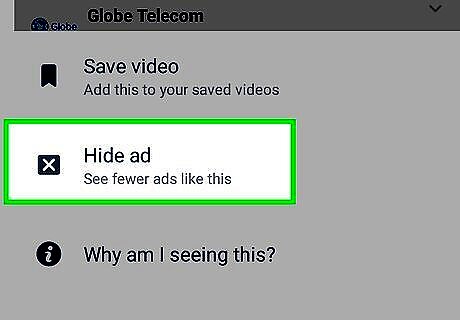
Tap Hide Ad. This option is near the top of the menu. Tapping it will immediately remove the ad from your News Feed.
On Mac and Windows

Go to the Facebook website. It's located at https://www.facebook.com/. If you're already logged in, this link will open your News Feed. If you aren't logged in, you'll need to enter your email address (or phone number) and password in the top-right side of the window and then click Log In to continue.
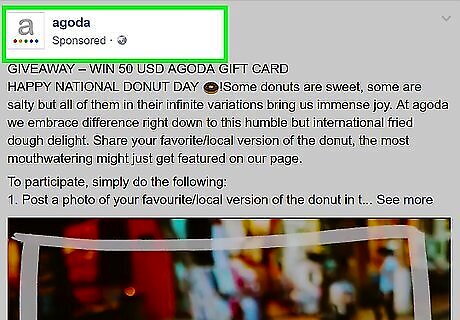
Scroll to an ad you wish to hide. Ads that you can hide sometimes appear in your News Feed as "Suggested" posts, though they may also show up as friends' likes.
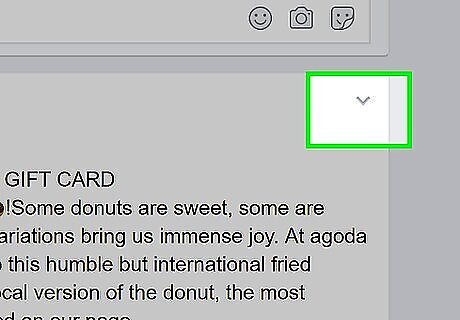
Click ˅. It's in the top-right corner of the ad. Clicking it will invoke a pop-out menu.

Click Hide ad. This is the top option in the pop-out menu. Doing so will bring up a window with the following reasons for hiding the ad: It's not relevant to me I keep seeing this It's offensive or inappropriate
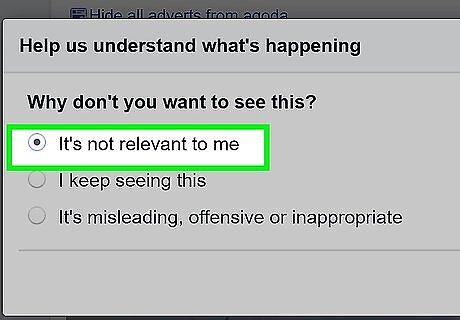
Click a reason for hiding the ad. This will select your preferred reason. You can also click the X in the top-right corner of the pop-up window to close it without giving feedback.
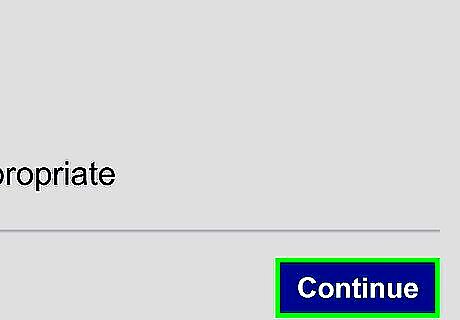
Click Continue. It's a blue button in the bottom-right corner of the pop-up window.
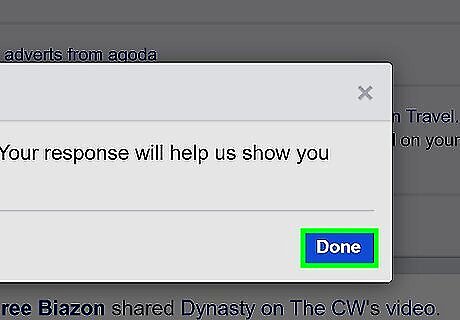
Click Done when prompted. This will submit you feedback and close the pop-up window. You should no longer see ads from this publisher.

















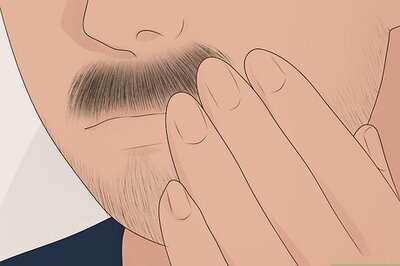
Comments
0 comment