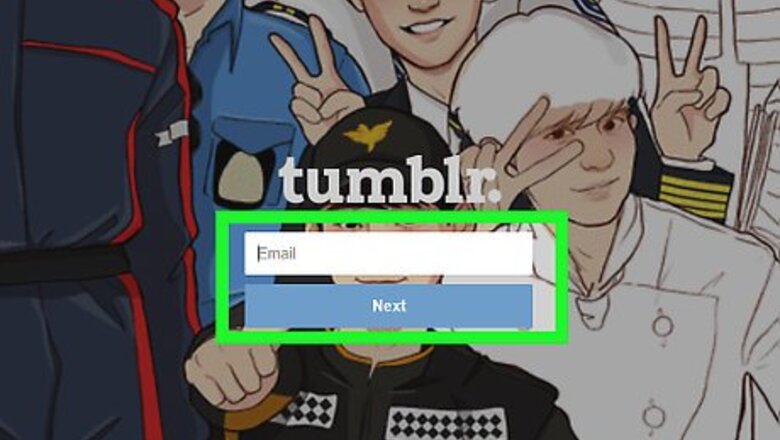
views
A secondary blog on Tumblr can be password protected, it can be made into a group blog, and it has has nearly all the features a primary blog has, except the social features (follow other blogs, like posts, send asks and messages, and submit posts).

Log into Tumblr. Enter your e-mail address and password as Tumblr asks.
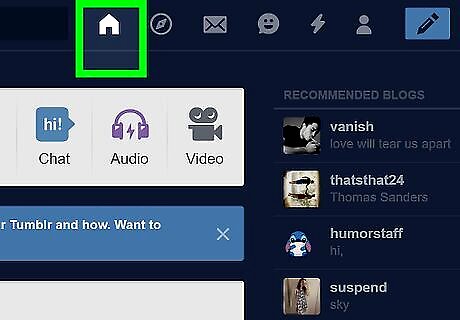
Go to the dashboard. You will be automatically redirected to the dashboard after you log in. If you are on another Tumblr page, click the Dashboard button in the upper-right corner.
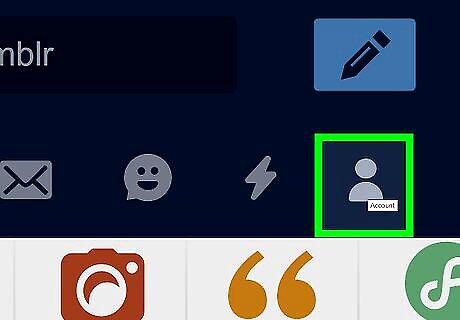
Click the Account button. This button is located in the upper-right corner, on the left of the blue Make a Post button. After you click the button, a window should drop down.
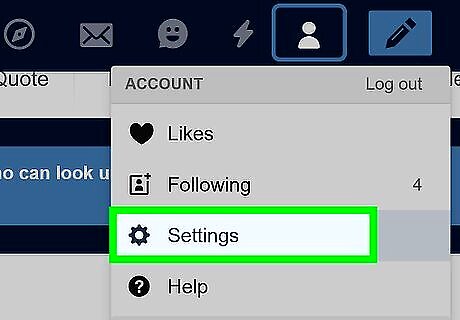
Click the Settings button. his button is located under the Following button in the menu that just dropped down.
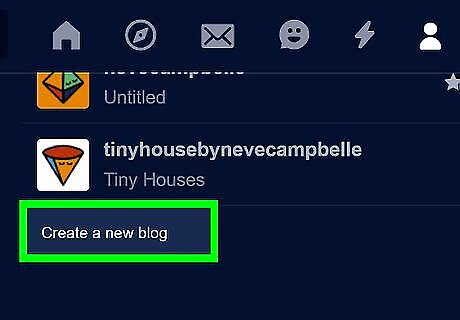
Click Create a new blog, located on the right side of the screen, under the section Blogs.
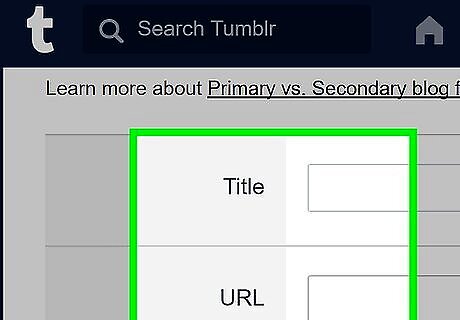
Fill in the necessary information. Choose a blog name, a URL, a password (optional), and fill in the CAPTCHA.
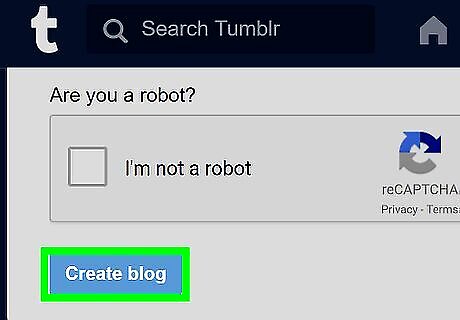
Click Create (private) blog. If you chose a password, it will display Create private blog, if you didn't, it will display Create blog.
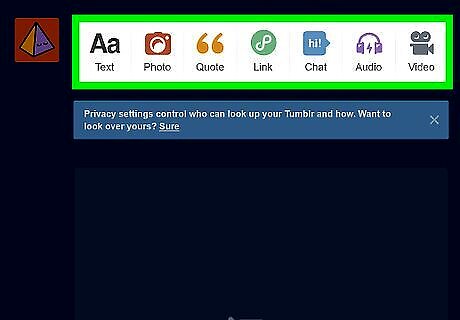
Done. You will now be automatically redirected to the dashboard of your secondary blog.




















Comments
0 comment