
views
Crafting Beats

Set up a metronome or click track to get the beat started. This will typically be a separate track in your software. Depending on how fast or slow you want the song to be, the speed of the click can be divided into halves, thirds, or quarters. You can experiment if you’re unsure. The click track will help to ensure that with all of the copy and pasting you’ll do, the song stays on tempo. Your tempo will vary according to the mood and style of the song, and is typically between 80 and 120. More likely than not, you'll turn the click track off once you have a basic beat made -- this is just a guide right now to keep you on tempo.

Build the drum beat before anything else, meshing it to the click track. The drums are your backbone, providing the structure that all other instruments fall on. They usually come first. That said, you don't have to use drums for percussion -- gunshots, car doors slamming, synth blasts, pots and pans, and much more have been used to provide rhythm in songs of all genres. Hip-hop beats have a classic trio -- kick drum, snare, and hi-hat. That's it. Check out DJ Premier's famous beats on the album Step in the Arena for a classic example. You can download drum packs, which are recordings of different percussion sounds, to use in your songs for free online. Search the drums you want on a search engine, like "Steel Drum Sounds Pack," or "Led Zeppelin Drum Sample Pack."

Use the bass line to set a melody to the percussion. Together, the bass and drums form the rhythm section of every song. While the drums set the tempo and beat, the bass locks into this rhythm and hints at the melody, often with simple, danceable lines. There are many songs that are almost all drums and bass -- so don't disregard the bass because it is harder to hear in the final mix -- it's the instrument that gets people dancing. Bass lines can be a simple, like Nas' "Memory Lane (Sittin' in the Park)," or complex, like Common's "Be (Intro)." A bass line doesn't need a bass guitar, though they help. Listen to what Daft Punk is able to do with deep synthesizers for another example. Your bass line and kick drum (the deepest sounding drum) should mesh for the maximum effect. Most producers like to have them alternating.
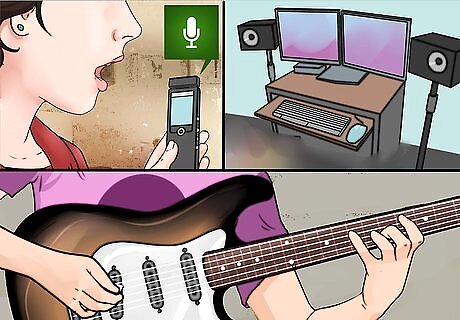
Add in melody instruments, sounds, and lead lines. The bass and the drums should be unique to make your song unique. Still, the melody line is where most songs come to their own and become new, big beats. Build melodies around your mood, using synths and electronic sounds for EDM or techno music, horns and guitars for R&B, even odd "found sounds" from weird sources (see "Windows Media Player" by Charles Hamilton for an example). The possibilities are endless. Play around with sounds constantly-- the only way to find out what sounds best is to try out as many different orchestrations as possible.

Practice using seamless loops to extend your song out. Looping is taking at least one bar of music, like a drum line, and repeating it flawlessly so it sounds like the drummer is playing the exact same thing the whole song. You can, and should, loop everything -- making the perfect smaller section and then dragging it out to save time and get the perfect tempo for your entire beat. Great loops don't feel like loops -- they perfectly come back around so it sounds like a real musician is playing the instrument over and over again.

Mix up the song with a "new" beat in the intros, outros, and/or middle. A straight beat is great. But most songs are made up of several related beats, each coming together to provide excitement and movement. The new beats, however, are almost always closely related. Some ideas for breakdowns and changes include: Add a new melody line: A new sample, some brief vocals, or the re-emerging melody line usually signals a "chorus" or sing-along section of the beat. This is usually the most memorable part of the beat. Drop to a minimal beat: Dropping to just drums and bass, or even just drums, is a great way to lower the energy. You can then blast the beat back to pump the song back up and get the crowd really moving. Building and dropping: Add volume, new instruments, and drums to grow tension and energy, then drop out to a big, bassy, and danceable section.
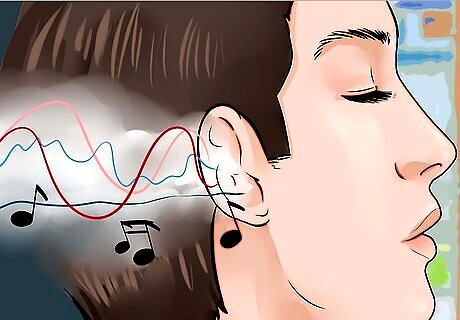
Think about tension, energy, and space when building beats. These are more nebulous concepts of music composition, and every producer has different preferences. No matter what you choose, think about these three concepts to make interesting, layered beats. Tension: Found in juxtaposition, tension is what pulls the song forward. It is the difference between the intense moment before a "drop" in dubstep and the cathartic, slower boom after the drop -- this difference creates tension, which creates greater songs. Energy: What is the tempo of the song? How does it change or evolve, and does it bring the crowd with it? Some songs need full energy the entire time, plowing ahead. Others songs benefit from slow builds, changes, and swings in energy. Space: What is the beat for? If it is for a rapper, you best leave some moments of near "silence" so that they can get the words out. Think of how "full" your ears feel -- sometimes simpler is good, allowing one instrument to shine. Sometimes you need all 30 tracks at once.
Improving Your Skills

Use sampling to create the backbone to a beat. You don't always have to write out every melody or drum line by yourself. Find a portion of another song that stands out to you and incorporate it into your own music. It is usually difficult to sample a song with drums, so this part of the beat will be added later. Once you’ve loaded the sample into your hard drive, heighten or lower it until it’s unrecognizable from the original song. The goal is to create something totally new. From here you can chop and loop the beat however you’d like. Look up your favorite beats on WhoSampled.com. You'll be surprised how often samples are used. Heighten and lower the pitch, or slow down and quicken the speed of your favorite songs to create your own sample to be added to a new song. Check out all of 3 Feet High and Rising or Paul's Boutique for golden-age examples of sampling prowess.

Listen to your favorite producers with an ear to steal their tricks. The best way to grow quickly is to try and imitate the pros, learning the skills that will give you your own voice and creative freedom down the line. You can listen to anyone you want as long as you stop and think about why you like it so much, and what ideas you can borrow or change. For example: Listen to famous DJ Premier’s samples from his music project called “Re:Generation.” DJ Premier is known for his signature scratching sound and flawless song constructions. Skrillex is notable for using samples of his own vocals. By using autotune, he is able to change the tone and speed of his voice so that it becomes almost unrecognizable. His song “Father Said” features samples of his own voice auto-tuned, as does “Turmoil.” Pete Rock uses samples for the entirety of his songs. He’s known to chop and layer several various samples within the same song. He’s an avid user of horns and drums, as is evident in his sample: “They Reminisce Over You (T.R.O.Y.)."

Learn to play another instrument or learn music theory. The more you know about music, the easier it will be to create it. From the tuba to the turntable, the same ideas and skills are needed no matter what music you're making. So push yourself musically as much as you can -- you can always reject the ideas if they don't work. Learn how to play an instrument. Since many beats are made with a keyboard, the piano is a great place to start. Listen to as varied a selection of music as you can -- great producers pull from great music no matter what the genre.
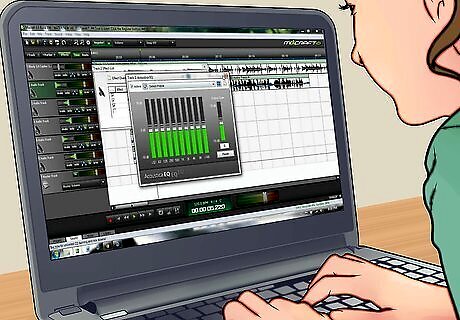
Experiment, play, and break all the rules when making beats. Make 30-second beats just to try out a new drum pack. Watch a tutorial on how to get a vocal sample to sound just like Kanye's in "School Spirit." Make a song with no drums. Like all creative endeavors, you only learn to be more creative by trying new things. The basics of beat making may be obvious, but you need to push yourself to make new and unique songs. Trying to remake sounds and beats you love is a great way to teach yourself from the masters. There are thousands of free tutorials online and on YouTube. When in doubt, look it up.
Investing in a Beat-Making Career
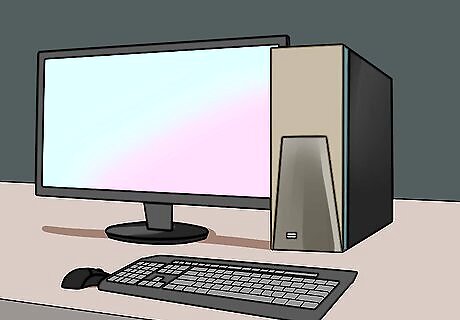
Invest in a powerful computer. If you have an older computer or one that doesn’t have much memory, this might impede on your beat making. Macs are typically considered to be the better option for music making apps, and are naturally geared towards creative work right out the box. Don't underestimate the importance of choosing the type of computer that you are most comfortable with. The goal is to make creating beats feel like second nature, and Windows computers are more than capable. Look for a computer that has at least 2 GB RAM, or random access memory. This is temporary storage within your computer that dictates how fast your computer runs.

Find the right Digital Audio Workstation for your needs. A DAW is a program used for editing, mixing, recording, and mastering digital audio files. This is what you'll actually be using to record instruments and add effects. While every software has its advantages, you need to keep in mind your specific needs while choosing one. Remember that your computer can also dictate what DAW you are able to use. GarageBand and Logic Studio, for instance, are only available on Apple computers. Take your budget into account. This is most likely going to be an investment that you'll use for years to come, so consider if saving up a few extra hundred dollars will help you get the software of your dreams. Consider your experience level. Pro Tools will be hard for beginners to comprehend, and if it's too daunting, you might give up prematurely. On the other hand, experienced beat makers might not find all the bells and whistles if they go with a beginner's software, and learning Pro Tools or Logic brings you to near-pro status once you've gotten over the learning curve. If you find using the mouse tedious and find yourself more inclined to use knobs, faders, and buttons, then you'll need to purchase an external controller or MIDI. Just like your mouse would, the knobs on a Midi device control pitch, tempo, volume and more.

Replace your desktop's speakers with external ones. It may be difficult for you to hear the detailed music you're creating without some high-quality speakers. Studio monitor speakers make your music creations sound as accurate as possible because they are tuned to a flat response. Unlike other speakers which tend to emphasize bass or make notes sound fuller, these speakers will be consistent and precise. However, this means that the speakers don't color your creation in any way, so while you may not think it sounds good at first, you'll be able to recognize where you need work. Active monitors already include a built-in amplifier. Aside from saving yourself from needing to purchase external equipment, this amp is made to ensure the best performance. Serious audiophiles, however, likely want an external receiver or amplifier. If this sounds too complicated, just stick to a set of speakers and don't worry about the amp. You want speakers with at least five inches woofers.

Buy extra beat-making equipment. While you can definitely make many beats with little more than a computer and speakers, you're going to up plenty of new doors if you invest in more precise music equipment. At minimum, you should consider: Keyboards: Keyboards allow you to input notes straight into the computer. You can then assign these notes to any sound or instrument you want, making a keyboard invaluable for melody making, or even drumming (if you set the keys to drum sounds). Drum Machines: These let you assign a sound to a set of pads you can then hit like real drums. Microphone: You can record voices or raps, but also record any sounds you hear otherwise to incorporate into the beat. MIDI Controllers: MIDI controllers give you the ability to adjust rhythm, drums, loops, tone, and beats with complex but powerful controls. This is the level of precise control needed for professional sounding beats.




















Comments
0 comment