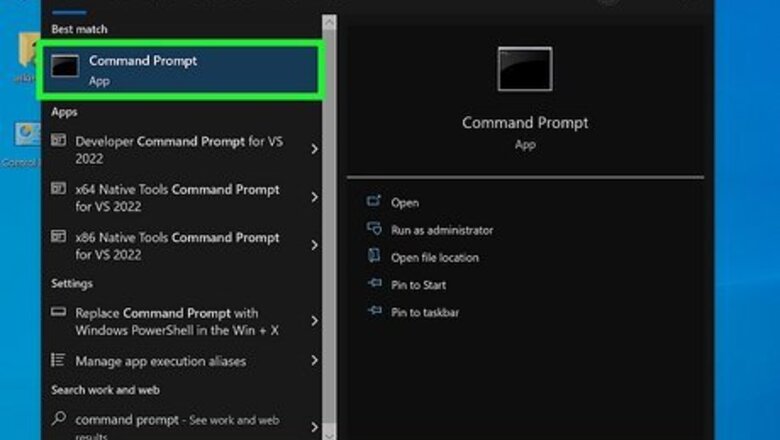
views
- Use Command Prompt (cmd) on Windows or Terminal on a Mac to run non-harmful but intimidating commands that simulate hacking.
- On Windows, you can create a batch script that makes it look like you're hacking into a system and downloading files in real time.
- Websites like GeekTyper and Hacker Typer display realistic-looking hacker interfaces in your browser.
Using Command Prompt or Terminal
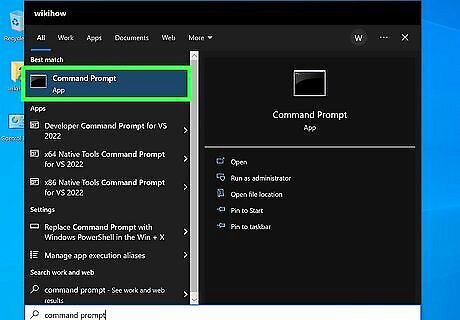
Open Command Prompt (PC) or Terminal (Mac). On Windows, you can do so by typing cmd into the Windows search bar and clicking Command Prompt in the search results. On a Mac, click the Launchpad, type terminal, and click Terminal in the search results.
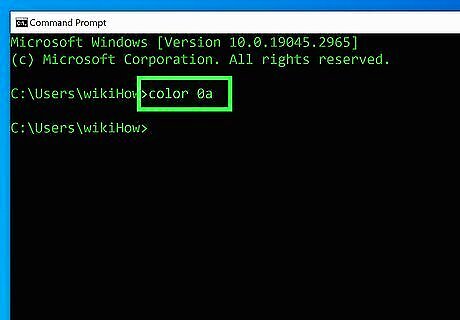
Change the text color. Nothing says "I'm a hacker" more than bright green or blue text on a black background. To change your CMD or Terminal color: Windows: Type color 0A and press Enter for green text on a black background. You can also type color //? to see a full list of color options. Mac: Click the Terminal menu and go to Settings > Profiles. Select the Homebrew profile for a black background with green and blue text.
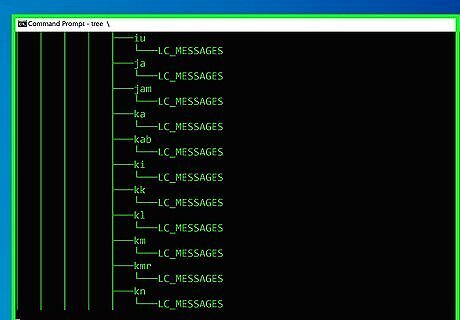
Use the Command Prompt or Terminal to imitate hacking. There are many commands you can use that look impressive but won't damage your computer and are not illegal. Windows commands: Type any of the following commands and hit ↵ Enter right after. Type each command in relatively quick succession to make your simulated hacking seem more complex: tree For a longer version of this command, try tree \. If you get tired of seeing the text scroll by, press Ctrl + C to stop it. dir \ ipconfig /all ping -t google.com: The ping command checks to see if a device is reachable on a network, but the common person doesn't know that). Google is used as an example here, but you can use any website or IP address. This command will keep running until you stop it. To stop it, press Ctrl + C. Mac commands: If you have a Mac, you can use the following safe commands to fill your screen with what looks like hacking. Type the following commands into your Terminal and press Return after each: top ps -ely ls -R / ping google.com: You can replace google.com with any hostname or IP address. If you want to stop the command, press Ctrl + C.
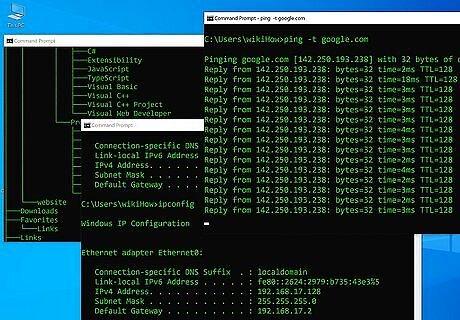
Alternate between commands and windows. You can open a few Command Prompt or Terminal windows and use combinations of commands to make it seem as though you are performing several highly complex, unrelated processes at once.
Making a Batch File in Windows
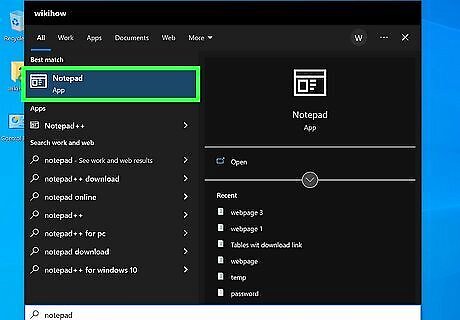
Open Notepad. In this method, we'll create a batch file that contains a simulated hacking experience in which you can pretend you're gaining access to a computer and downloading all of its files. Batch files contain text that gives your computer a series of commands. But don't worry, you don't need to know how to code to write this simple program in Notepad—we have code you can copy!
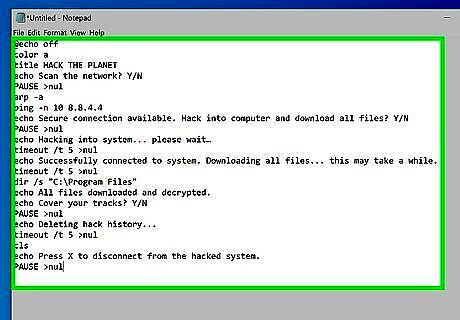
Write the processes for your .bat file in Notepad. The following code will open a window with green font, entitled "HACK THE PLANET." To change the title, you can change the entry following "title" in your Notepad file to your preference. The rest of the code will perform a series of (legal) commands like ping, arp, and dir with fake hacker-like messages. Paste this code into your Notepad file:@echo offcolor atitle HACK THE PLANETecho Scan the network? Y/NPAUSE >nularp -aping -n 10 8.8.4.4echo Secure connection available. Hack into computer and download all files? Y/NPAUSE >nulecho Hacking into system... please wait…timeout /t 5 >nulecho Successfully connected to system. Downloading all files... this may take a while.timeout /t 5 >nul dir /s "C:\Program Files"echo All files downloaded and decrypted. echo Cover your tracks? Y/NPAUSE >nulecho Deleting hack history...timeout /t 5 >nulclsecho Press X to disconnect from the hacked system.PAUSE >nul
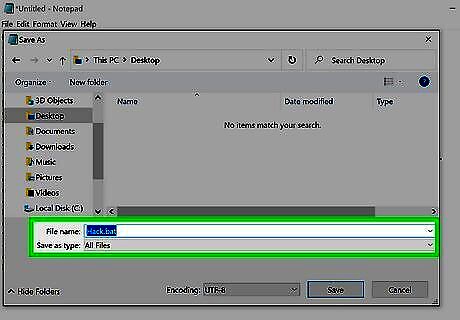
Save your document as a .bat file. Click the File menu, select Save as, and name your file hack.bat. This will change your file from a text document to a batch file. Saving the file to your desktop makes it easiest to run.
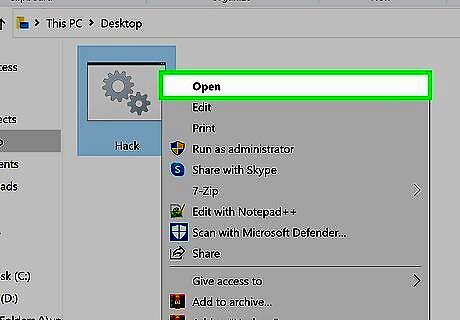
Run your .bat file. Double-click your .bat file in its containing folder to open a window that will look, for all intents and purposes, like you are performing some complex computer process, like a hacker. If you installed Windows on a drive other than your C drive, you might get an error when you run this script. If so, replace the "C" in "C:\Program Files" with the proper drive letter. You can also change this path to any folder you want, such as a fake folder that contain files with names like "Passwords" or "Private Information."
Using Websites
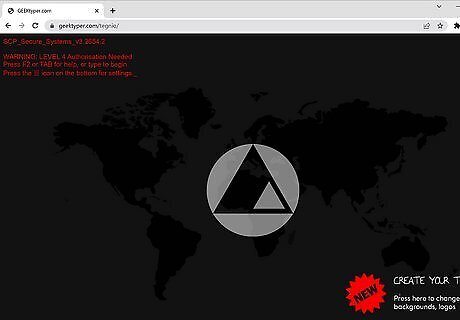
Geektyper. Visit https://www.geektyper.com for a great simulated hacker experience. This site utilizes perhaps the most realistic hack-mimicking simulator. After arriving at the site homepage, choose a theme, then proceed to type to prompt hacker-like text. You can even click folders to run elaborate, albeit fake, processes. Choose a theme, then move between the keystroke-generated fake hacker text and processes by clicking folders and windows.
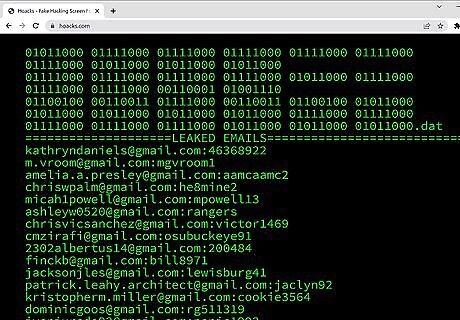
HackerTyper. Go to https://hackertyper.net/ in your web browser. This website creates hacker-like text at a rate that is sure to shock those watching. One issue you may have with using this site to trick your friends is that it produces fake hacker code too quickly, which may ruin the effect.

Pranx Hacker. Point your web browser to https://pranx.com/hacker to load this hacker simulator. This is a great website to run in the background while you do other things to simulate hacking. You'll see a fake computer desktop with windows containing falling Matrix-style text, scary-looking code, and programs like Bitcoin Miner and Nuclear Plant (don't worry, they're not real).

Run these various sites in separate windows. Each of these sites has a slightly different feel and generates different styles of fake code/hacker text. You can alternate between open windows quickly by holding the Alt key and using Tab ↹ to cycle through your options. Type a few keystrokes into each window before Alt+Tab ↹-ing to a new fake-hacking browser window for improved effect. If the tabs are open on the same window, press Ctrl+Tab ↹. Try different arrangements of open windows, or you can leave a few open in the background to make it look like you're a master hacker.
Using Linux (Ubuntu & Debian)

Open a new Terminal window. Press Ctrl + Alt + T to do so. If you haven't installed Linux, check out this helpful guide.
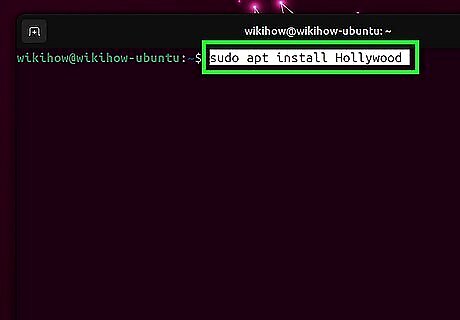
Type sudo apt install Hollywood and press ↵ Enter. This installs a fake hacking program called Hollywood on your Linux system. Hollywood is an intimidating-looking hacking simulator that is sure to impress your friends.
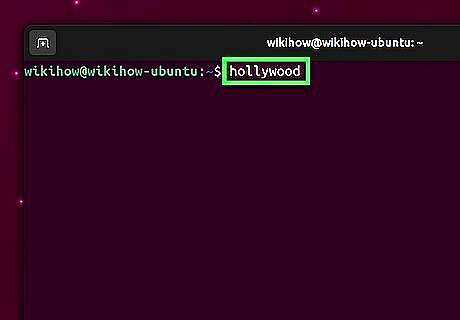
Type hollywood and press ↵ Enter. For best results, make your Terminal window full-screen.



















Comments
0 comment