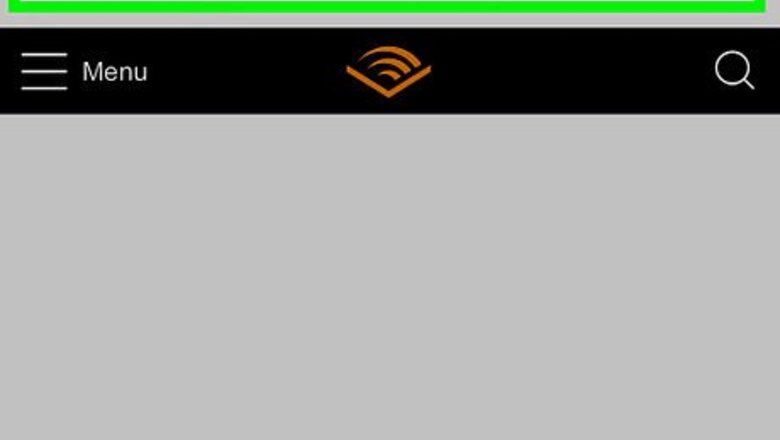
views
On iPhone
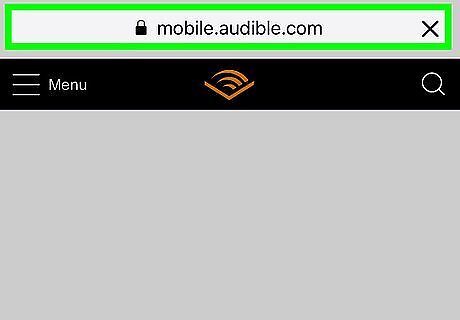
Go to https://www.audible.com/ in a web browser. The Safari web browser is the app with a blue icon that resembles a compass.
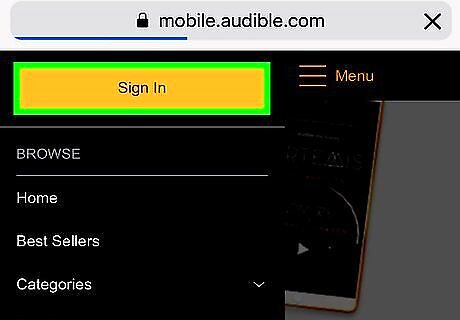
Tap ☰ and tap Sign In. Tap the three-line icon in the top-left corner and then tap the orange "Sign In" button at the top.
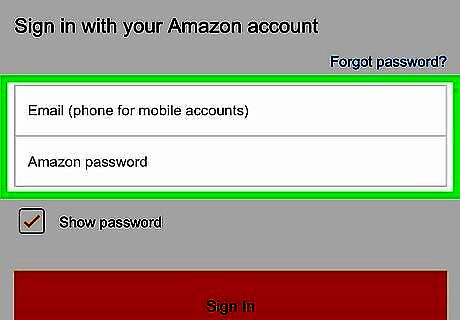
Sign in with your email address and password. Sign in with the email address and password associated with your Amazon account. If your Audible account is not tied to an Amazon account, tap "Sign in with a username" to sign in using your Audible username instead. If you don't have an Amazon or Audible account, tap "Create your Amazon Account" and follow the prompts.

Tap Android 7 Search. It's the magnifying glass icon at the top-right of the page. A search bar will drop down from the top. Or, if you don't know what to search for, you can browse books by category: Tap ☰. Tap Categories. Tap a category.
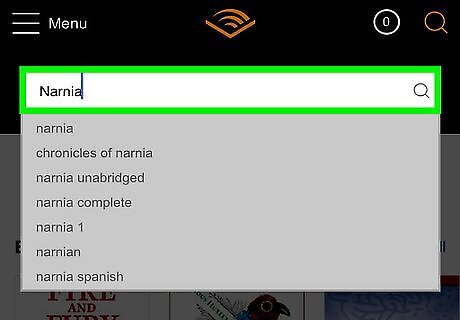
Enter search terms in the search bar. Tap the search bar that says "Search for a good book" and type a book's title, author, or narrator, and then tap the "return" key.

Tap a book in the search results. Tap the cover image or title of any audiobook you want to purchase.
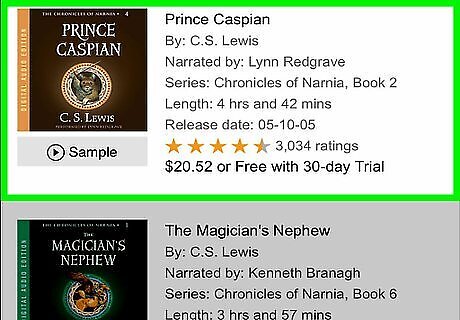
Tap Buy Now for $XX.XX. It's below the "Publisher's Summary" section. $XX.XX will be the price of the book. Prices vary depending on the book. If you have Audible credits on your account, you may see the option "Buy Now with 1 Credit" as well.
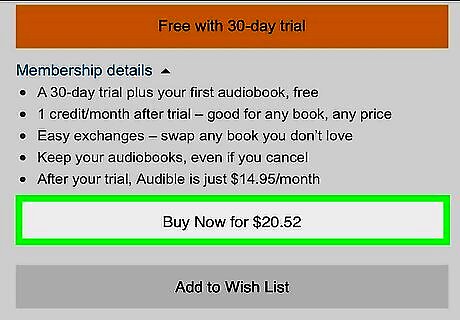
Tap Confirm Purchase. Audible will now process your purchase.
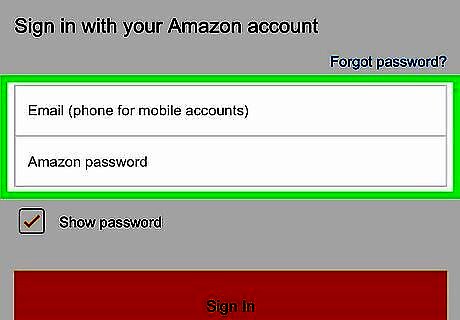
Sign in again to confirm your purchase. Sign in with the email address and password associated with your Amazon account to confirm the purchase. If your Audible account is not tied to an Amazon account, tap "Sign in with a username" to sign in using your Audible username instead.

Open the Audible app on your iPhone. It's the app with the orange icon with an image that resembles a book opening. Download Audible from the App Store and sign into Audible if you haven't already done so.
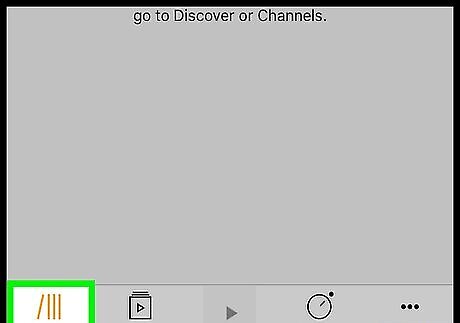
Tap the My Library tab. It's the tab that has four bars and resembles books on a bookshelf.
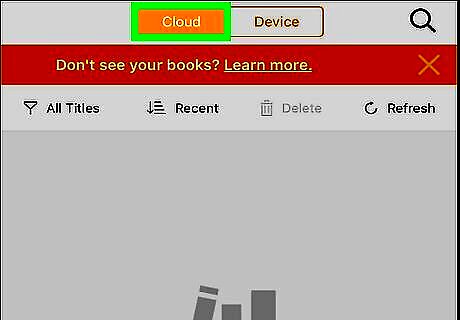
Tap the Cloud tab. It's located at the top of the screen.
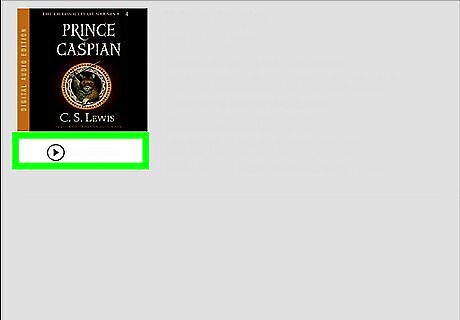
Tap the book. Tap the book or book's title at the top of the page. This begins downloading your audiobook the Audible app.

Tap Ready to Play to play the book. It's the orange option just below the download progress. This allows you to begin listening to your audiobook before it's finished downloading.
On iPad
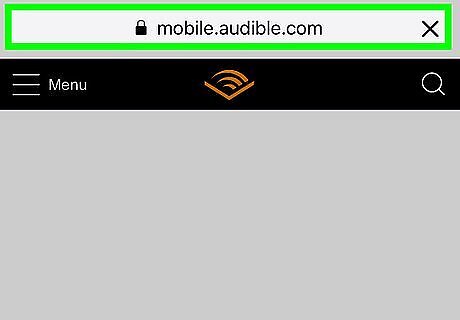
Go to https://www.audible.com/ in a web browser. The Safari web browser is the app with a blue icon that resembles a compass.
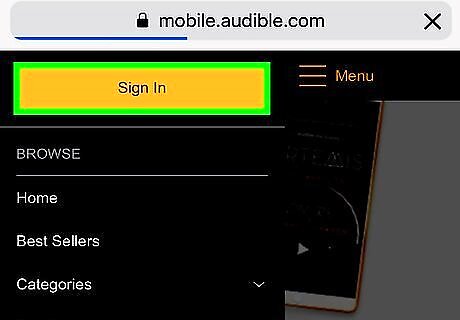
Tap Sign in. It's in the top-right corner.
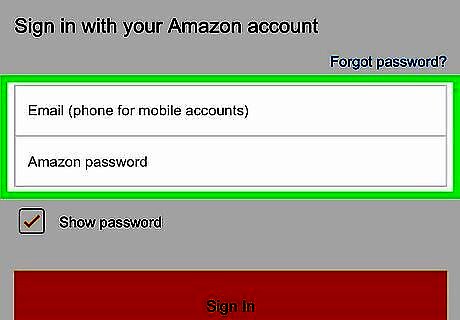
Sign in with the email address and password. Sign in with the email address and password associated with your Amazon account. If your Audible account is not tied to an Amazon account, tap "Sign in with a username" and sign in with the username and password associated with your Audible account. If you don't have an Amazon or Audible account, tap "Create your Amazon Account".

Enter search terms in the search bar. Tap the search bar in the upper-right corner that says "Search for a great book", and type the books title, author, or narrator and then press the "return" key. You can also browse books by category by tapping the "Browse" button, and then tap a category.
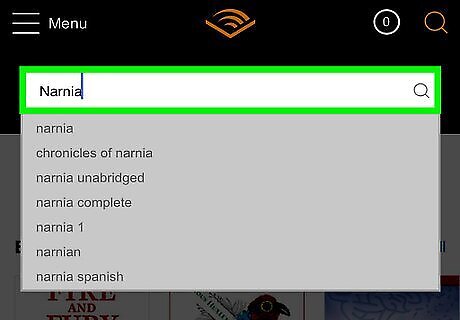
Tap the title of a book you want to purchase.
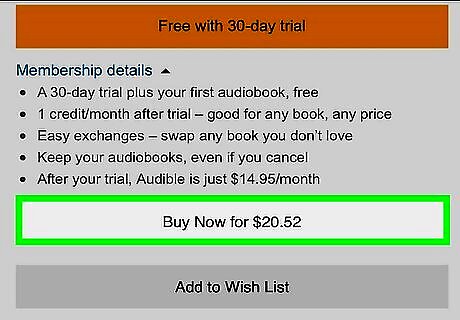
Tap Buy for $XX.XX. It's in the column to the right. $XX.XX will be the price of the book. Prices vary depending on the book. If you are a member, tap the orange bar with the membership price. You can purchase more than one book at a time on iPad. Tap Add to Cart next to all the books you want to purchase. Tap the shopping cart icon in the upper-right corner when you are finished shopping. Tap "Next step". Tap "Complete Purchase" to purchase all your books at once.

Tap Confirm Purchase. Audible will now process your purchase.

Open the Audible app. It's the app with the orange icon with an image that resembles a book opening. Download and install the Audible app from the App Store iPhone App Store Icon and sign in with your Audible account.

Tap the My Library tab. It's the tab that has four bars that resemble books on a book shelf.
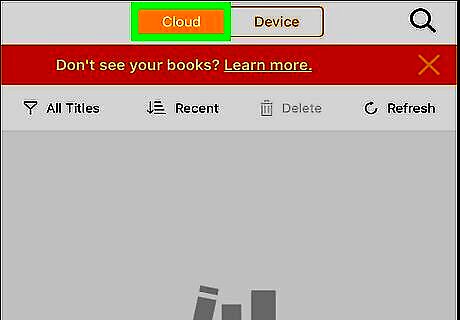
Tap the Cloud tab. It's located at the top of the screen.

Tap the book. Tap the book or book's title at the top of the page. This begins downloading your audiobook the Audible app.
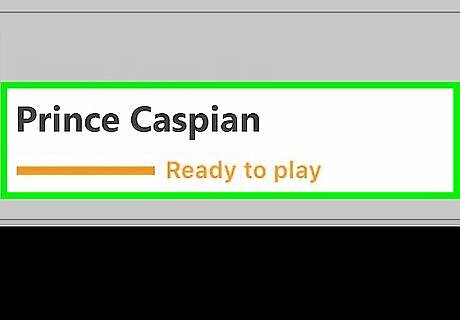
Tap Ready to Play to play the book. It's the orange option just below the download progress. This allows you to begin listening to your audiobook before it's finished downloading.










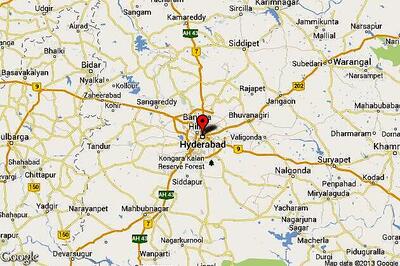


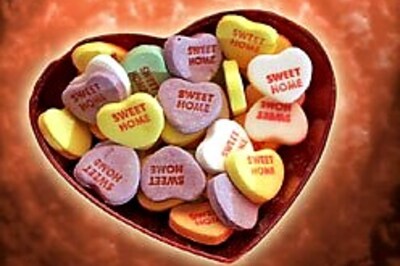

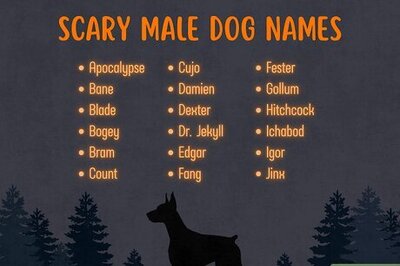
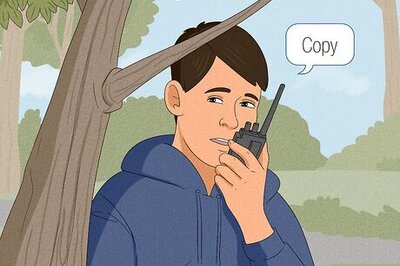


Comments
0 comment