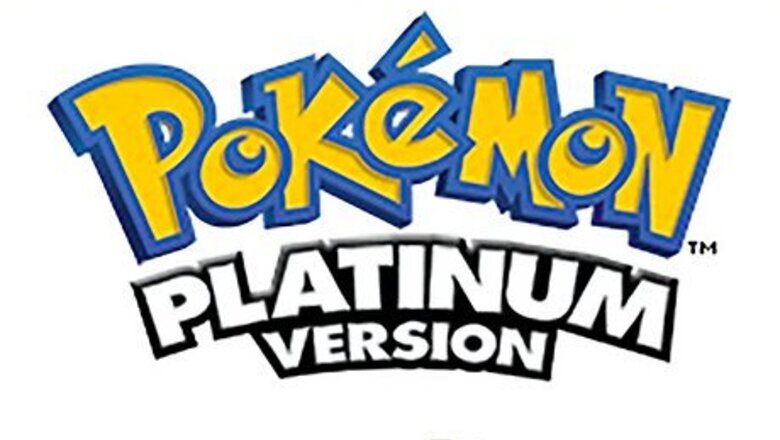
views
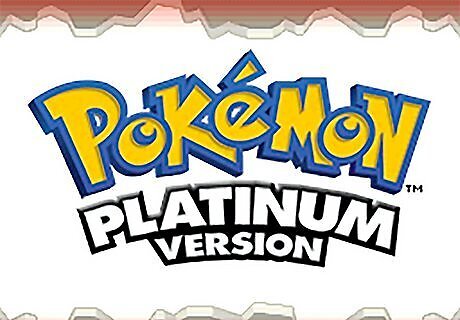
Load Pokémon Platinum on your Nintendo DS or Nintendo 3DS/2DS. Select it from the list of games installed on your portable game console to launch it and wait for the title screen to appear.
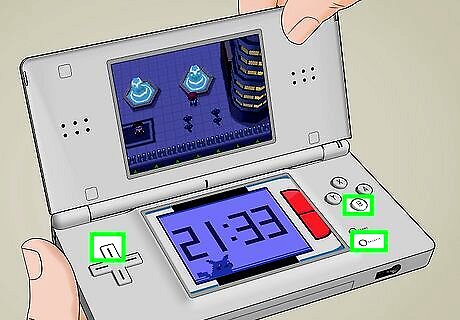
Press the following buttons simultaneously: UP + SELECT + B button. Use the your DS/3DS/2DS’ directional and action buttons to press the buttons, and do it once the title screen shows up. Remember, press these buttons all at the same time, not serially. A prompt will appear and ask for confirmation if you really want to delete the saved game.
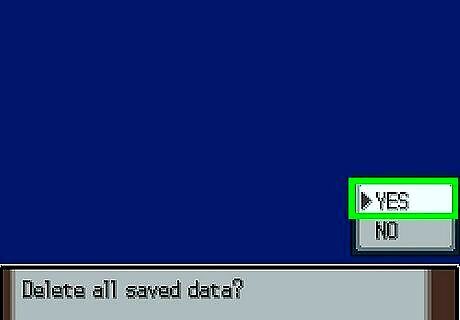
Delete your previously saved game. To completely delete your game, select “YES.” Once you confirm, Pokémon Platinum will reload and your previous game progress will be deleted.
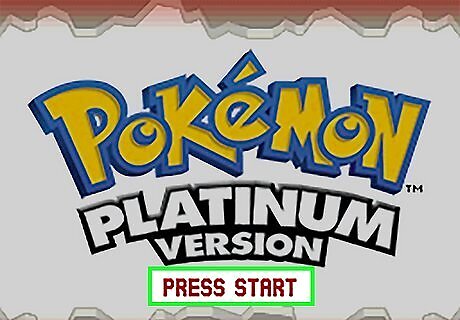
Restart Pokémon Platinum. After the game reloads, press “Start” on the title screen to proceed to the game menu. Congratulations! You can now create a new game and choose which starter Pokémon to use!











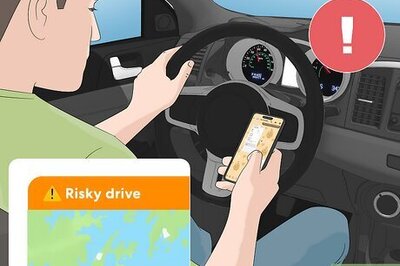

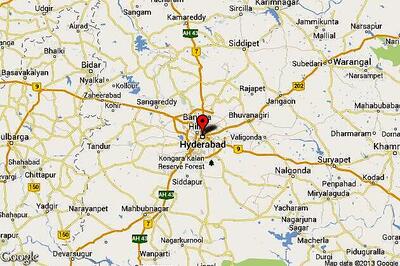


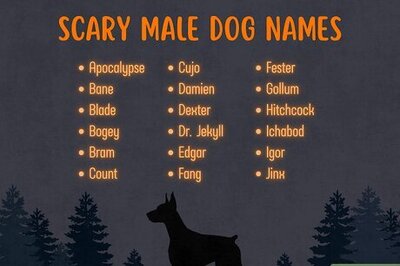



Comments
0 comment