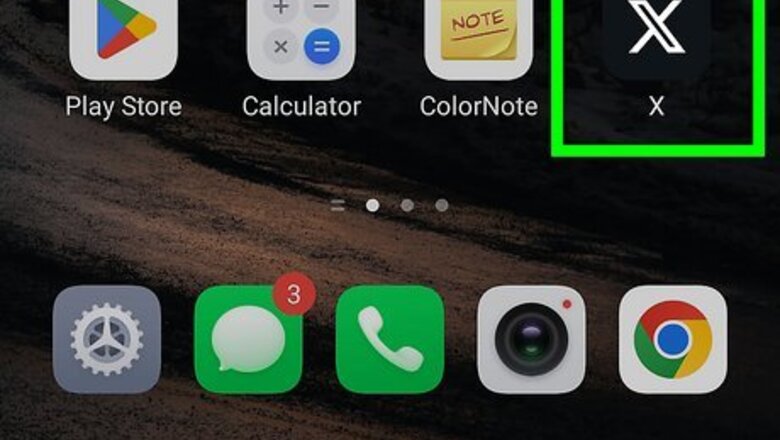
views
- You can easily find pictures by going to the Media tab on an X profile.
- Tap the three-dot menu icon in the upper right of a photo post to access the option to save a photo.
- Saved photos from X can be found in your Gallery, or in their own section on Google Photos.
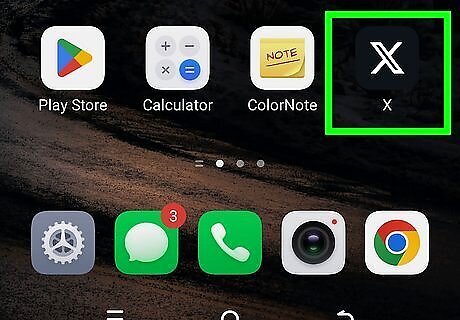
Launch the X app on your device. It’s the black icon with a white X, you can usually find in your app drawer. Log in with your username and password, if you haven't already done so.

Navigate to a Tweet. Tap on the image to enlarge it. If you want to quickly find the pictures, move the “Media” section of a profile.

Tap on the ⋮ icon. You will see the three dots icon at the top right corner of the screen. When you tap on it, the “Save” option will appear there.
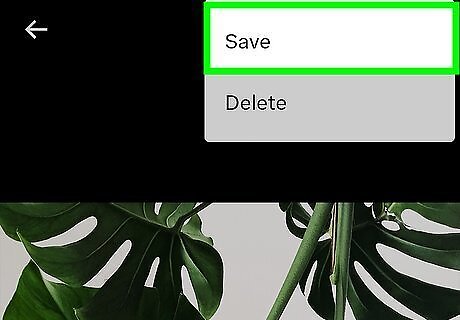
Tap on Save to download the image to your device. Sometimes, you have to wait for some seconds to load the image. If you're getting any error messages, please wait for a few seconds, then tap on the Save button again.
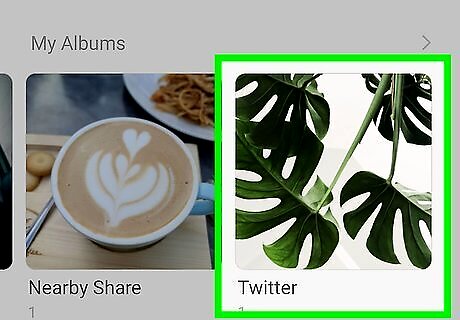
Open the “Gallery” to view the downloaded images. In Google Photos app, you can see a specific folder for X images. That's it!















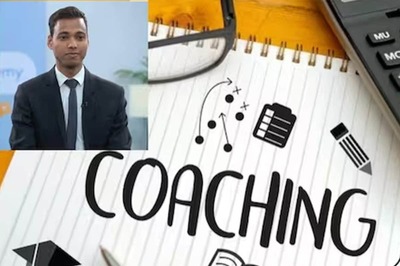


Comments
0 comment