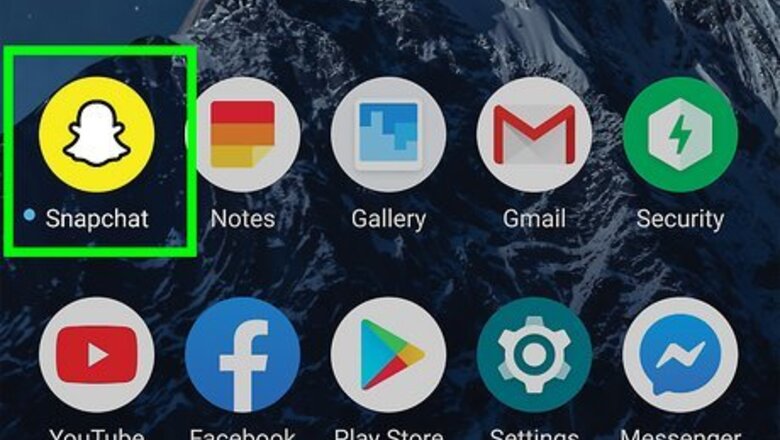
132
views
views
If you want to find out how many Snaps you sent to and received from friends, you can check your Snapscore. This contains the total number of Snaps sent, viewed, received. Here's how to see how many Snaps you’ve sent and received on Snapchat.
- Open Snapchat and tap your profile icon. Tap your Snapscore to view how many Snaps sent or viewed, received, and added to Stories.
- A Snapscore is calculated by adding the total number of Snaps sent/viewed, Snaps received, and Snaps you added to your Story.
- You can view someone else's Snapscore by going to their profile.

Open Snapchat. This looks like white ghost on a yellow background. If you aren't already logged in, tap Log in to do so now. Be sure to update Snapchat.
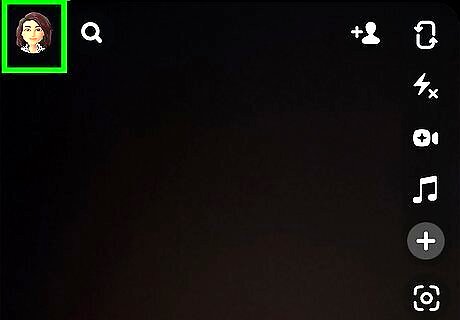
Tap your profile icon. This will be in the top-left corner, regardless of which tab you're on. If you have a Bitmoji, you'll see your Bitmoji.

Tap your Snapscore. This is the number underneath your Snapchat username. A pop-up menu will open.

View your Snapscore. You can find your overall Snapscore at the top. This number increases when you view Snaps, when your Snaps are viewed, and when you add to Stories. At the bottom, you can find the number of: Snaps sent or viewed Snaps received Snaps added to Stories




















Comments
0 comment