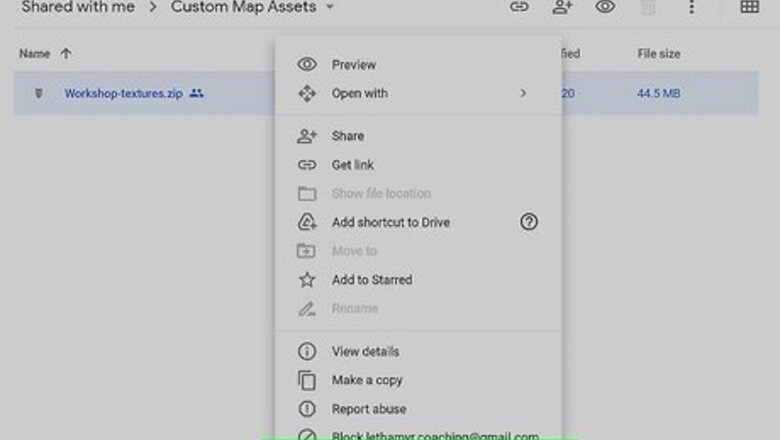
views
Downloading the Textures
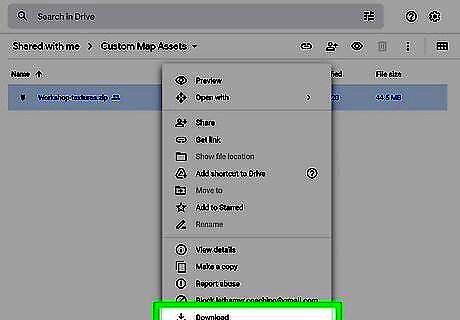
Download the Workshop Textures.
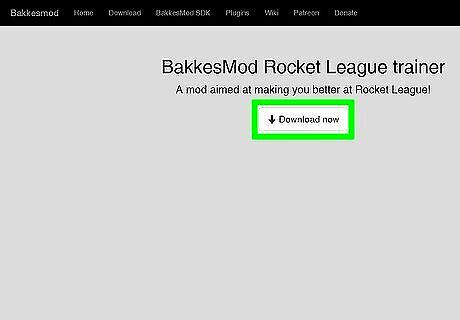
Install Bakkes-Mod here.

Download Hamatchi or Port Forward.

Navigate to your CookedPCConsole. While Rocket League is running, hit CTRL+SHIFT+ESC (Task Manager).
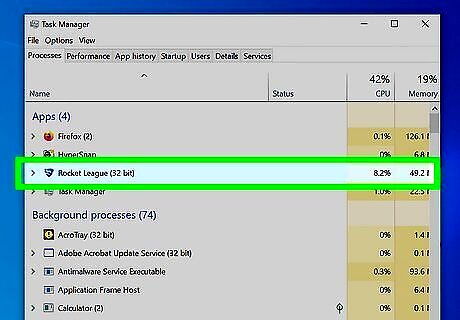
Locate "Rocket League" in task manager and right-click it.
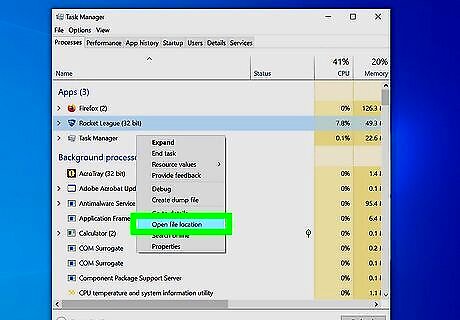
Select "Open File-Location" or other variant in this menu.
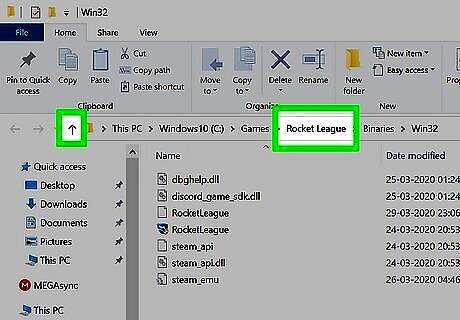
Click on the up-arrow twice, or just click "rocketleague" in the folder address bar.
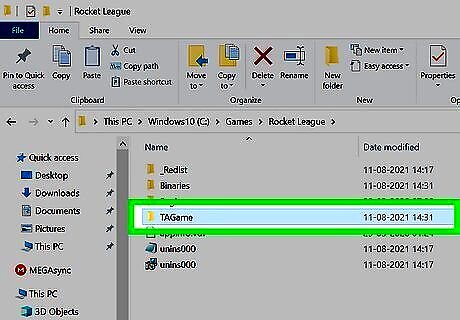
Navigate into the TAGame directory.
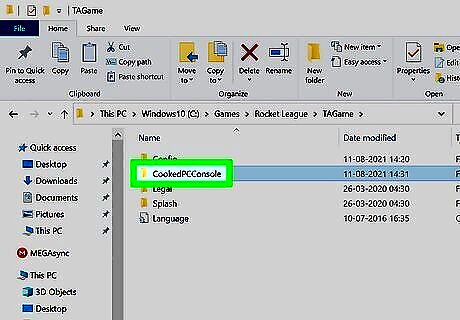
Navigate into the CookedPCConsole directory.
Installing the Workshop Textures
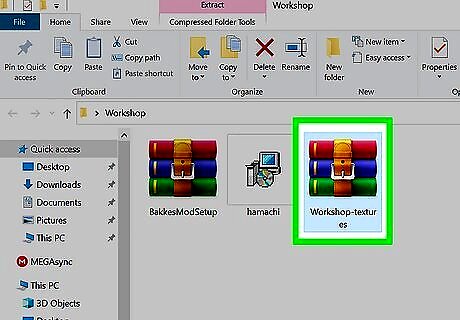
Open the workshop-textures you have downloaded. This will be a .zip file.
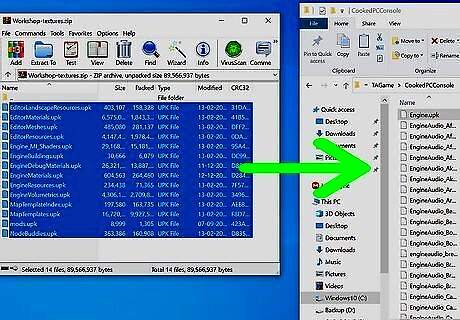
Copy and paste/extract the file contents into the CookedPCConsole directory.
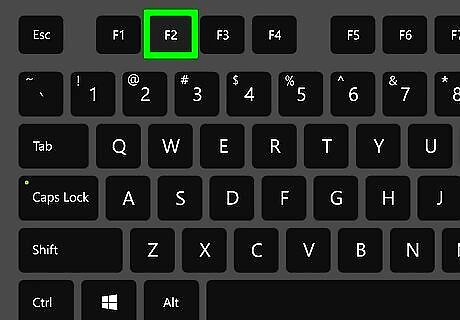
Install the Rocket Plugin. Press F2 to bring up the Bakkes-Mod menu while Rocket League is running.

Click on the plugins tab.
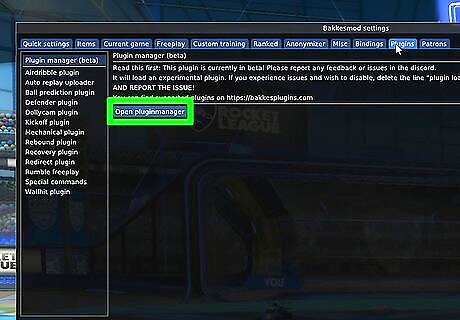
Click on Open Plugin Manager.
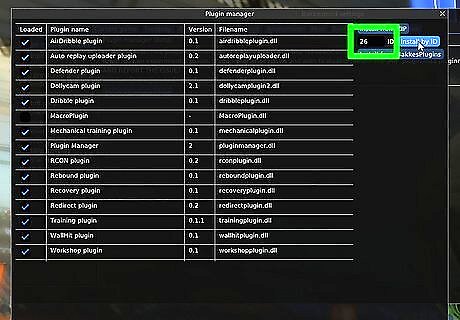
Type in the box "26" next to Install by ID.

Click on Install by ID.
Using Epic-Games

Navigate to the steam workshop for Rocket League in your web browser here.
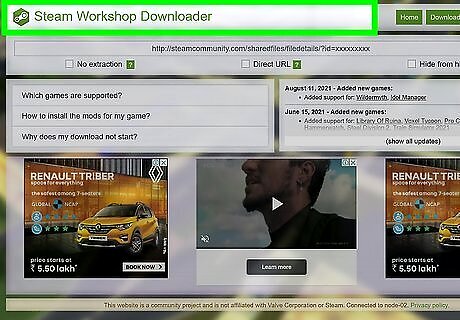
Navigate to steam workshop downloader website in your browser here.
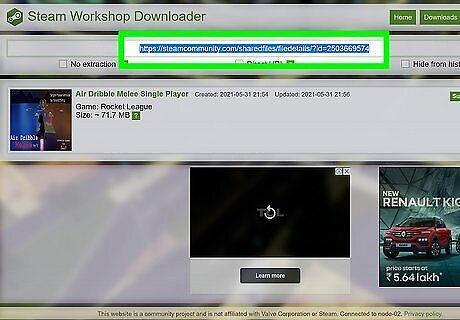
Copy the URL of the workshop map you wish to download and paste it into the bar on the workshop downloader.

Click download.
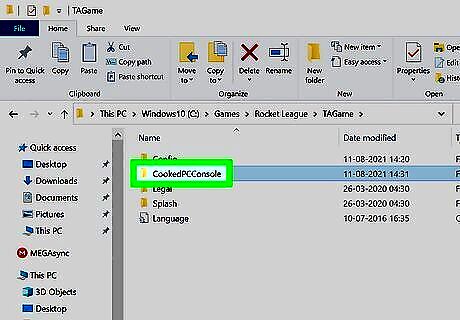
Place the downloaded map. After downloading, navigate to your CookedPCConsole.
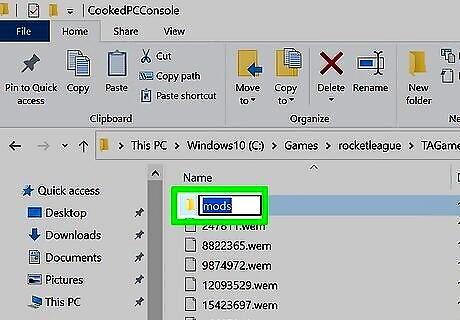
Create a "mods" directory (folder) here, if you haven't already.
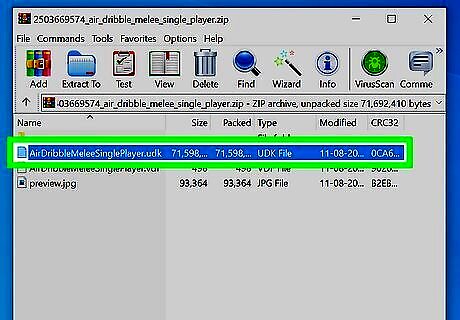
Open the file you downloaded and copy the map file (*.udk).
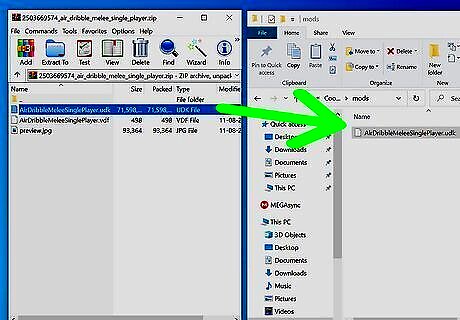
Paste/drag/extract it into the CookedPCConsole/mods directory.
Hosting or Joining a Lobby
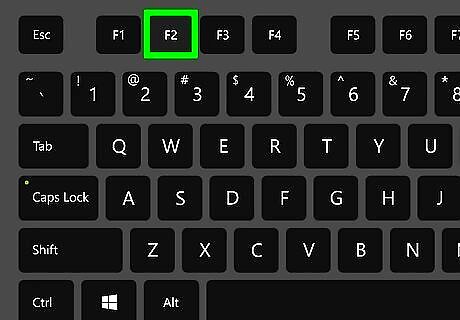
Press F2 to bring up the Bakkes-Mod window.

Click the "plugins" tab.
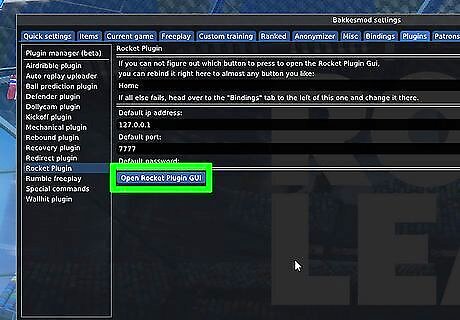
Open the plugin. On the left pane, click "Rocket Plugin" and "Open Rocket Plugin GUI" Use the right pane window when joining. Use the left pane window when hosting.
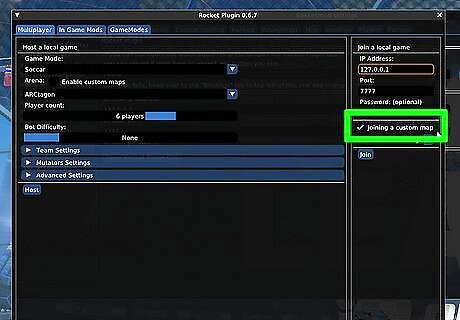
Check the black-box to enable custom/workshop maps.
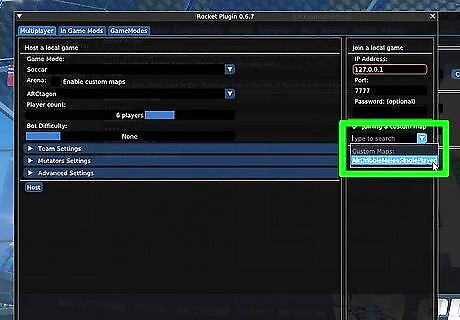
Select the map and join/host respectively.













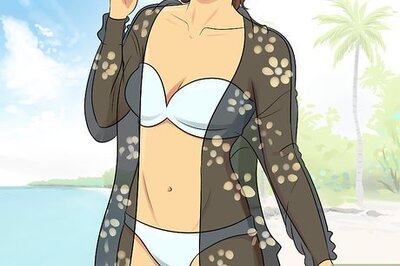

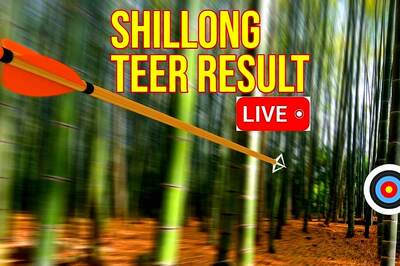



Comments
0 comment