
130
views
views
Ever wanted to measure your frame rate in CS:S? It's actually very simple... read on!

Join a server and begin playing.
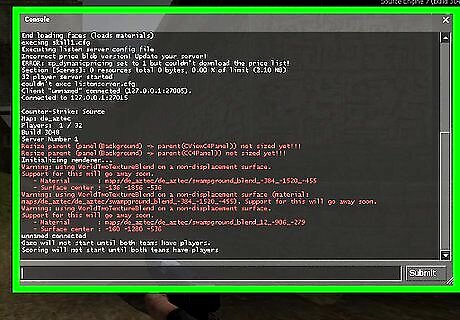
Open up the console in-game by pressing the tilde (~) key which is located above the Tab key.
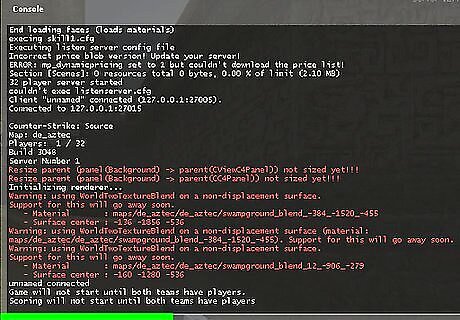
Type "cl_showfps 1" (without the quotation marks).
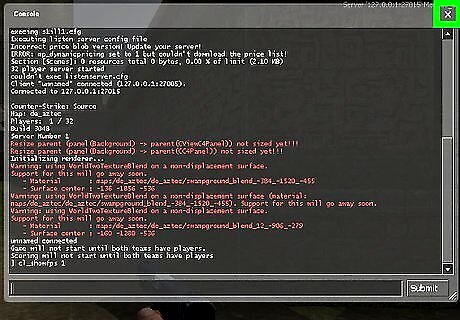
Exit the console.
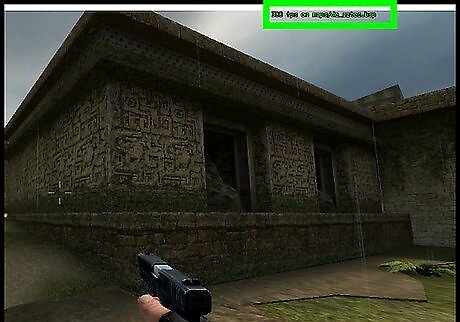
Look in the top right hand corner of the screen - there should be a number in a small font. The FPS rate will be either red (below 50 FPS), yellow (50-60 FPS) or green (more than 60 FPS) or white (more than 100 FPS).
















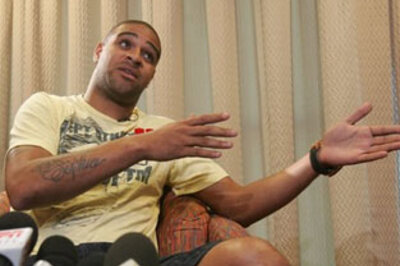
Comments
0 comment