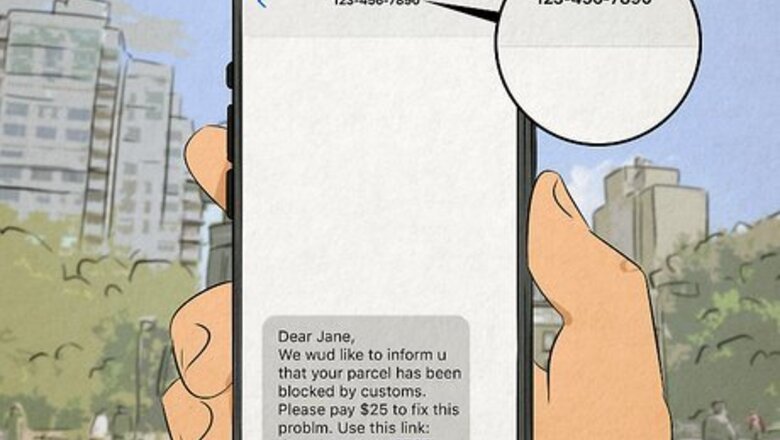
views
- Fake texts are usually sent by unknown phone numbers, have improper spelling and grammar, or ask for immediate action to resolve an "important" conflict.
- Never click any suspicious links, text back any codes, or send personal information.
- Always visit official websites and log in directly to your account to check for real notifications and alerts.
Identifying Fake Texts
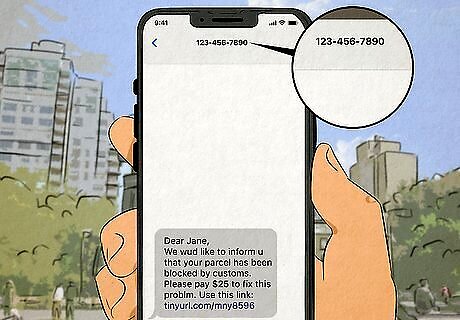
The text is from an unfamiliar number. Unknown contacts should always raise concerns. If you don't remember giving anyone your phone number, you should be skeptical when receiving any messages or phone calls from numbers that are not on your contacts list. If the message claims to be from someone you know, try contacting them using a method you can trust first. Speaking to them in person is always a good option, as emails can be hacked.

The text lacks proper spelling and grammar. Awkward sentences and misspellings can indicate that the sender is from a location where English is not the primary language. If you notice a lot of spelling or grammar errors in the text, the text could be a potential scam.
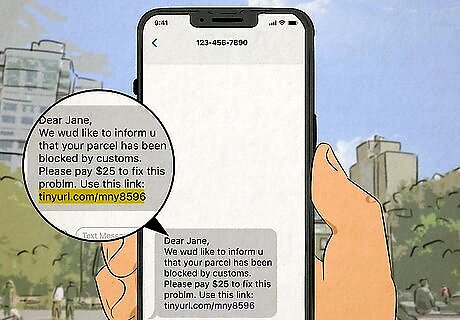
The text contains a shortened or unfamiliar website link. Never click any suspicious links. Whether or not you recognize the website, you should be extremely wary of clicking anything sent to you via text. As numbers can be spoofed, you should also be cautious of links sent by anyone in your contacts list. Links are a common method for phishing scams. These scams collect your personal information for unauthorized use and can lead to identity theft.

The text offers random gifts or prizes. Don't be fooled by the promise of spontaneous rewards; this is a way to entice you into entering your personal information. If you didn't join any contests, ignore these texts. If you did, be sure to check the contest's official website for a trusted number or contact method.
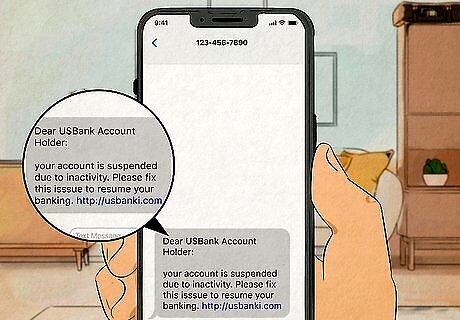
The text asks for your immediate action on something important. Time-sensitive warnings are often red flags, especially if you haven't done anything to warrant it. A sudden medical bill, an overdue credit card bill, or a government form needing action may cause some initial alarm. However, these are common scams that rely on your panic. Stay calm, and if you're concerned about the contents, visit the official websites for these services directly. Never follow any links from the text itself.

The text asks you to send a code for a refund. Some scammers will already have your personal information such as your email or phone number. They may sign up for services with this information and may need a code from your end to verify the account. If this is the case, do not send any codes for any reason. Most official services will have customer service representatives you can speak to directly to remove your account information. However, if the service is with an unfamiliar company, you can choose to ignore it instead; the scammer cannot proceed without the code.

The text asks you to update your account information. This could be your online banking account, Amazon account, or another account that contains your saved credit/debit card information. You should never receive these requests through text. In most cases, they'll be delivered through physical mail. If you're concerned, log in to the official website directly by typing its web address into your browser, not by clicking or tapping a link. Once you're signed in, check for any notifications or message alerts.

The text sends you a tracking code for a delivery. With the convenience of online shopping, you may have plenty of packages to track. Some scammers will send you a link that supposedly contains updates on your package. Do not click any links, especially if you don't recognize the domain. Check your email for official order status updates or visit the website directly. If you ordered from Amazon, you can easily track orders through the app itself.
Staying Safe

Never click any suspicious links. This is the most common method to steal your information. If the text has a suspicious link, you can ignore it, or delete it entirely.
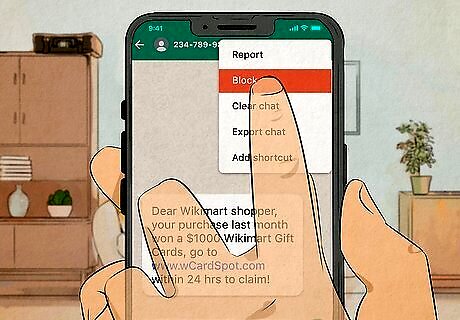
Block the number. You can easily block a number on iPhone or Android in the contacts menu. If you have suspicious contacts texting you, block them to stop all communication.

Report the scam to the Federal Trade Commission (FTC). You can report fraud online at the FTC website. If you have persistent texts from various numbers, reporting them can help your case if you ever fall victim to identity theft. Report it over the phone by calling 1-877-ID THEFT (877-438-4338) or TDD at 1-866-653-4261. Report it by mail by sending your complaint to Consumer Response Center, FTC, 600 Pennsylvania Avenue, N.W., Washington, DC 20580.



















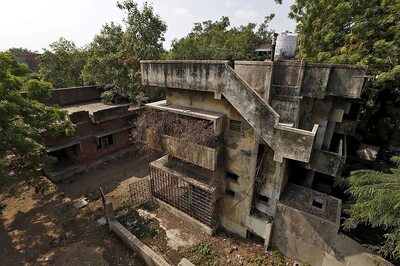
Comments
0 comment