
views
On Desktop
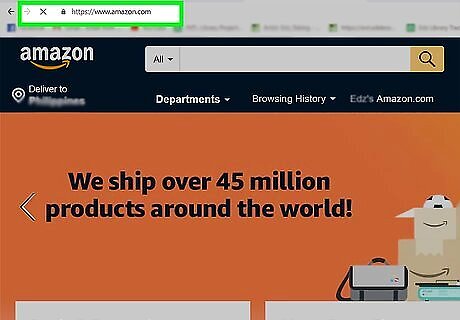
Open Amazon. Go to https://www.amazon.com/ in your computer's web browser. This will open your Amazon dashboard if you're logged into your Amazon account. If you aren't logged into your Amazon account, select the Account & Lists tab in the upper-right side of the page, click Sign in in the resulting menu, and enter your email address and password before proceeding.

Click Orders. It's in the upper-right side of the Amazon web page.
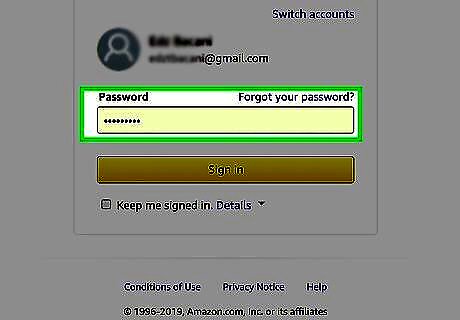
Enter your password if prompted. Type the password that you use to sign into Amazon into the "Password" text box, then click Sign in to proceed. If you just signed into your Amazon account, you most likely won't have to enter your password here.
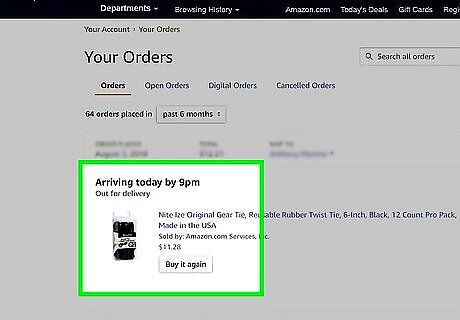
Find an order to track. Scroll down through your account's list of ordered packages until you find the order that you want to track.
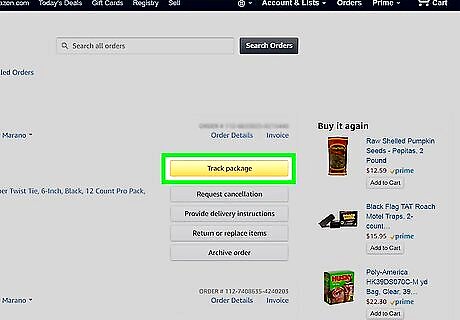
Click Track package. It's to the right of an order. Doing so will open the order's tracking details page. If you don't see Track package next to your order, the package may not have shipped yet, or it may not be trackable due to a non-compliant shipping policy.
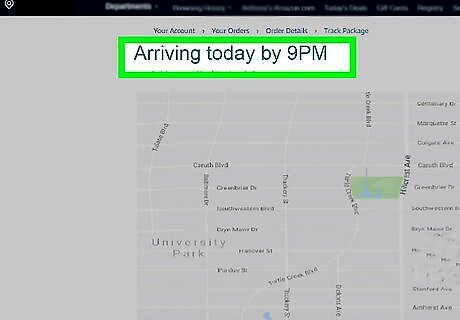
Review your order's location. You'll be able to see a list of the different locations through which your order has been routed. If your package was just shipped, you'll see a "Package has left the carrier facility" phrase here. You can click the See all updates link below a delivered package to view its complete shipping history.
On Mobile

Open Amazon. Tap the Amazon app icon, which resembles the Amazon logo on a white background. If you aren't logged into your Amazon account, tap ☰ in the top-left corner, tap SIGN IN, and enter your Amazon email address and password before proceeding.

Tap ☰. It's in the top-left corner of the screen. A pop-out menu will appear.
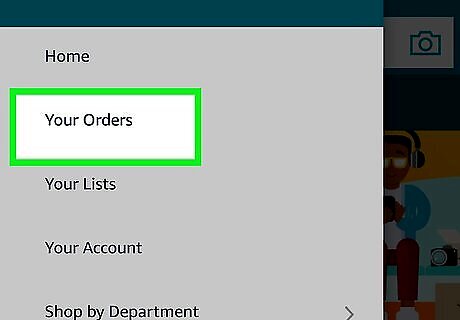
Tap Your Orders. You'll find this option in the pop-out menu. Doing so brings up a list of your current Amazon orders.
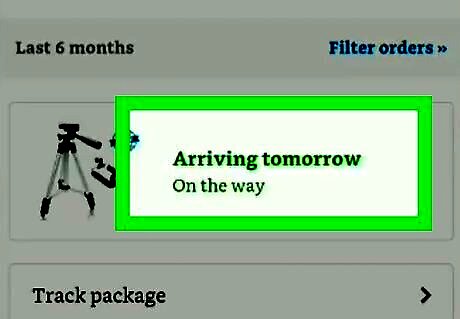
Select an order. Tap the order for which you want to view the tracking information. You may have to scroll down to find the proper order.
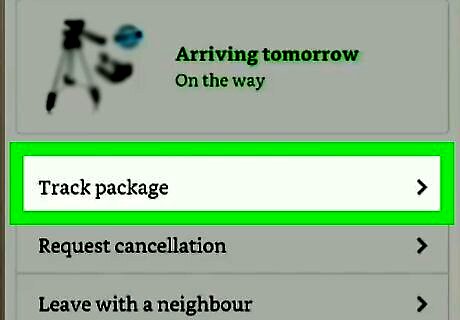
Review the order's location. You can see the order's current location (e.g., the city and state) as well as any previous shipping locations it has visited.


















Comments
0 comment