
views

Open the Apple Watch app on your iPhone. This app icon looks like an outline of the Apple Watch and you'll find this app icon on one of your Home screens.

Tap the My Watch tab. You'll see your personal details listed.
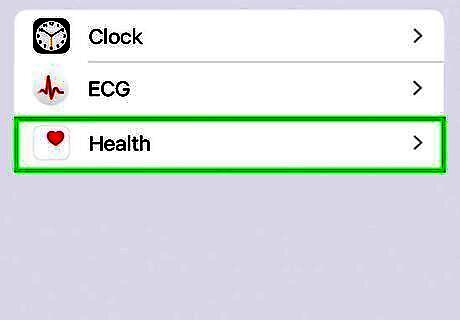
Tap Health and Health Profile. You should see your health details listed, like your age and weight.
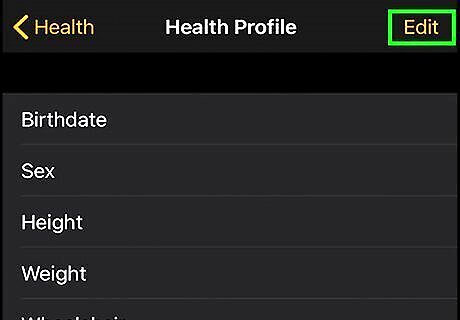
Tap Edit. It's in the upper right corner of your screen.
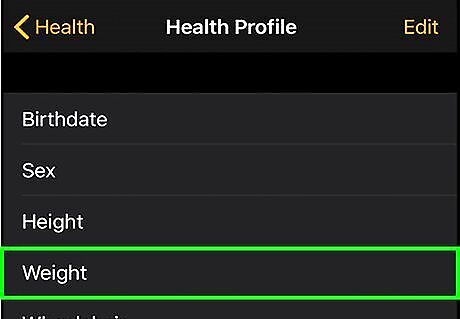
Edit the number listed for your weight and tap Done. When you have updated and current information listed here, then your Apple Watch should automatically keep track of your movement, like exercise and weight progress. Use the Apple Health app on your Watch to track your progress. To see your progress, tap to open the Health app and tap the "Browse" tab then "Body Measurements" and you'll see a chart of your progress.















Comments
0 comment