
40
views
views
Tracfone makes it a bit of a troublesome deal to transfer photos from your Tracfone to your computer. You can do this through Bluetooth or through e-mail..
Send Photos via Bluetooth

Plug in your Bluetooth dongle to your computer, or turn Bluetooth on in your laptop. You only use a Bluetooth dongle when your computer doesn’t feature a Bluetooth antenna, unlike laptops, which are usually already Bluetooth capable.
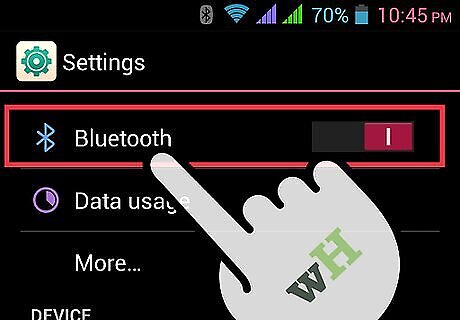
Turn on Bluetooth on your phone.
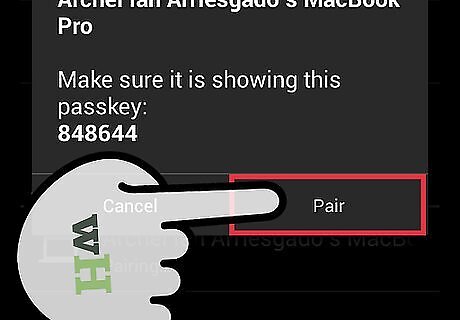
Pair your phone and your computer.
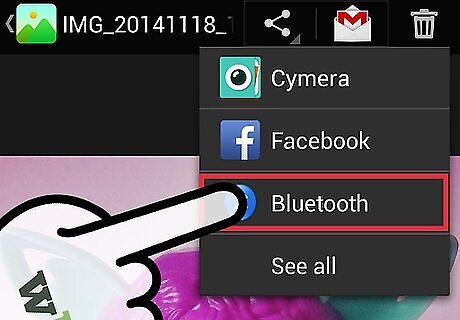
Transfer files through Bluetooth.
Send Photos via E-mail

Select a photo from your phone’s gallery.
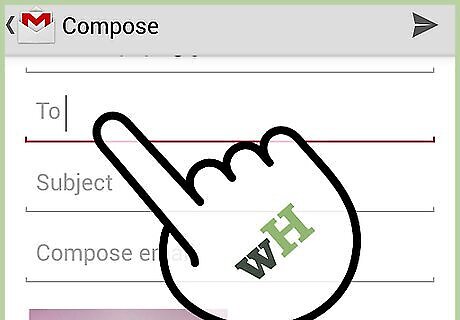
Send it to your own e-mail address. Make sure it is sent through MMS, not SMS/EMS.
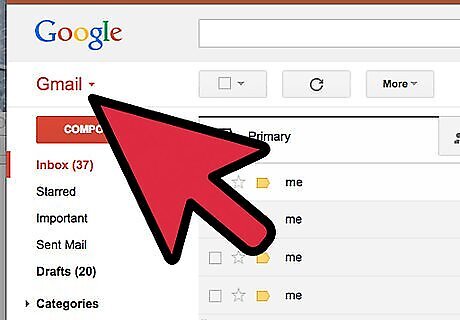
Open your e-mail on your computer.
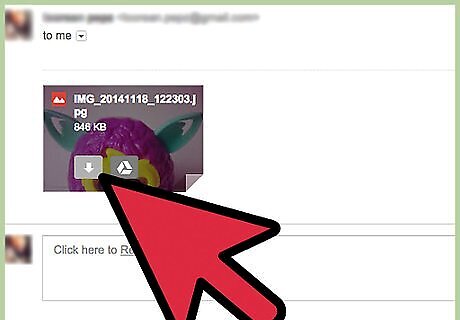
Save the attachment to your computer.


















Comments
0 comment