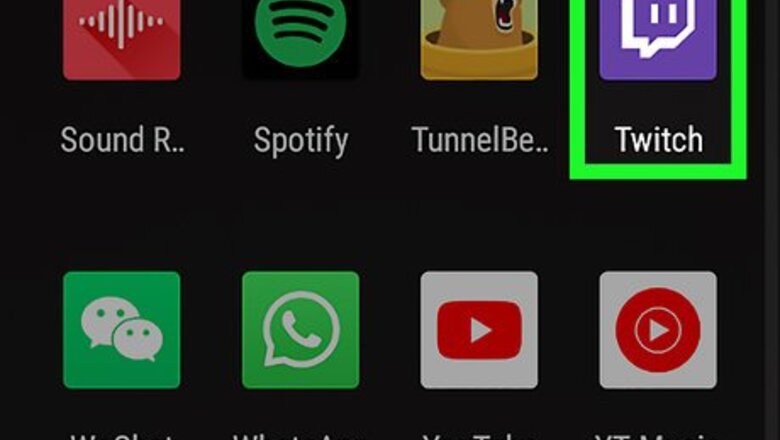
views
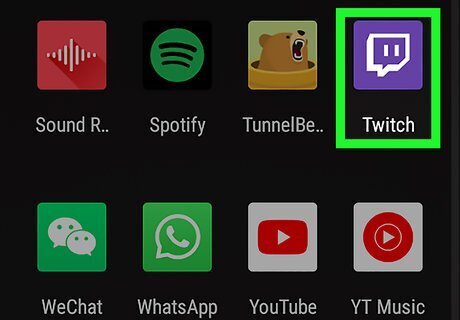
Open the Twitch app. This is represented by a purple icon with a white word bubble. If you aren’t already logged in, make sure to do so with your username and password.
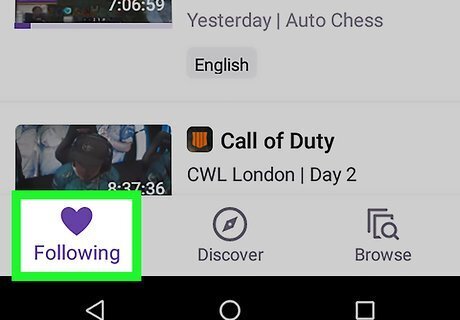
Tap on Following to view the channels that you follow.
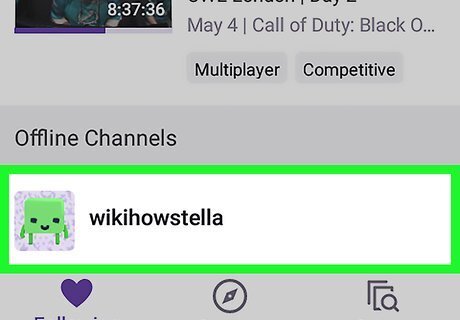
Navigate to the profile you want to unfollow. Tap on the profile you want to follow from the Following page. You can also enter the name of the profile into the search bar.
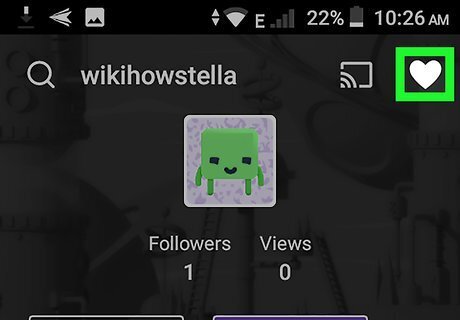
Tap the heart icon in the top-right to unfollow that profile. For any channels you follow, a filled-in heart icon will be visible in the top-right corner of the channel’s page. Tap on this so that it goes from shaded to unshaded to unfollow that profile. If you would rather stop receiving notifications from the channel without unfollowing it, tap the gear icon to the left of the heart icon instead, scroll down in the settings menu that pops up, and tap the switch next to Live Notifications so it goes from purple to black. This will disable live notifications for that channel.















Comments
0 comment