
views

Open Facebook. Tap the Facebook app icon, which resembles a white "f" on a dark-blue background. This will open your Facebook News Feed if you're logged in. If you aren't logged into Facebook, enter your email address and password before proceeding.
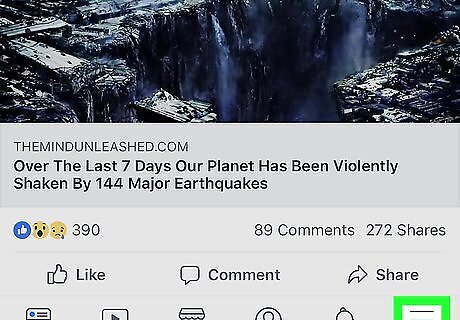
Tap ☰. It's in the bottom-right corner of the screen. Doing so opens a menu. On Android, this option is at the top of the screen.
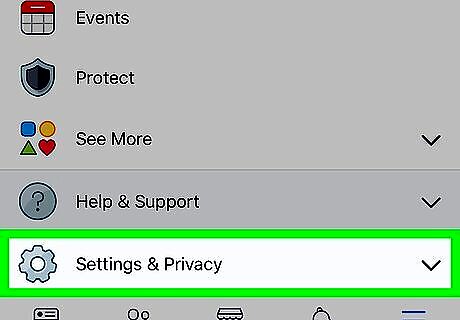
Scroll down and tap Settings & Privacy. You'll find it in near the bottom of the menu. Tapping it prompts a drop-down menu.
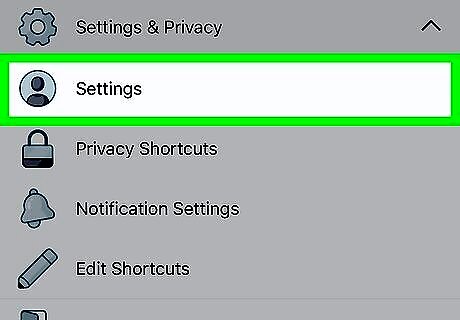
Tap Settings. It's near the top of the drop-down menu.
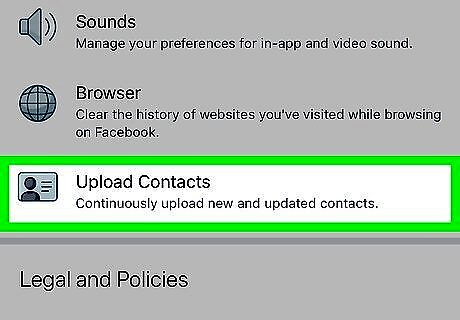
Scroll down and tap Upload Contacts. You'll find this option near the bottom of the page. On Android, you'll tap Media & Contacts here.
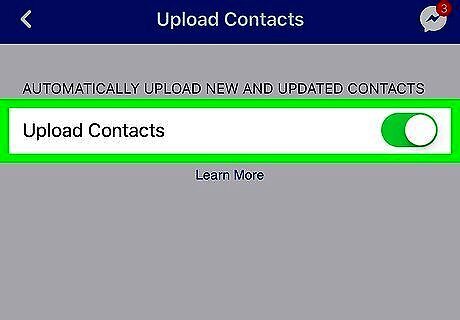
Tap the green "Upload Contacts" switch iPhone Switch On Icon. Doing so indicates that you want to unsync your contacts from Facebook. On Android, you'll tap the blue "Continuous Contacts Upload" switch Android 7 Switch On here.
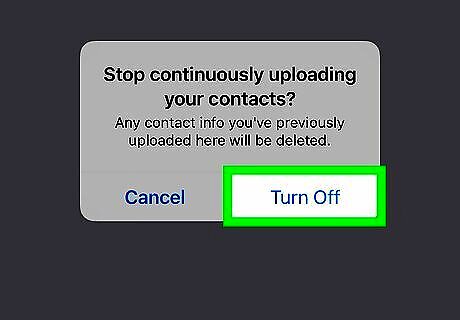
Tap Turn Off when prompted. Doing so will remove your synced contact settings, thus removing friend suggestions based on your smartphone's contacts.














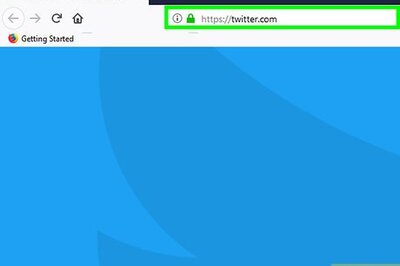





Comments
0 comment