
views
On Windows

Open Start Windows Start. Click the Windows logo in the bottom-left corner of the screen. The Start menu will pop up.
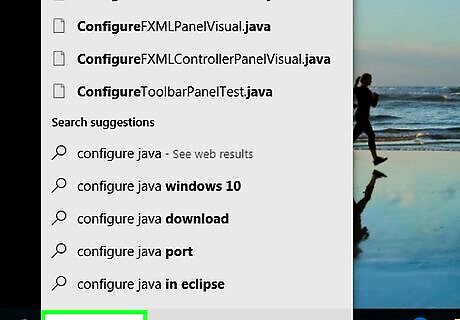
Type in configure java. Doing so searches for matching programs.
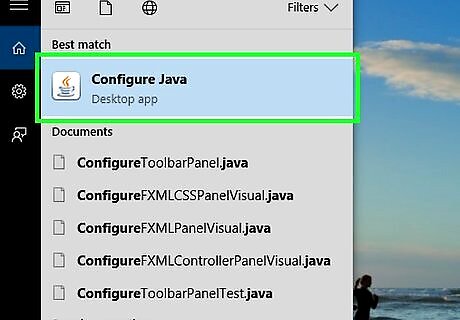
Click Configure Java. It's at the top of the list of matching programs. Doing so opens the Java control panel.
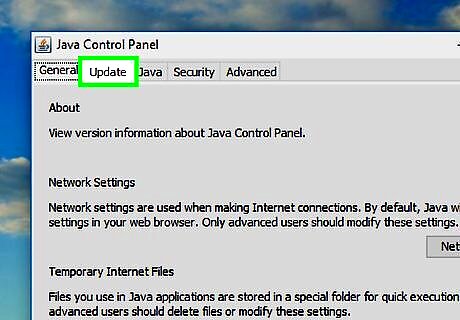
Click the Update tab. This is at the top of the Java control panel window.
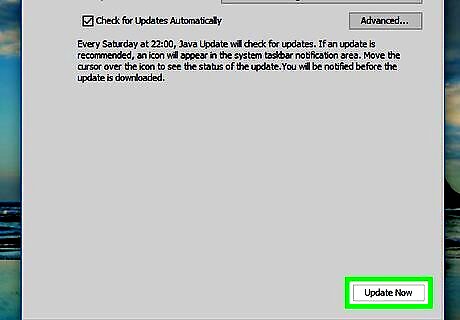
Click Update Now. You'll find this button in the bottom-right corner of the window. Doing so prompts Java to begin looking for an update.
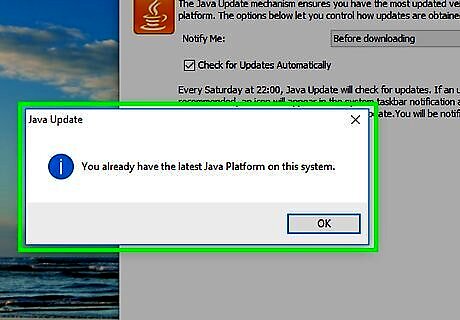
Allow Java to update. If Java finds an available update, follow any on-screen prompts to confirm the update, then allow your computer to install the latest version of Java. If you receive a message that says you're already running the latest version of Java, you can't update Java.
On Mac

Open the Apple menu Mac Apple. Click the Apple logo in the top-left corner of the screen. A drop-down menu will appear.
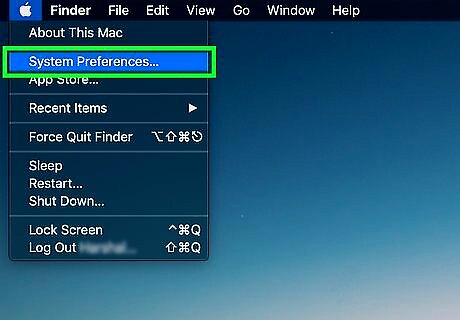
Click System Preferences…. It's in the drop-down menu. The System Preferences window will open.
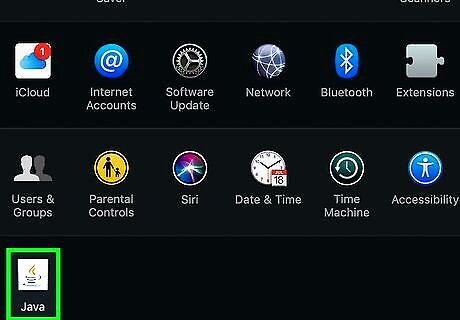
Click Java. This coffee cup-shaped icon should be at the bottom of the System Preferences window, though you may need to scroll down. If you don't see the Java option in System Preferences, skip to the last step in this method.
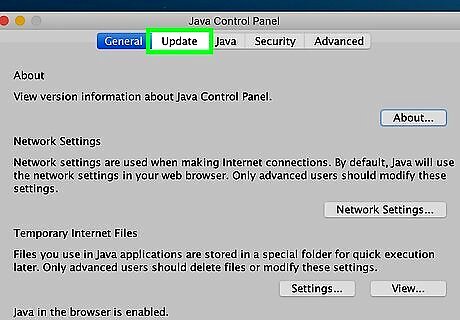
Click the Update tab. You'll find it at the top of the window.
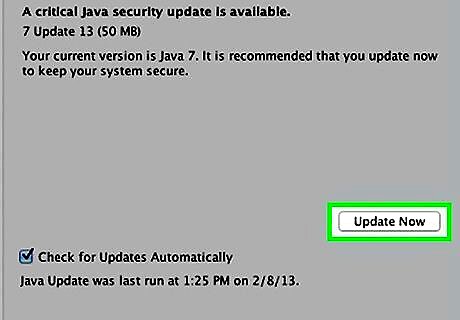
Click Update Now. This is on the lower-right side of the window.
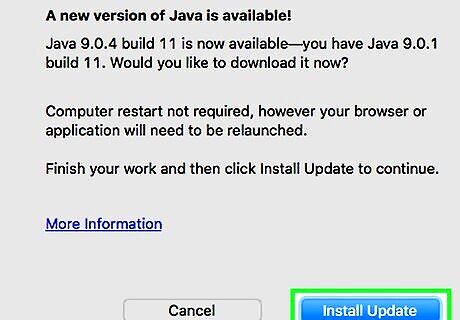
Click Install Update when prompted. It's in the bottom-right corner of the window. If you receive a message that says you're already running the latest version of Java, you can't update Java.
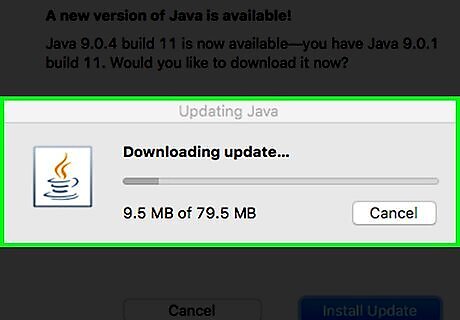
Allow Java to update. Java will retrieve the update and begin downloading the most recent version of Java. You may be prompted to enter your Mac's password at some point in the update process. If so, enter your password, then press ⏎ Return.

Download the most recent version of Java. If you couldn't find the Java entry in the System Preferences window, you can update Java by reinstalling it: Go to https://www.java.com/en/ in your computer's web browser. Click the red Free Java Download button. Click Agree and Start Free Download. Double-click the downloaded Java DMG file. Drag the Java logo onto the "Applications" folder icon in the window that opens. Follow the on-screen installation prompts.















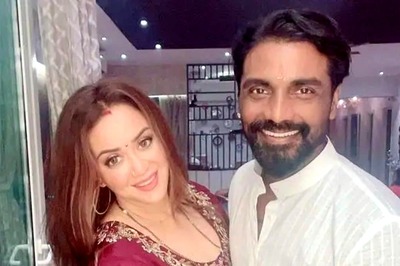
Comments
0 comment