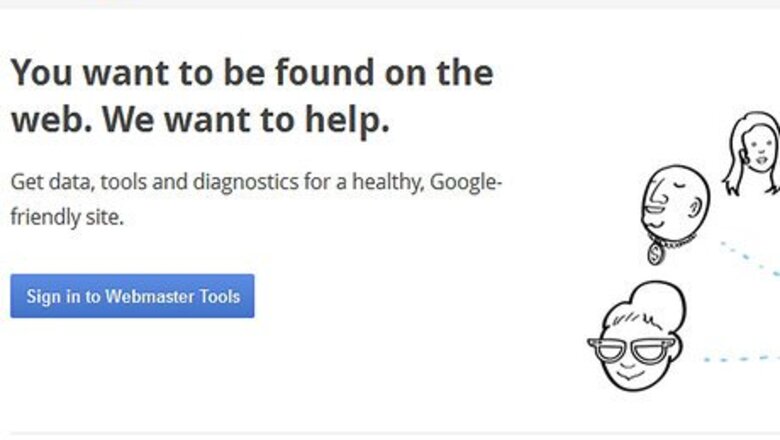
views
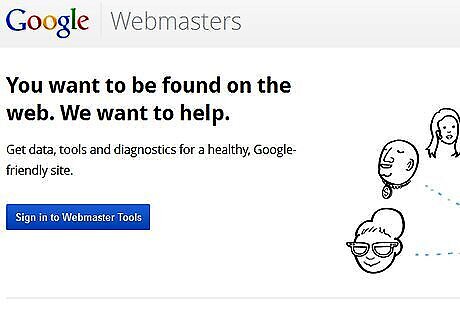
After you have created your site and have it published, create a Google account or sign into Google Webmaster.
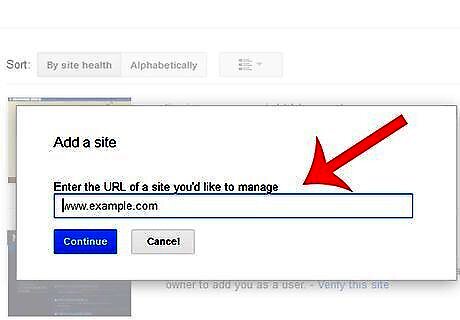
On Webmaster, choose 'Add Site' and type in your URL.
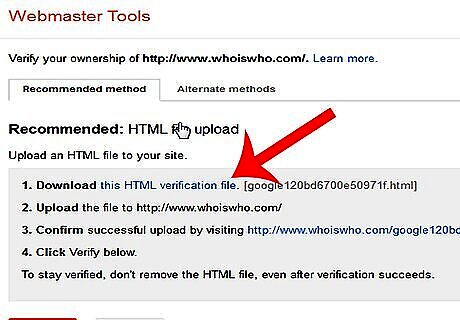
In order to verify your ownership of the site, you have 4 options. One of these options is uploading an HTML file onto your ftp server. So download the HTML file that Google gives you and save it onto your desktop. DO NOT change the file name.
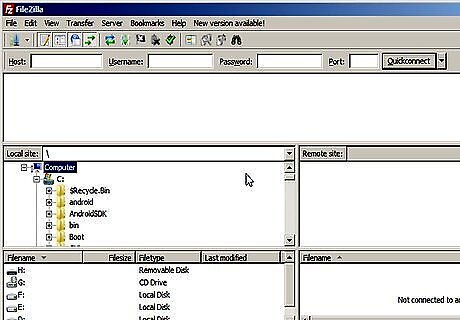
Now you probably cannot use your web design program to upload a HTML file. So you need an FTP client (for example, Filezilla). Download one and open it. You must have the username and password for your FTP account;
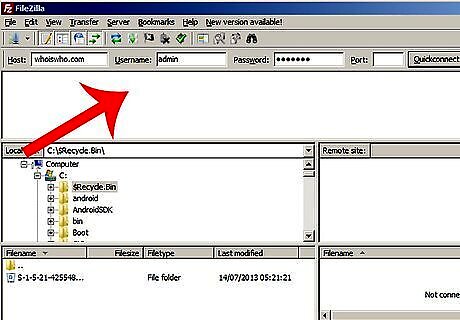
Login with your details
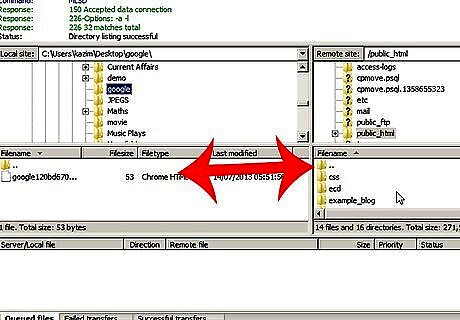
Now you need to drag the HTML file you downloaded from Google earlier, from your desktop into the FTP client. The Google HTML must not be put in a directory file, it must be put in the uppermost file.
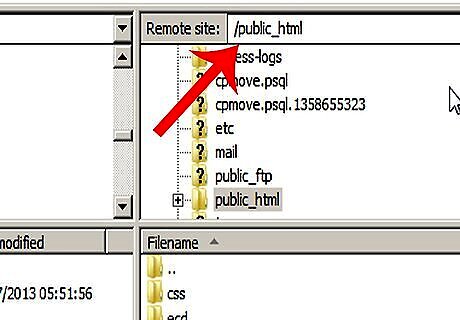
There may be a directory called '/' (main directory) or '/public_html/'and another few files. You need to make sure Google's HTML file goes in main directory. Therefore when Google tries to find it, it looks like: yourdomain.com/googlefile.html












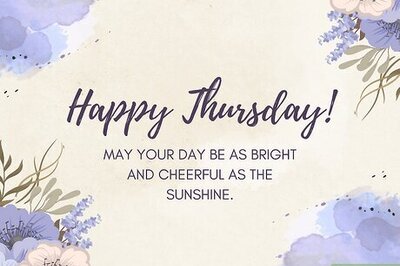

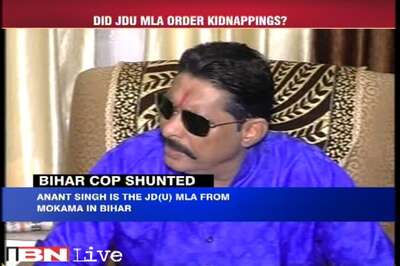


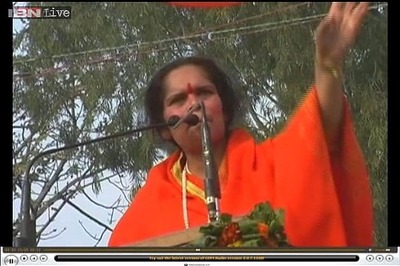


Comments
0 comment