
views
Viewing Videos on Friend’s Profile

Log into Facebook on a computer and navigate to your friend’s Facebook profile.
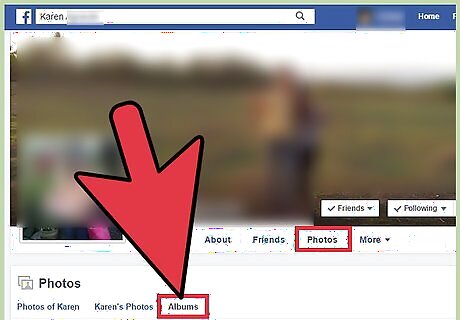
Click on “Photos,” then select “Albums.”
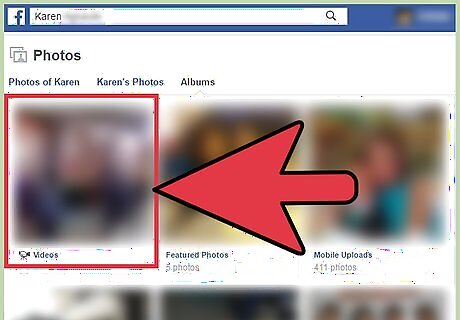
Scroll down to “Videos” and select the video you want to watch. If the video you want to watch is not present, your friend may have forgotten to include you as part of the video’s audience.
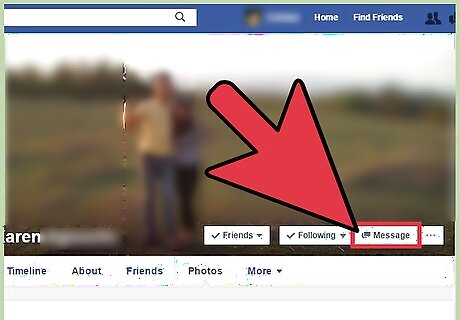
Contact your friend and ask him or her to include your Facebook profile as part of the video’s audience. This can be accomplished by editing the video, and choosing to share the video with the public, friends, friends of friends, or specific individuals.
Troubleshooting / Performing Browser Maintenance

Quit and reopen your Internet browser if Facebook fails to play videos. This helps refresh your browser settings so the video can play properly in full.
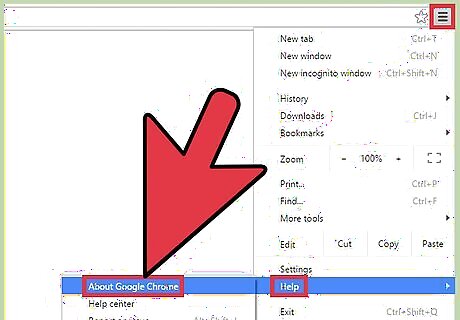
Install any available updates to your Internet browser. This helps ensure your browser is up to date, and has the ability to play videos on compatible websites, including Facebook.
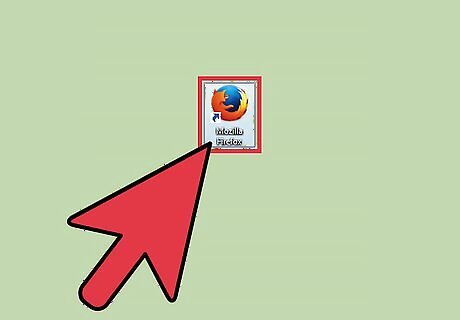
Try using a different Internet browser if you are still unable to view Facebook videos. Your Internet browser may be experiencing issues or problems with updates that prevent you from being able to watch Facebook videos. For example, if using Internet Explorer, try logging into Facebook in Google Chrome or Mozilla Firefox.

Install the latest version of Adobe Flash Player on your computer. Most video players use Adobe Flash Player technology, which means outdated versions and software can prevent you from viewing Facebook videos.
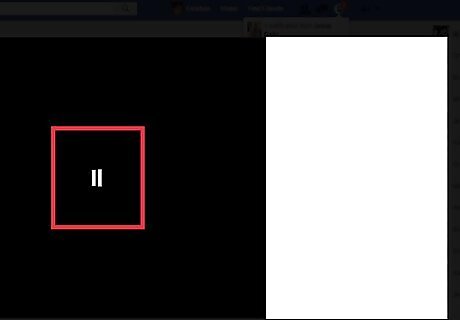
Read the error message displayed in the video playback window to identify the source of the problem. In some cases, your inability to view Facebook videos could be related to problems with the video itself. For example, some YouTube videos shared on Facebook may display errors that read “Unavailable,” or “Disabled by YouTube,” which means the video is no longer being hosted by YouTube’s service and cannot be viewed on any other website, including Facebook.
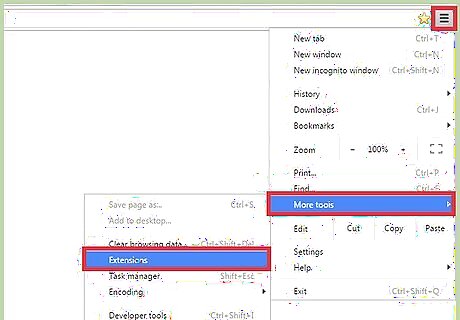
Open the “Add-ons” or “Extensions” menu in your Internet browser to verify there are no add-ons preventing you from viewing Facebook videos. Some add-ons, such as Flashblock or Flashcontrol are designed to prevent videos from playing automatically when visiting websites, including Facebook.
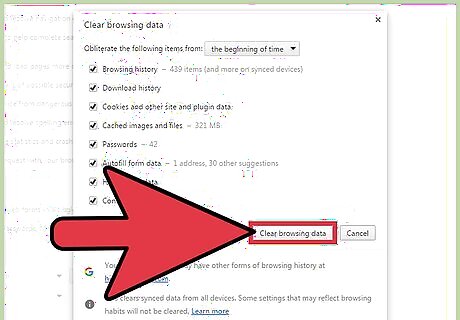
Delete your Internet browser’s cache, cookies, and history to remove corrupt data that may be interfering with your ability to watch Facebook videos. This helps refresh your browser and restores functionality to common features such as video playback.




















Comments
0 comment