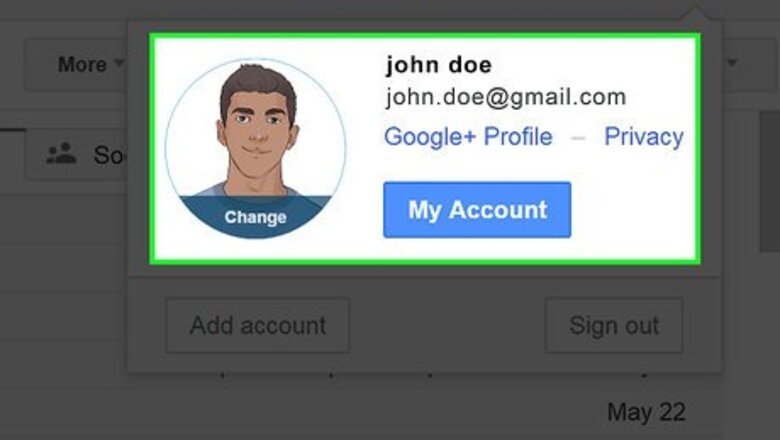
views
Formatting Your Email
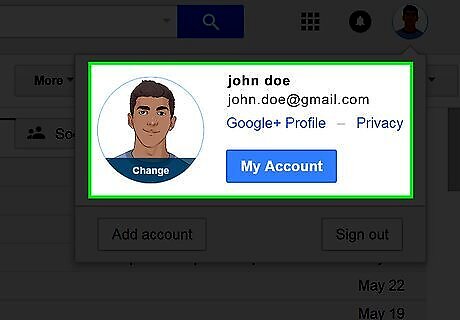
Use a professional email address. Ideally, your email address should be a variation of your real name, not a username or nickname. Use periods, hyphens, or underscores to secure an e-mail address that's just your name, without extra numbers or letters, if you can. For instance, [email protected] will seem unprofessional. [email protected], however, is suitable.
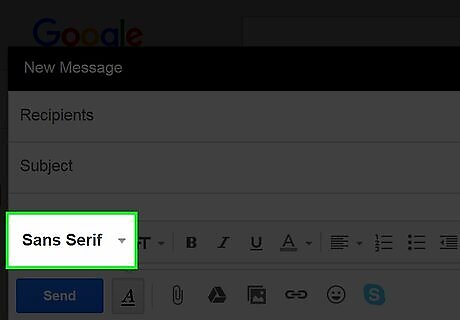
Stick to a professional font. Most email services now allow you the option to write using a variety of fonts and text styles. For a formal email, however, keep things conservative, with fonts like Times New Roman and Arial. Avoid decorative fonts like Comic Sans or Old English. In addition: Write your email in a legible font size, such as 12 point type. Avoid special styles like italics, highlighting, or multicolored fonts unless they are warranted by the content and purpose of the email. Do not use all caps. These make it seem like you are shouting at the recipient.
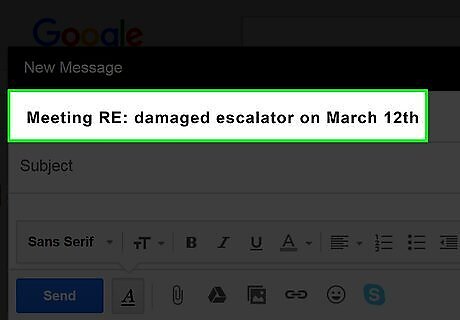
Use a short and accurate subject line. Use keywords in the subject line that suggest exactly what you are writing about, in just a few words. This helps make sure that readers don’t overlook your email because the subject line is missing, is too vague, or suggests the email is unimportant. Subjects like “Quick question,” “Contacting you,” or “Email about an important matter” are too vague or obvious to be useful. “Schedule, Guest List, Lunch Requests, and Meeting Overview for March 12th,” on the other hand, is overwhelmingly long and covers several topics. “Meeting RE: damaged escalator on March 12th,” however is short and to the point. It alerts your recipient to a single primary topic and a specific date.
Writing Your Message
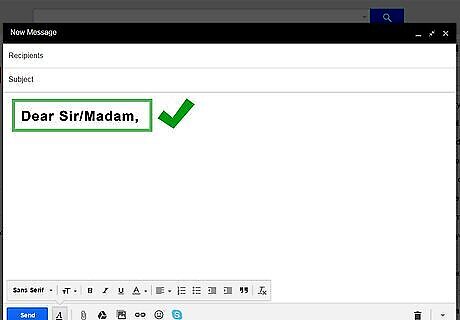
Use a proper salutation. Always open a formal email with a salutation. Addressing the recipient by name (if known) is preferred. Include the person's title (Mr., Mrs., Ms., Dr., etc.) with their last name, followed by a comma or a colon. You can precede the salutation with "Dear..." if you like. If you don't know the name of the person you're writing to, use a salutation like “Dear Sir/Madam,” “Dear Sir or Madam,” or “To whom it may concern.” Do not use “Hello,” “Hey,” “Hi,” or other informal salutations.
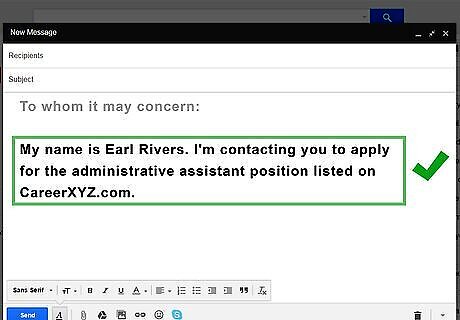
Introduce yourself in the first paragraph (if necessary). If you are writing to someone you don't have an existing relationship with, such as a new customer, hiring manager, or government official, tell them who you are and why you are writing. Do this in the first sentence or two of your email. For example, when writing to a potential employer, you might say: "My name is Earl Rivers. I'm contacting you to apply for the administrative assistant position listed on CareerXYZ.com."
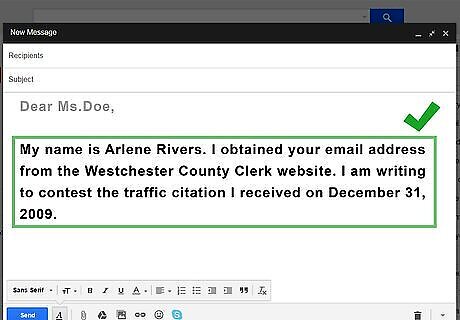
Prioritize the most important information. Once you’ve introduced yourself and the general reason you’re writing, you can follow up with the body of your email. Put the most important content near the top. This respects your recipient’s time and makes the purpose of your email clear. When writing to a government official, for instance, you might start by saying: "My name is Arlene Rivers. I obtained your email address from the Westchester County Clerk website. I am writing to contest the traffic citation I received on December 31, 2009. "
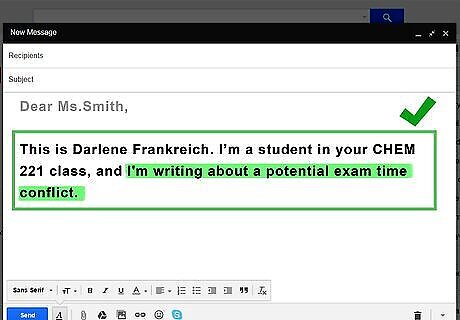
Get to the point. For a formal email, it’s ok to be direct, as long as you are polite. Beating around the bush will only lose your reader and make it harder to figure out what you want or need from them. For instance, when writing to a professor, don’t waste space with unnecessary padding like: “This is Darlene Frankreich. Do you know me? CHEM 221 is my favorite class right now. I love the way the lectures are so organized. I can always follow along and know what will be on the tests. Speaking of tests, I was thinking about the next exam.” Instead, it would be much clearer to write something like: “This is Darlene Frankreich. I’m a student in your CHEM 221 class, and I'm writing about a potential exam time conflict.”
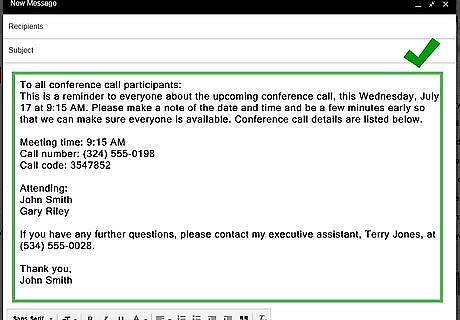
Keep it brief. There’s no set length for how long an email should be. However, it’s a good idea to keep an email to about one (laptop or desktop size) screen length. If your email is relatively lengthy, break it up into short paragraphs. Insert a line break between each paragraph instead of indenting.
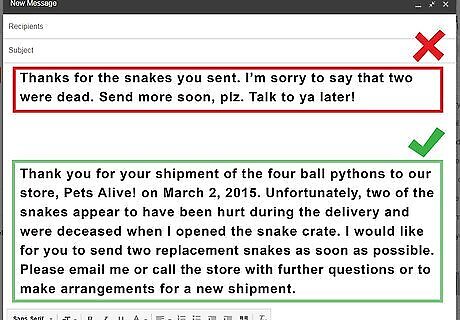
Use formal language. Since formal emails are written for professional contexts, you’ll want to give a good impression. Use complete sentences and polite phrasing. Avoid things like: Slang Unnecessary contractions Emoticons and emojis Profanity Jokes
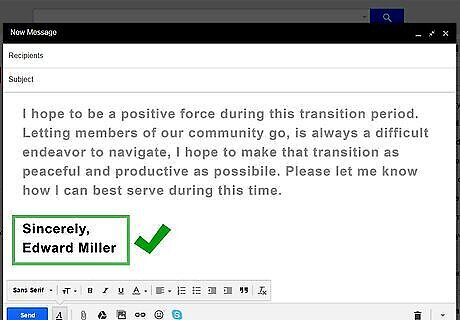
Use a proper form of closing. As with salutations, there are a variety of closings that are acceptable in formal emails. Make sure to follow up with your full name and job title or other signature (if you have one). Examples of potential closings include: "Yours sincerely," "Yours cordially," "Respectfully," "Best," “Your student,”
Preparing to Send
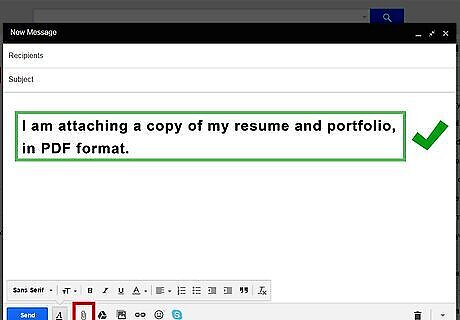
Include any necessary attachments. If you need to include any attachments, make sure to mention them in the body of the email to let the recipient know that they are included. Be courteous by trying to keep the number of attachments and their file size down, and by using common or widely compatible file types. For example, include a note like “I am attaching a copy of my resume and portfolio, in PDF format.” Then, don't forget to make sure to include your attachment before you hit "send."

Proofread your message for content, spelling, and grammar. Don’t just rely on your email service’s spelling or grammar checker. Reading your email aloud or asking someone to proofread it is a great way to catch any typos, mistakes, or unclear phrases.
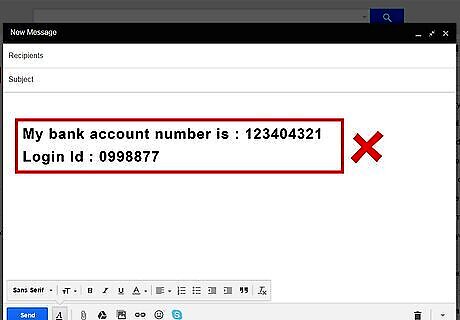
Make sure that the email does not contain any sensitive information. Always keep in mind that email is not a secure communication system. Remember that email servers can be hacked, or that your recipient might intentionally or unintentionally share information that you didn’t want to be divulged. Avoid including things like passwords, account numbers, and confidential information in an email.













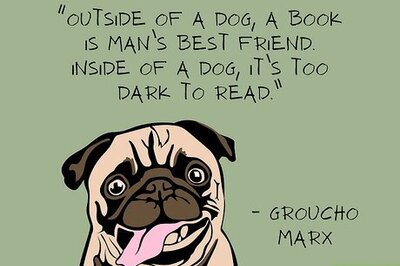


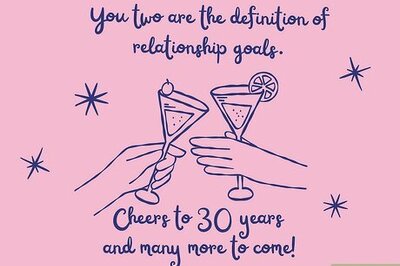

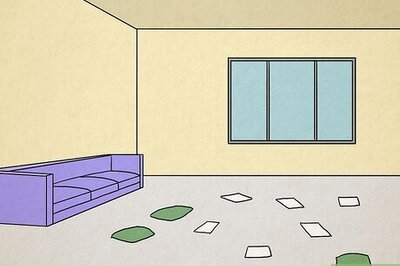
Comments
0 comment