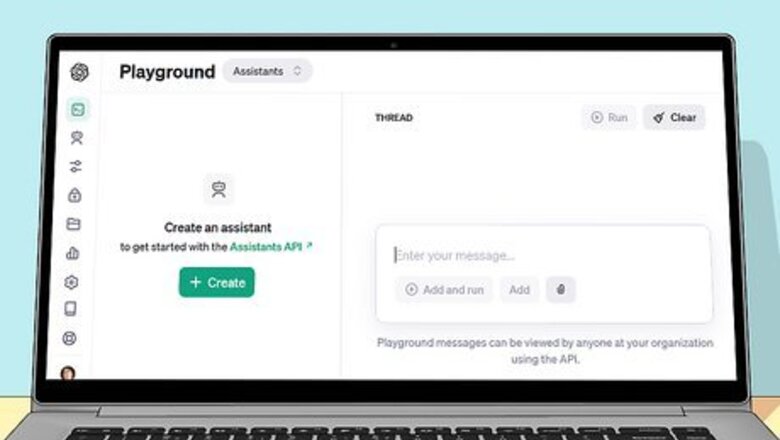
views
- OpenAI Playground is a tool that allows experienced users to experiment with AI language models.
- Log into https://platform.openai.com/playground to begin using Playground. You can enter a prompt and adjust the output settings.
- Playground is more suited for developers, while ChatGPT is more suited for the general public.
What is OpenAI Playground?
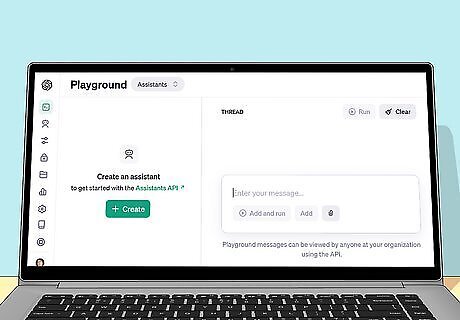
Playground helps users practice AI code in a controlled environment. With Playground, users can adjust a language model's settings, such as output randomness, maximum length, frequency penalty, and more. This tool is more suited for experienced users and developers who want to experiment with varying options and settings to understand how each model behaves with certain prompts.
Using Playground
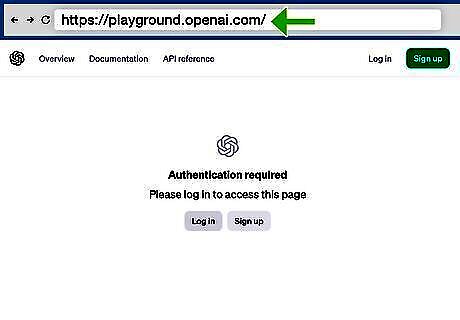
Go to https://platform.openai.com/playground in a web browser. You'll need an OpenAI account to use ChatGPT and Playground, so be sure to create an account if you don't have one already.

Log into your OpenAI account. Enter your email address and password, and then click Continue
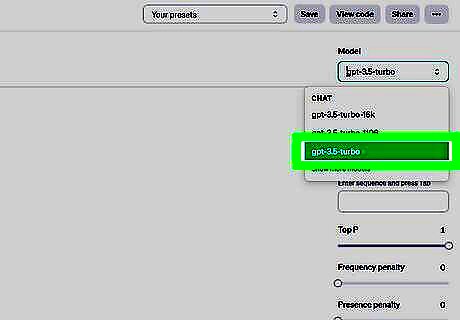
Select the "Mode" and "Model". You can find the drop-down menus on the right side of the page. By default, you should have Chat Mode and gpt-3.5-turbo Model enabled. If you want to use a different mode, such as ChatGTP 4, you'll need to be subscribed to ChatGPT Plus.
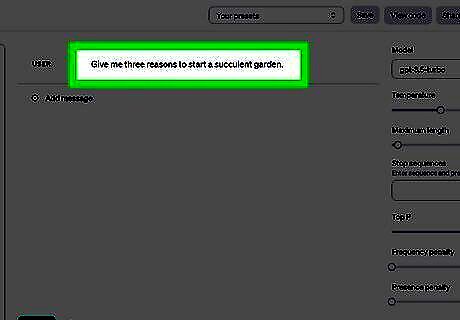
Create a new prompt. Enter a prompt in the field next to USER. This can be a vague prompt or an in-depth prompt.
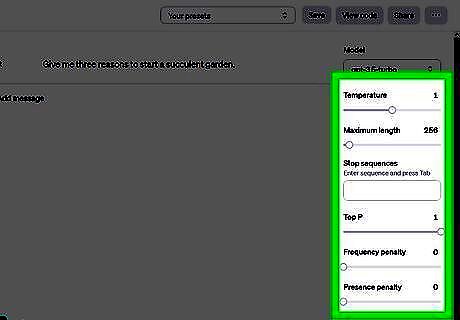
Adjust the output settings. On the right panel, you'll see Temperature, Maximum length, Frequency penalty, and Presence penalty. Temperature refers to the randomness of the output. Lower the temperature to decrease random completions. Maximum length places a cap on how long the response can be. A lower maximum length will result in a shorter response. Frequency penalty will decrease the likelihood of repeated lines or phrases. Presence penalty increases the AI's likelihood to talk about new subjects.
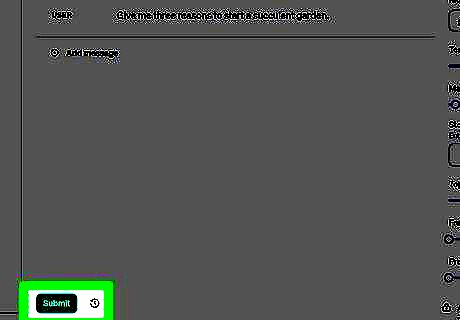
Click Submit. This will generate a response based on your prompt.
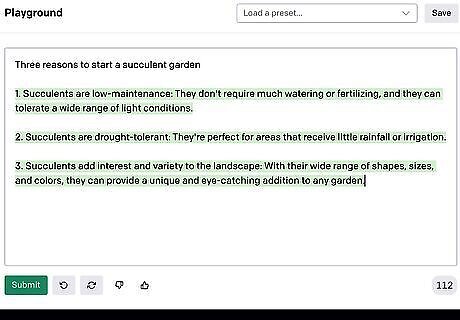
Review and adjust settings (optional). The model will generate the response in the output panel. If the response doesn't meet your expectations, adjust the settings on the right panel and click Submit again to receive a new response for the same prompt.
OpenAI Playground vs. ChatGPT
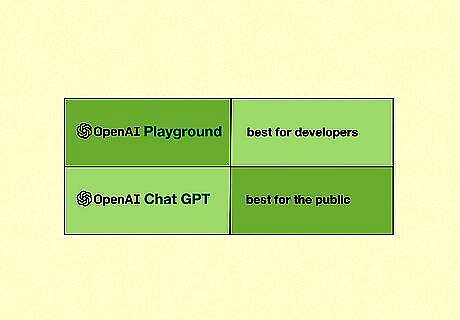
Playground is best for developers, while ChatGPT is best for the public. Playground is used to develop and understand how conversational AI behaves within certain parameters. This tool is highly customizable, and it takes some experience to understand how each setting affects the language model. ChatGPT is an optimized version of GPT-3 and 4 for chatbot interactions with the user. This tool has been refined to work seamlessly with the general public. While it can take user preferences into account, it is not as customizable as its Playground counterpart. If you're uninterested in tinkering with the AI model's behavior, ChatGPT is likely a better option to receive straightforward responses to prompts and questions.

















Comments
0 comment