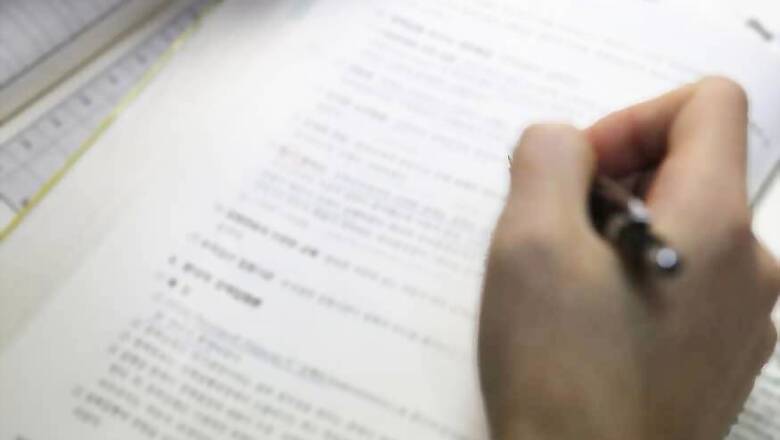
views
Osmania University (OU) Degree Exam Results for BA, BSc, BCom, and BBA 1st and 3rd Semester exams conducted in December 2017 are expected soon to be declared by the Osmania University on its official website - osmania.ac.in. Candidates who had appeared for these undergraduate degree exams can follow the instructions below and check their result once the same is released by the varsity.How to check Osmania University (OU) December 2017 Degree Exam Results?
Step 1 – Visit the official website of Osmania University - http://osmania.ac.in
Step 2 – Click on ‘Examination Results’ tab from the homepage
Step 3 – It will take you to another page where you need to click on the ‘BA/ BSc/ BCom/BBA 1st & 3rd Semester Results’ url
Step 4 – Enter your 12-digit Hall Ticket Number and click on Submit
Step 5 – Download your result and take a printout for further referenceDirect Link - http://osmania.ac.in/examination-results.php
Osmania University had declared the results of B.Ed (CBCS) October 2017 Results earlier this month. The varsity has published the Recounting Results of PG (CDE) Previous & Final Examinations July 2017 yesterday. Candidates who had applied for the same must know that there’s no change in marks as reported in the results notification.
Candidates who had appeared for Osmania University (OU) December 2017 Degree Exam Results for BA, BSc, BCom, and BBA 1st and 3rd Semester, can also apply for Recounting/Revaluation once the results are declared by OU.











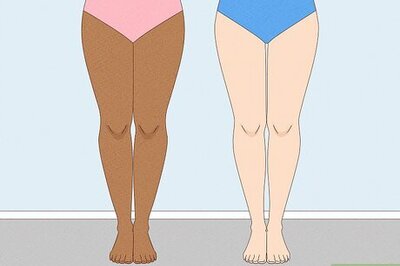




Comments
0 comment