
views
Aadhaar Card is a mandatory document for anyone who intends to open an account with any bank or a post office account or is looking to invest in different schemes like the Public Provident Fund (PPF), National Savings Certificate (NSC) and the Kisan Vikas Patra (KVP).
Aadhaar Card is a 12-digit number issued by the Unique Identification Authority based on biometrics of a person and is now considered an important proof of identity. Those individuals who do not have an Aadhaar card or number can quote their Aadhaar application’s enrolment identity number. Aadhaar card can be linked to the post office schemes both online and offline.
The Aadhaar can be linked by visiting the nearest post office or doing the same online at the convenience of your home. Here are some steps to follow.
When using the offline method, it is possible to link the Aadhaar to different savings schemes through the Indian post bank account. Simply visit your nearest post office with your passbook and Aadhaar card. Request for the Aadhaar-linking application form from the post office representative and fill in the details. Submit the duly filled form along with a copy of your Aadhaar card.
An acknowledgement will be sent via SMS on your registered mobile number after your application to link the Aadhaar card has been approved.
When using the online mode to link your Aadhaar, one needs to visit the net banking portal of your bank and use your net banking credentials like user ID and password to log in. On the homepage, click on ‘Registration of Aadhaar number in Internet Banking’. Keep your Aadhaar card handy as you will be required to enter the 12-digit Aadhaar number. Now confirm and proceed further.
You will be asked to select your Indian post bank account with which the Aadhaar card needs to be linked. In order to confirm whether your Aadhaar number linked request has been received, click on the ‘Inquiry’ option on the website’s homepage.
Read all the Latest News, Breaking News and Afghanistan News here















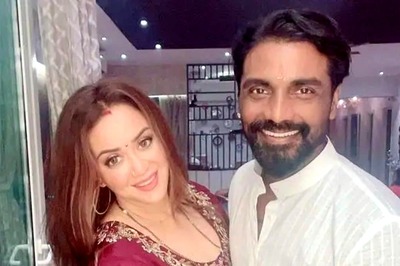
Comments
0 comment