
views
It is world Emoji Day today! Yes, there is a day to celebrate the creation and usage of these smileys that have made texts more expressive across the world. On this World Emoji Day 2022, Snapchat, one of the most popular social media apps used by youngsters has shared the most popular ?Bitmojis? that Indians have used this year.
Snapchat, in a release said that Bitmoji?s have taken chat to another level, allowing users to not just express themselves with generic smiley faces, ?but through digital representations of themselves.? In the press note, Snapchat said that some of the most common Bitmojis used by Indians include the Laughing LOL Bitmoji, The Good Night Bitmoji, and some more. ?While there are many expressions that one can create using Bitmojis, Snapchatters in India do have some set as their favorite ones and often share them with their friends,? the company said. Here are the most popular Bitmojis among the Indian users:
ALSO READ: Android And iOS Are Getting 31 New Emojis Including High-Five, Shaking Head, Pink Heart And More
MOST POPULAR BITMOJIS IN INDIA THIS YEAR
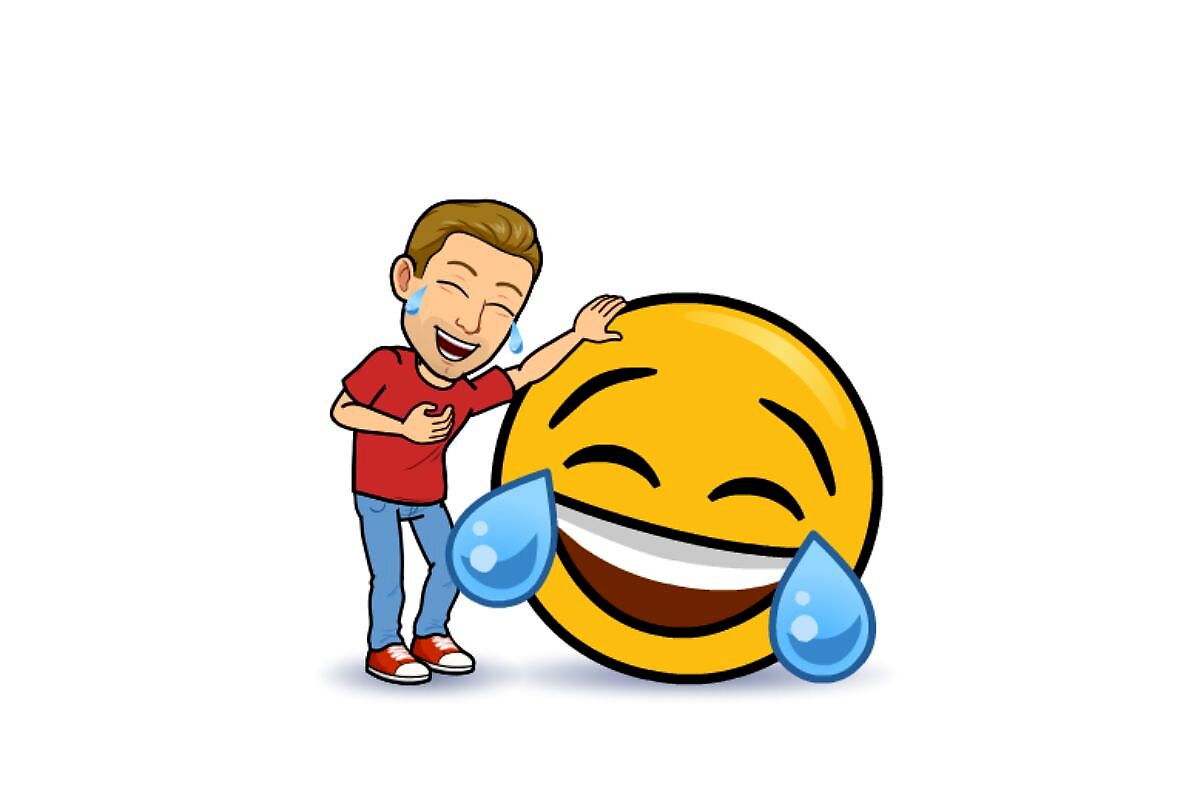
1. The Laughing or LOL Bitmoji

2. The Good Night or Sweet Dreams Bitmoji
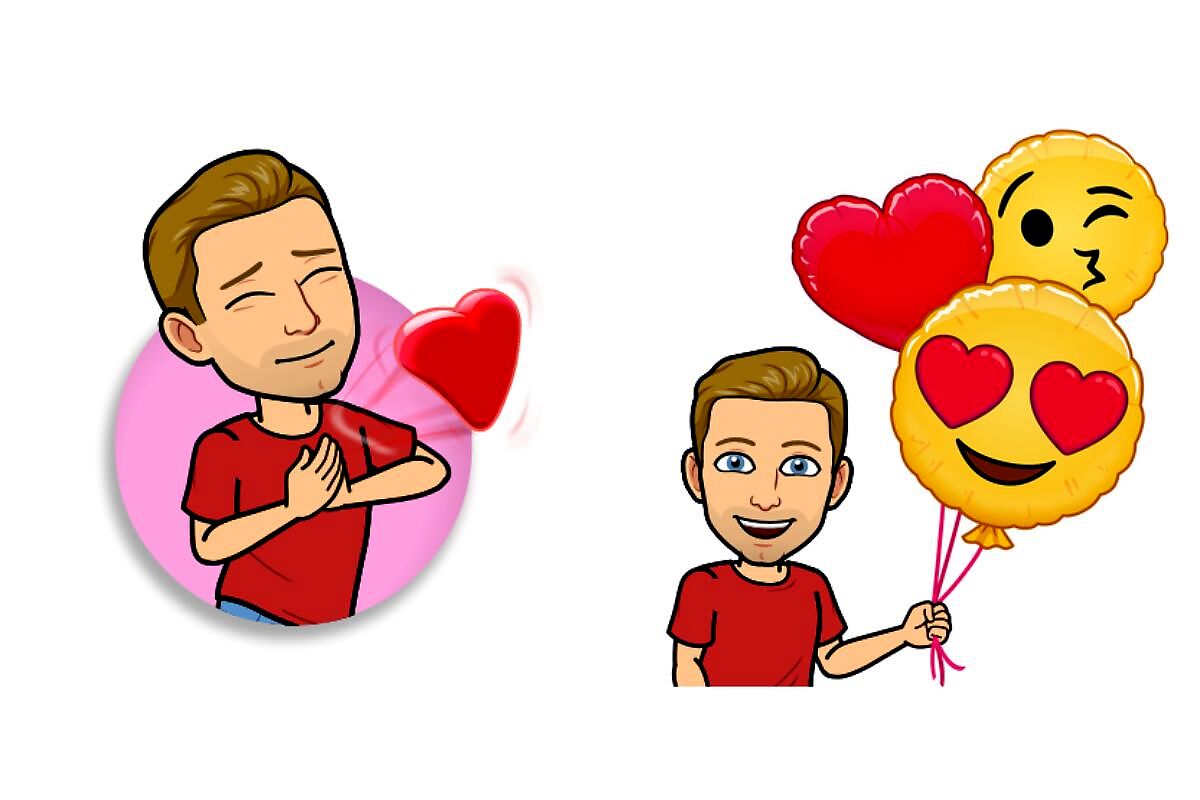
3. The Heart or Love or Lovestruck Bitmoji
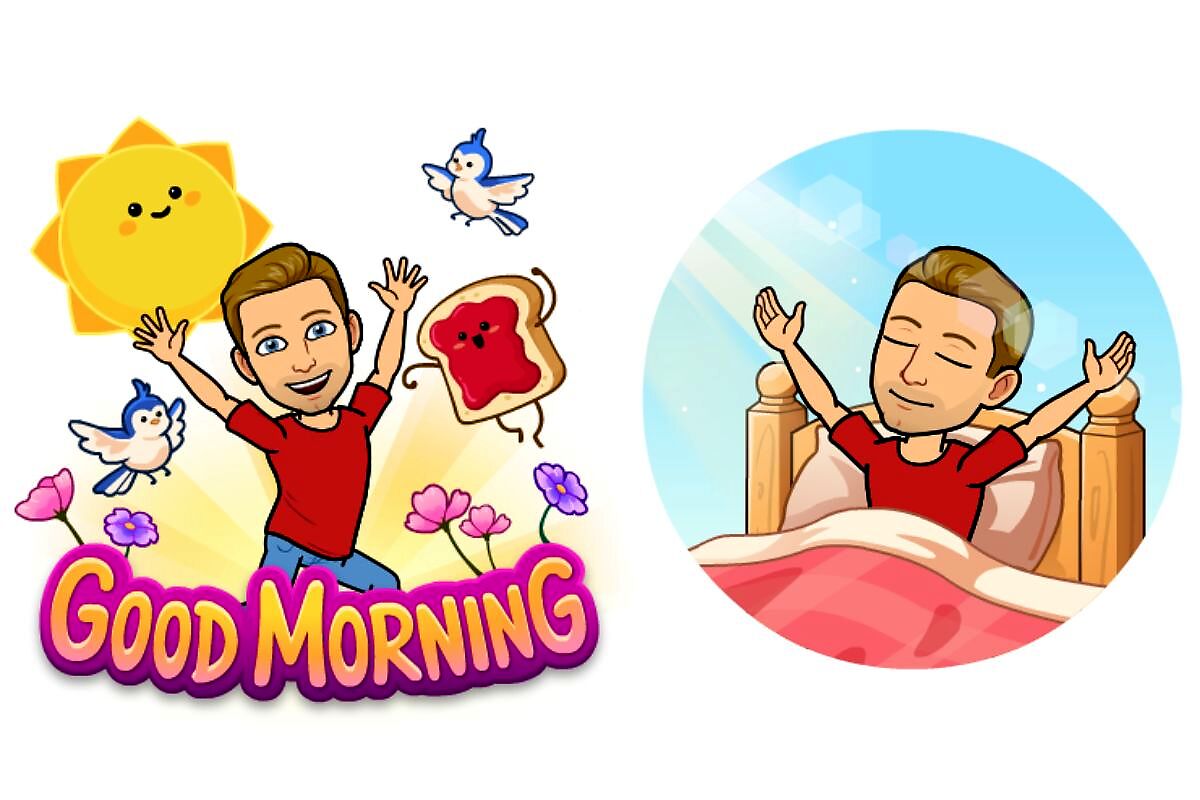
4. The Good Morning Bitmoji
The popularity of these Bitmojis indicate that people take more interest in making their messages more personalised or expressive while communicating with their loved ones.
HOW TO CREATE BITMOJIS ON SNAPCHAT
Users can create their own Bitmojis on Snapchat with a few easy steps. To do this, users need to open their Snapchat app, then tap ?Profile? icon on the top to go to profile settings.
Now, users need to select ?Create My Avatar.? Here, Snapchat will walk you through the whole process which will allow you to make customisations to make the Bitmoji look as similar to you as possible.
Users can also edit their Bitmojis. To do so, they need to go to their Profile Settings, then swipe down or tap on their avatar to open the customisation menu. Tap ?Edit Avatar? to edit the appearance. ?Change Outfit? will get you the option of changing the clothes, ?Change Selfie? or ?Pose and Background? to give you options to update the way a Bitmoji looks on your profile.
Watch video:Nothing Phone (1) Detailed Review: What?s Cool And What?s Not
ALSO READ: World Emoji Day 2022: History, Significance and Upcoming Emoticons.
Read all the Latest News, Breaking News, watch Top Videos and Live TV here.

















Comments
0 comment