
views
Android 13 Developer Preview is already here. Google has started planning for 2022 and Android 13 release is the best indication of its strategy. The latest Android flavour has been codenamed ‘Tiramisu’ and developers are getting the taste of the new features and tools that will be available for Android smartphones later this year.
So, what are the new features, design changes available on Android 13 Developer Preview? Here all the details shared by Google on Android 13 Developer Preview
Android 13 Developer Preview Release Timeline
Google has shared a detailed timeline for Android 13 release. As the image below highlights, the Android 13 Developer Preview release takes place between February and March.
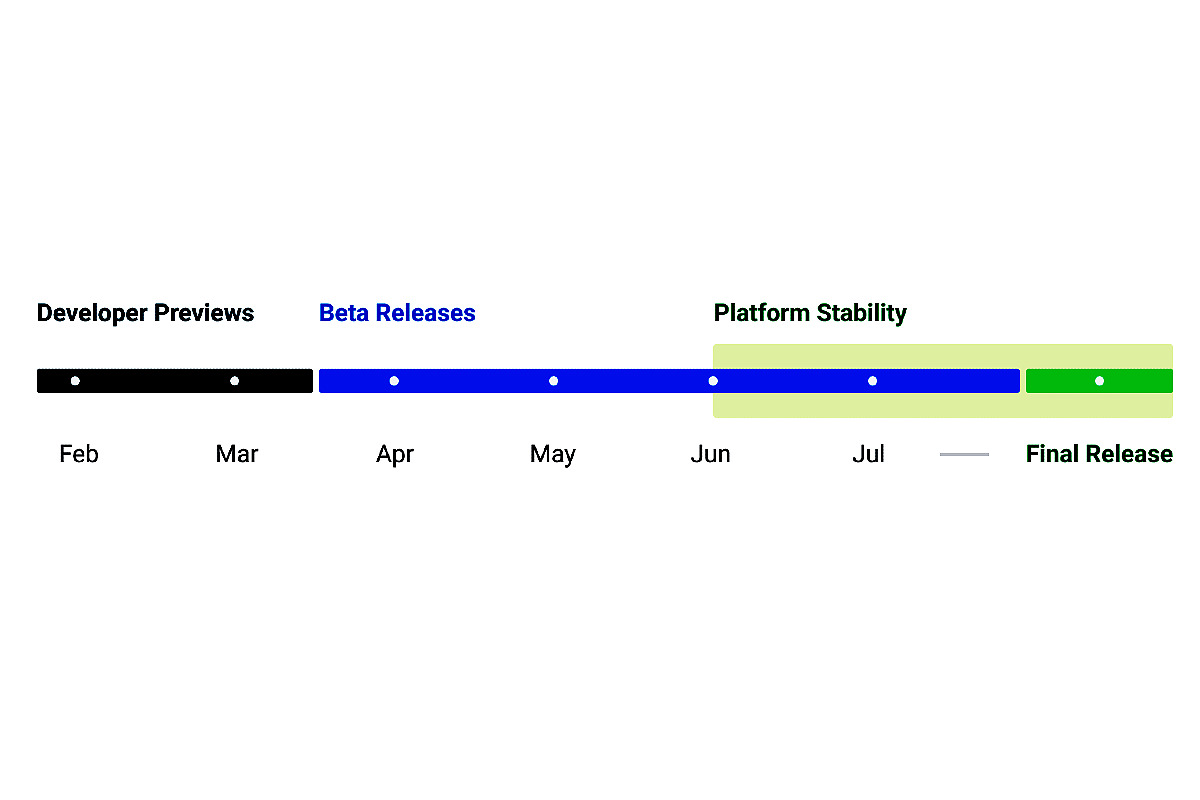
The Android 13 Beta release is lined up for April, May and June, after which Android 13 reaches stable stage. So, in all probability devices will get Android 13 by August this year with the new Pixel phones expected around October.
Also Read: Airtel Internet Faces Major Outage Across India – Here’s What Airtel Has Said
How to Get Android 13 Developer Preview for Your Phone
Android 13 Developer Preview is strictly meant for testing purposes, so if you are a developer with any of the Pixel phones starting from Pixel 4 to Pixel 6 Pro, you can flash the system image for Android 13 on the device to test the build offered by Google. You can get the details from this Google Developer blog post.
Android 13 Developer Preview: Design And Features
– From the details shared by Google, Android 13 Developer Preview does not get wholesale design changes from what we saw with Android 12 in 2021. The Material You design has been slightly tweaked and made it compatible with other non-Google apps on Android 13.
– The next big change with regards to privacy is limiting the device’s use of location for file sharing using Nearby Share. Android 13 is relying on nearby Wi-Fi networks to pick the feature and we’re eager to see how that works.
Also Read: What Apple Is Doing To Stop AirTag-Related Stalking And Unwanted Tracking
– Google is also adding a new Photo picker on Android 13. Now apps can access content on the device without a user giving access to media files.
– But the main change for us is the ability to change settings without needing to leave one app. The quick setting placement has been added using a tile, which is the easier option than going to the main settings every time.
Watch Video: OnePlus Buds Z2 Review ????????: Best TWS Earbuds With Active Noise Cancellation (ANC) Under Rs 5000?
Android 13 could also have more changes that we still don’t know. We expect more features to show up with the other Beta releases in the coming months.












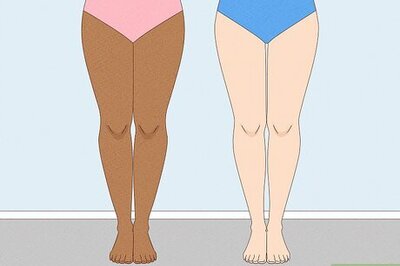



Comments
0 comment