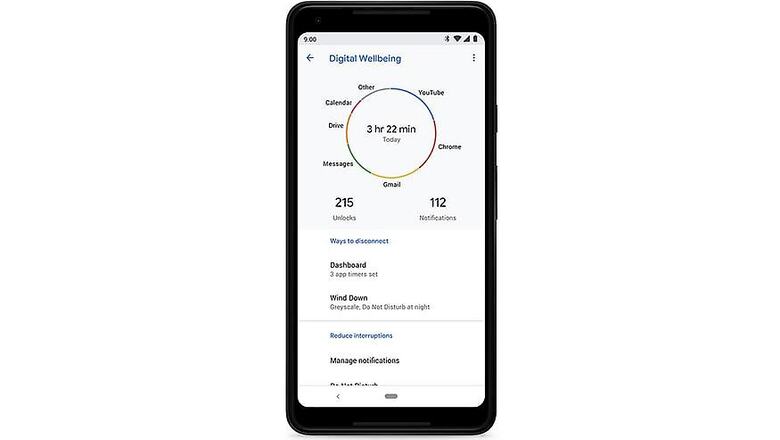
views
In May, Google announced at the Google I/O developers conference that it was expanding Digital Wellbeing to include some parental controls with their Family Link service.
Working on the update, Google has finally brought out Digital Wellbeing Beta update on July 17, adding Family Link to Android Q. In easier terms, the tight integration with Family Link enables parents to set screen and app usage limitations for their children’s devices.
The Digital Wellbeing update will go live for beta testers beginning July 17, with version number 1.0.257813777. The updated feature is now renamed in Settings from ‘Digital Wellbeing’ to ‘Digital Wellbeing & Parental Controls’ on both Android Q and Pie devices alike. When the updated application is launched, the user will have a choice to see the regular wellbeing tools or to go to the family side of things.
The Family Link essentially allows a parent to supervise his or her child’s use of an Android device by managing the apps they can use by setting limits on the amount of screen time their kid can have over the course of a day. The new Family Link also gives parents the power to lock their kid’s device and track its location.
Keeping your phone usage in check, Digital Wellbeing is Google’s Android app to make you aware of how much you use your smartphone every day. It tells you how much time you spent on your phone during the day, tracking the use of each app and also counts the number of times you unlocked your phone and the number of notifications received over 24 hours.

















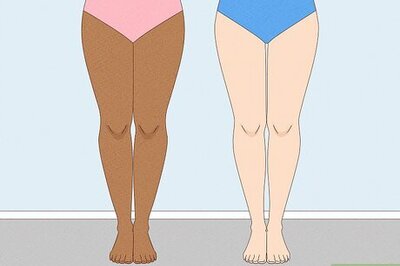
Comments
0 comment