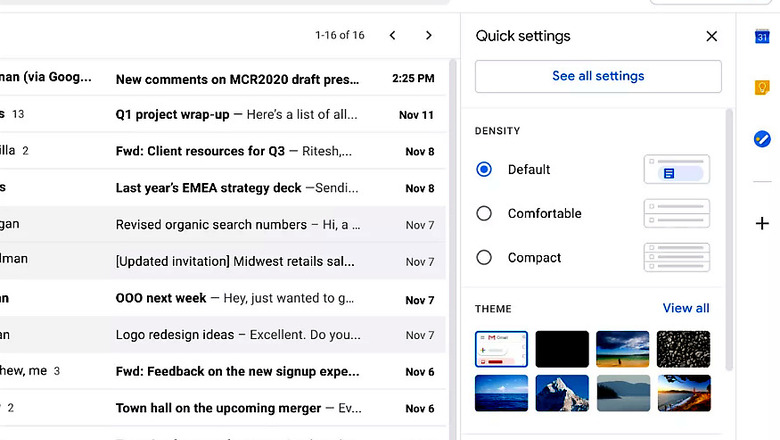
views
Google has rolled out a new "Quick Settings" menu on Gmail that will help users find and use different themes, layouts, and settings to customise their email experience in a unique way. Google said that the new settings on the desktop interface will not improve the UI but also makes Gmail much easier to access.
Detailing the announcement via a blog post, Google said the new settings will also include customising the email density, choosing a new inbox type, adding reading panes to quickly see email contents, and applying new themes to personalise the Gmail inbox. Notably, the company said that the settings will be updated in real-time on the user's screen.
Talking about the Quick Settings feature, it will be available by clicking the "See all settings" button at the top of the new quick settings menu. Once you click that, Gmail will pop up multiple options on the right side of the inbox for easier access. And, as Google mentioned, you will be able to see the change almost immediately.
"We’re making these options easier to find, and letting you explore them in real-time, so your actual inbox will update immediately to show you exactly what the setting will do. We hope this makes it easier to set up Gmail the way that works best for you," Google said in the blog post.
Google further said that it launched the new update for G Suite customers on Rapid Release domains on May 26 with the rollout completing within 15 days. On the other hand, those on Scheduled Release domains will see the new feature starting on June 22. However, Google didn't mention as to when personal Gmail users would finally get the update.




















Comments
0 comment