
views
Apple Watch users can track the number of breaths they take in a minute through the device’s in-built accelerometer. The data recorded in the watch can then be accessed through the Health app on your iPhone. The data keeps on getting collated and helps the user keep a check on the number on daily, weekly, monthly and annual basis. This feature is a big bonus as it can alert a person about early signs of various serious medical conditions including chronic lung disease and sleep apnea. Since this feature is quite new, it is only available in limited watch series. The devices that support the feature are Apple Watch Series 6, Apple Watch SE, Apple Watch Series 5, Apple Watch Series 4 and Apple Watch Series 3. If you have an Apple Watch which is not any of these then you will not be able to access this feature.
For using this feature you will have to ensure that your phone is in sleep mode. There are two ways in which you can put your phone in that mode; first is to do it manually and the second is by setting your schedule through the Health app. Let’s take a look at the steps you need to follow for activating the sleep made manually:
Step 1: Go to the control panel of your phone
Step 2: Tap on the bed icon and the half moon icon for activating sleep mode and Do Not Disturb mode, respectively.
For activating the sleep mode automatically at a particular time everyday follow these steps:
Step 1: Open the health app
Step 2: Tap on the browse option and search for Sleep option
Step 3: On the Sleep page scroll down to the tab that reads ‘Your Schedule.’
Step 4: Set your sleep duration goal and mark your sleep time and wake up time.
Step 5: Tap on Done once you have selected everything as per preference and your sleep mode will get automatically on during the duration set.
To monitor your breaths per minute while sleeping, ensure that you have worn your Apple Watch throughout the sleep duration. Here is how you can check the data:
Step 1: Launch the Health app
Step 2: Tap on the tab that reads ‘respiratory’
Step 3: On the respiratory page you will see an option titled ‘Show More Respiratory Rate Data’. Tap on it
Step 4: On the next page you will see different options like latest, range, hourly average. In the same column you will find a tab that reads ‘sleep’ and has your breaths per minute mentioned.
Read all the Latest News, Breaking News and Assembly Elections Live Updates here.














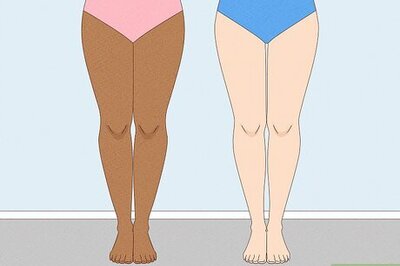



Comments
0 comment