
views
Instagram is introducing a new way for its users to help them identify phishing emails and safeguard themselves against hackers. According to a report in CNET on October 7, the new feature by the Facebook-owned photo-sharing service will display genuine emails the company sent you. "Bad actors are getting better at imitating emails from Instagram, and it is becoming increasingly difficult for people to distinguish between a genuine email and a fake one," an Instagram spokesperson said in a statement.
This is how it will work:
1. Go to settings and click on the security tab. There will be an option to see "Emails from Instagram."
2. One tab labelled security will show you a list of emails the company sent you.
3. The "other" tab will display emails Instagram sent that aren't related to security issues.
4. According to Instagram, users shouldn't click on a link in an email that appears to be from the company, if they can't verify.
Heads up: Today, we’re launching a new feature to help people identify phishing emails claiming to be from Instagram. This account security feature (accessed through Settings) allows anyone to check if an email claiming to be from Instagram is genuine. pic.twitter.com/3UE5kSypM6— Instagram (@instagram) October 7, 2019
Recently, Instagram had added two new features: "Threads for Instagram, a Snapchat-like camera first messaging app, and "Group Stories", even after Facebook disposed of it last month.
Today, Facebook is launching Threads from Instagram, a new camera-first messaging app that helps you stay connected to your close friends. Learn more here: https://t.co/oMgMiKMT6Y pic.twitter.com/GbQzctLu1t— Instagram (@instagram) October 3, 2019















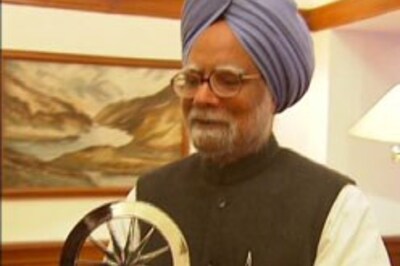

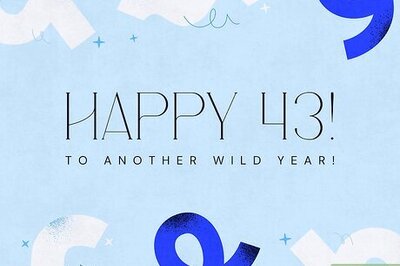
Comments
0 comment