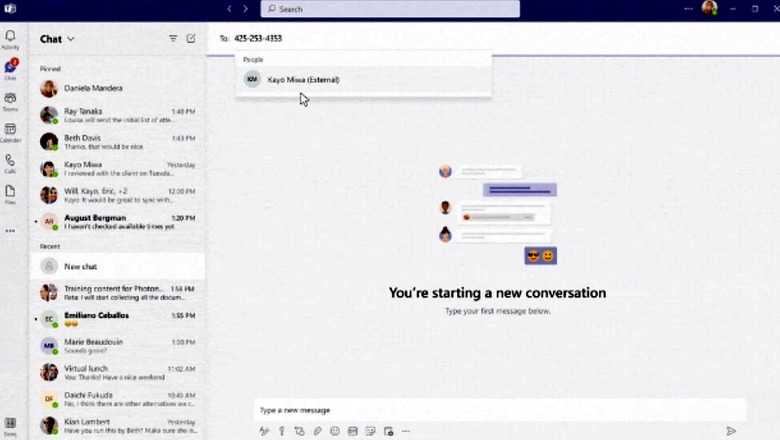
views
Microsoft?s popular video conferencing software, Microsoft Teams is getting a new feature that will allow users of the app to chat with people who are not a part of their organisation. Users can now invite anyone for chat on Microsoft Teams with the new feature, even if they are using a personal account. This, the users can simply do without requiring to switch the tenant, all while giving IT admins and Microsoft Teams personal users a range of controls and tools to ensure security. Let us take a look at how this new feature works.
Now, in order to chat with someone who is outside of your organisation on Microsoft Teams, all you need to do is enter their full email address or phone number in the search bar, and find them. If you are a Teams personal user, you can enter the said person?s organisational email and start chatting. The user will then receive an email or a text message inviting them to join the conversation using a personal account. When users register and sign-in to their Teams personal account, they will be able to join the chat.
Users can start a new 1-on-1 chat or a group chat, or add users outside of their organisation on existing group chats. This chat thread will appear alongside your other chats, and no tenant switching is required to view the chat.
On these chats, users can send and receive multimedia messages that include photos, videos, and GIFs.
Microsoft, in a release, said that the ability to chat with external users is built on the Microsoft 365 hyper-scale, enterprise-grade cloud, delivering advanced security and compliance capabilities. While Teams is an open communication platform, it offers admins a range of control and tools to meet their specific security needs. It also ensures that users know when they are chatting with people from other organizations.
ALSO READ: How To Turn Your Phone Into A Walkie Talkie Using Microsoft Teams.
Read all the Latest Tech News here
















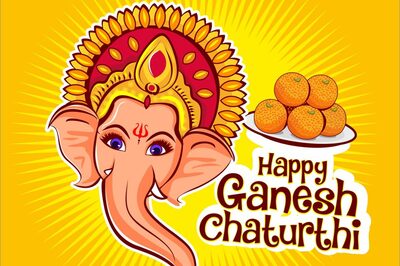



Comments
0 comment