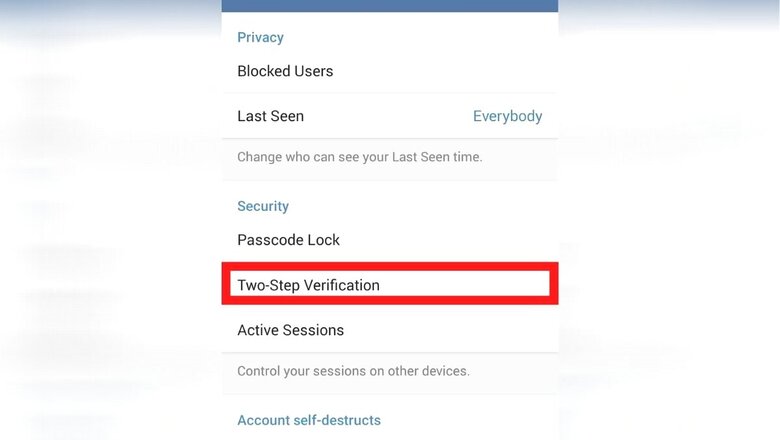
views
Telegram has been around for quite some time, and the app is often regarded as the best alternative to WhatsApp. Known for its privacy-oriented features such as end-to-end chat and calls encryption, the app also offers a slew of distinct options like message scheduling, enhanced stickers, channel analytics, and more. Recently, Telegram became the second-most popular free app on Apple App Store India, after the Facebook-owned WhatsApp updated its terms of service last week. The new rules that are enforceable starting next month allow its parent company Facebook to collect user data including phone number and more, even if they are not on Facebook.
As mentioned, Telegram features end-to-end encrypted chats, and its cloud-based messages are stored in different data centres across the world with multiple encryption keys to ensure air-tight security. However, users are always advised to add an extra layer of protection to ensure the best online security practices. Thankfully, Telegram offers two-step verification that is particularly useful if users are using the same account on multiple devices. It allows users to set up a password that will be required every time they log into the account from a new device – in addition to the code they receive via SMS. Users must also set up their recovery email or at least a hint for your password. If this code is misplaced, they won’t be able to access the platform at all.
To set up two-step verification on Telegram, open the app > Go to Settings > Two-Step Verification > Set an additional password > Enter a password hint and a recovery email.
In another Telegram-related new, the platform recently added a bunch of new features such as the Voice Chat feature for Telegram groups that allow members to set up a conference call. Although it sounds similar to the existing group voice calling option, it comes with enhanced animations and makes it easier for an individual member to track or join/exit the call. Additionally, Telegram Android can now save files on the phone’s SD card, allowing users to transfer files from one device to another quickly and seamlessly.
Read all the Latest News, Breaking News and Coronavirus News here
















Comments
0 comment