
views
Twitter has finally brought Spaces to all users. The Clubhouse-inspired feature, which lets users create audio chat rooms was launched last year, and only users who had more than 600 followers were able to host Spaces earlier. Now, all users irrespective of the number of followers, can hold discussions on Twitter. Twitter made the announcement on its Spaces Twitter handle on Thursday, October 21 with a clip that gave a small tutorial on how to start a Space on mobile.
The feature has been launched for both Android and iOS users and they can start a Space by pressing the new tweet button on the homepage and then select the Spaces option (Cluster of dots). Then, users need to give a title and select category, and start their Space. Users also have the option of scheduling their Twitter Space. Users can start a Space to to switch on the mic. Spaces comes as the micro-blogging platform’s feature to rival Clubhouse, the audio-only social media platform that took off last year.
the time has arrived — we’re now rolling out the ability for everyone on iOS and Android to host a Spaceif this is your first time hosting, welcome! here’s a refresher on how pic.twitter.com/cLH8z0bocy
— Spaces (@TwitterSpaces) October 21, 2021
Spaces is available on Web as well. In September last month, Twitter updated Spaces with recording and replays features, in order to allow people to listen to audio conversations after they happen. The web version is rather limited in terms of features that are available as compared to the mobile app.
Read all the Latest News , Breaking News and IPL 2022 Live Updates here.


















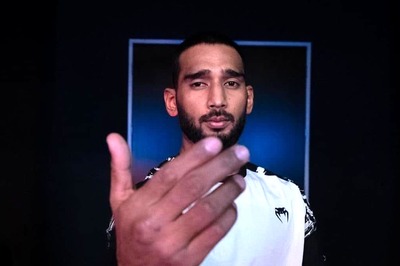

Comments
0 comment