
views
Facebook-owned instant messaging app WhatsApp has started rolling out a new feature that will allow users to join an ongoing group video or voice call after it has started and was missed by the user. This will help users join a group call even if they initially miss a call when their phone rings. The update also brings an easy way to let users drop-off and rejoin a group WhatsApp call – as far as the call is going on. Joinable calls allow users the ease of joining in-person conversations on group calls on WhatsApp. WhatsApp has also created a new call info screen that will allow users to see who all have been invited for the conversation but haven’t joined yet. Users can also look at the active participants of the call from the call information screen instead of getting their details after joining the call.
With the new feature, users will see a new “tap to join" option in their call log on WhatsApp, that will allow them to join an ongoing group call even if it was missed originally. Those who want to use the new feature, can simply go into their Call log on WhatsApp, then tap the call they’d like to join. This will open the call info screen. From there, users can tap “Join" to enter the missed group call. This will, of course, work on group calls that are already ongoing.
For starting a video call from a group chat, users need to open the WhatsApp group chat they want to video call. If the group has nine or more participants, tap the Group Call button. If the group has eight or less participants, you can tap Video Call.
For making group video calls from the Calls tab, users need to tap New Call > New Group Call > Find the contacts you want to add > Video Call.
To make a group video call from an individual chat, users need to open the WhatsApp chat with one of their contacts > Tap video call > Once the call is accepted, Tap Open ^ > Add Participants. Users can find another contact they want to add to the call, then tap ADD. Tap “Add Participant" if you want to add more people to the group call.
Read all the Latest News, Breaking News and Coronavirus News here.














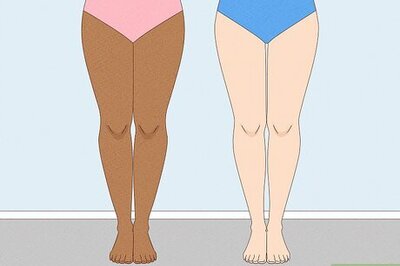



Comments
0 comment