
views
The Employees’ Provident Fund Organisation (EPFO) had announced that it’s members can avail the UAN-Aadhaar linking facility through the UMANG Mobile App. As mentioned on the website, umang.gov.in, the UMANG or Unified Mobile Application provides access to various government services in one place. The government app provides seamless integration among popular customer-centric services like Aadhaar, EPF, National Pension System (NPS), Digilocker, and others. The new facility of linking the Aadhaar number with the PF account via UMANG app is a new entry in the existing list of facilities mentioned on the EPFO website. Let’s take a look at three ways how you can link your Aadhaar number with a PF account.
Here is a step-by-step guide to link Aadhaar with PF account via UMANG app:
Step 1: Download the UMANG app via Google Play Store or Apple iOS.
Step 2: There are various online services/facilities available in the UMANG App. Click on the EPFO link.
Step 3: Tap on the tab reading – ‘eKYC Services’
Step 4: Click on ‘Aadhaar Seeding’ option to proceed. It is also suggested that you keep your UAN ready at this stage.
Step 5: Enter your UAN number and an OTP will be sent to the UAN-registered mobile number. Provide the Aadhaar card details, verify it by using OTP. Now, your Aadhaar will get linked to your UAN number.
However, subscribers can also follow the method mentioned on the EPFO website.
Here are the steps to link Aadhaar to PF account via EPFO website:
Step 1: Open any internet browser and enter the EPFO website or you can directly click on www.epfindia.gov.in
Step 2: Select online services section.
Step 3: Tap on the eKYC portal link.
Step 4: Click on ‘Link UAN Aadhaar’ and an OTP will be sent to mobile number linked with the UAN.
Step 5: After the OTP verification, the individual will have to provide their Aadhaar Number.
Step 6: Once again, another OTP will be sent to their mobile/email linked with Aadhaar.
Step 7: Post OTP verification, if UAN details are matched with Aadhaar, both will be linked with each other.
You can also link your Aadhaar with your EPF account offline.
Here is how you should go about it:
Step 1: Visit to the office and fill out the “Aadhaar Seeding Application” form.
Step 2: Enter your UAN and Aadhaar details in the form along with other information
Step 3: Attach self-attested copies of your PAN, Aadhaar, and UAN with the form.
Step 4: Submit it in any field offices of EPFO or Common Service Centres (CSC).
Step 5: Once the verification is held, your Aadhaar will be linked with your EPF account.
Step 6: Once the Aadhaar and UAN are linked, you will get a message related to this on your registered mobile number.
Read all the Latest News , Breaking News and IPL 2022 Live Updates here.

















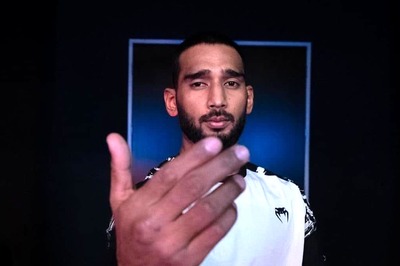


Comments
0 comment