
views
The Kerala Pareeksha Bhavan has announced the Secondary School Leaving Certificate (SSLC) results today, May 8. The Kerala board class 10 result 2024 was be declared at 3 pm. Students who appeared in the Class 10 board exams will be able to view and download the Kerala board exam results from the official website of Kerala Pareeksha Bhavan at pareekshabhavan.kerala.gov.in, keralaresults.nic.in or results.kite.kerala.gov.in.
Kerala SSLC 10th Result 2024 Live Updates
This year, a total of 4.7 lakh students appeared for the Class 10 board exams. The Secondary School Leaving Certificate (SSLC) Class 10 exams were conducted by the Kerala Board of Public Examinations (KBPE) from March 4 to March 25 in a single shift. The exams started at 9.30 am and ran until 11.15 AM or 12:15 AM (depending on the subject) across 2,971 examination centres, reported Onmanorama. Among these, 2,955 centres are situated in Kerala, while 9 centres are in Lakshadweep, and 7 centres are located in the Gulf region.
Students are required to score at least 35 percent in each paper and aggregate to qualify the board exam.
Kerala SSLC Results 2024: Here’s How to Check
Step 1: Candidates need to visit the official website of Kerala Board at keralaresults.nic.in, results.kite.kerala.gov.in or pareekshabhavan.kerala.gov.in.
Step 2: Look for and click on Kerala SSLC Result link available on the webpage.
Step 3: Upon clicking, candidates will be redirected to a new page where they have to key in their hall ticket number and other details.
Step 4: Click on the submit button and your Kerala SSLC Results 2024 will be displayed on the screen.
Step 5: View your results carefully and download the same.
Step 6: Lastly, take a print out of the marksheets for further reference.
Kerala SSLC Results 2024: How to Check Via SMS
Step 1: Launch your mobile device’s SMS app.
Step 2: Type KERALA10, then, after a space, your registration or roll number.
Step 3: Send the message to 56263.
Step 4: Your Kerala SSLC Result scorecard 2024 will be sent to you via text message soon.
Kerala SSLC Results 2024: How to Check Via Digilocker
Step 1: Go to digilocker.gov.in, the Digilocker website. On your smartphone, you may also download the Digilocker app.
Step 2: Next, click the “sign up” link located in the top left corner of the website.
Step 3: Type in the name on your Aadhaar card, your date of birth, your category, your email address, your Aadhar number, a working mobile phone number, and a six-digit security PIN.
Step 4: Enter your login information and sign in.
Step 5: Select Kerala SSLC from the “education” category.
Step 6: Select the category for the Kerala SSLC 10th exam results in 2024.
Step 7: A Kerala SSLC 10th exam results will appear on your screen after entering your Aadhaar card number.
Meanwhile, the Kerala board class 10 students had achieved a pass percentage of over 95 per cent in the last 8 years. The board recorded a pass percentage of 99.70 per cent in 2023, 99.47 per cent in 2021, and 99.26 per cent in the year 2022.
Stay Informed With Live Updates On HPBOSE 10th Results. Check Official Website , Passing Marks , Pass Percentages & Direct Link . Stay ahead with all the exam results updates on News18 Website.
















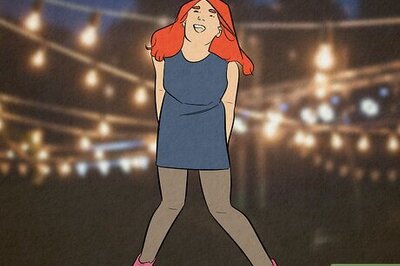
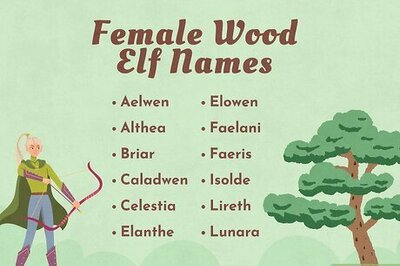
Comments
0 comment